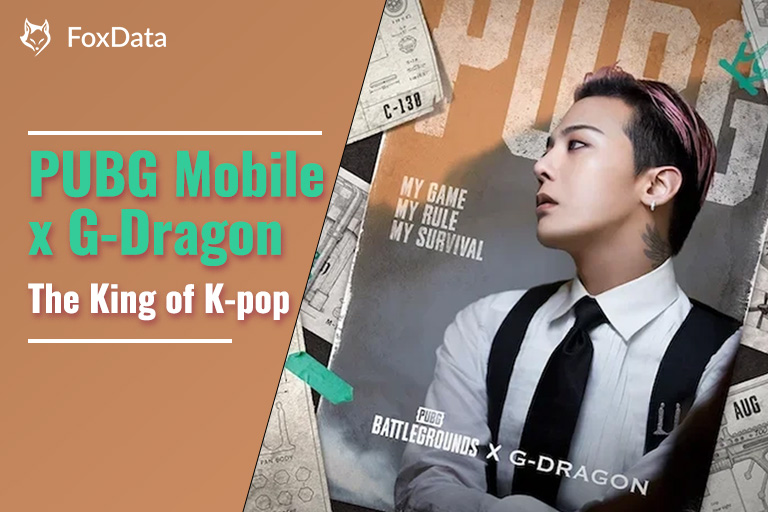Apple WWDC 2024 Recap: Apple Intelligence, iOS 18, and More

The keynote speech of the Apple Worldwide Developers Conference has just ended. Exciting announcements about iOS, macOS, iPadOS, watchOS, visionOS, and more were made at WWDC 2024, along with the launch of the new Apple Intelligence and a collaboration with Open AI.
Let's delve deeper into the key highlights of WWDC 2024 and explore the noteworthy new opportunities it brings for developers to pay attention to.
Table of Contents
☑️New Technologies
- Apple Intelligence
☑️New Systems
- iOS 18
- iPadOS 18
- macOS Sequoia
- watchOS 11
- visionOS 2
- All-new tvOS
☑️Hardware
- Apple Vision Pro
New Technologies-Apple Intelligence
Apple Intelligence includes a range of features, from notification summaries to AI-generated emojis. It will also enhance the new version of Siri, making Apple's AI assistant more functional and better at natural language processing.
Siri Feature Upgrades
Apple announced that Siri can leverage OpenAI's ChatGPT when needed. The company stated that it hopes users will be able to utilize external models.
Content will be displayed after page load
Content will be displayed after page load
Siri will now have a better understanding of natural language and be able to perform more tasks, including voice shortcuts. Siri will ask if you want to share your query with ChatGPT and then return suggestions from the OpenAI chatbot. ChatGPT is also integrated into system-wide writing tools. For example, Apple mentioned that you can create bedtime stories for your children and add images generated by ChatGPT.
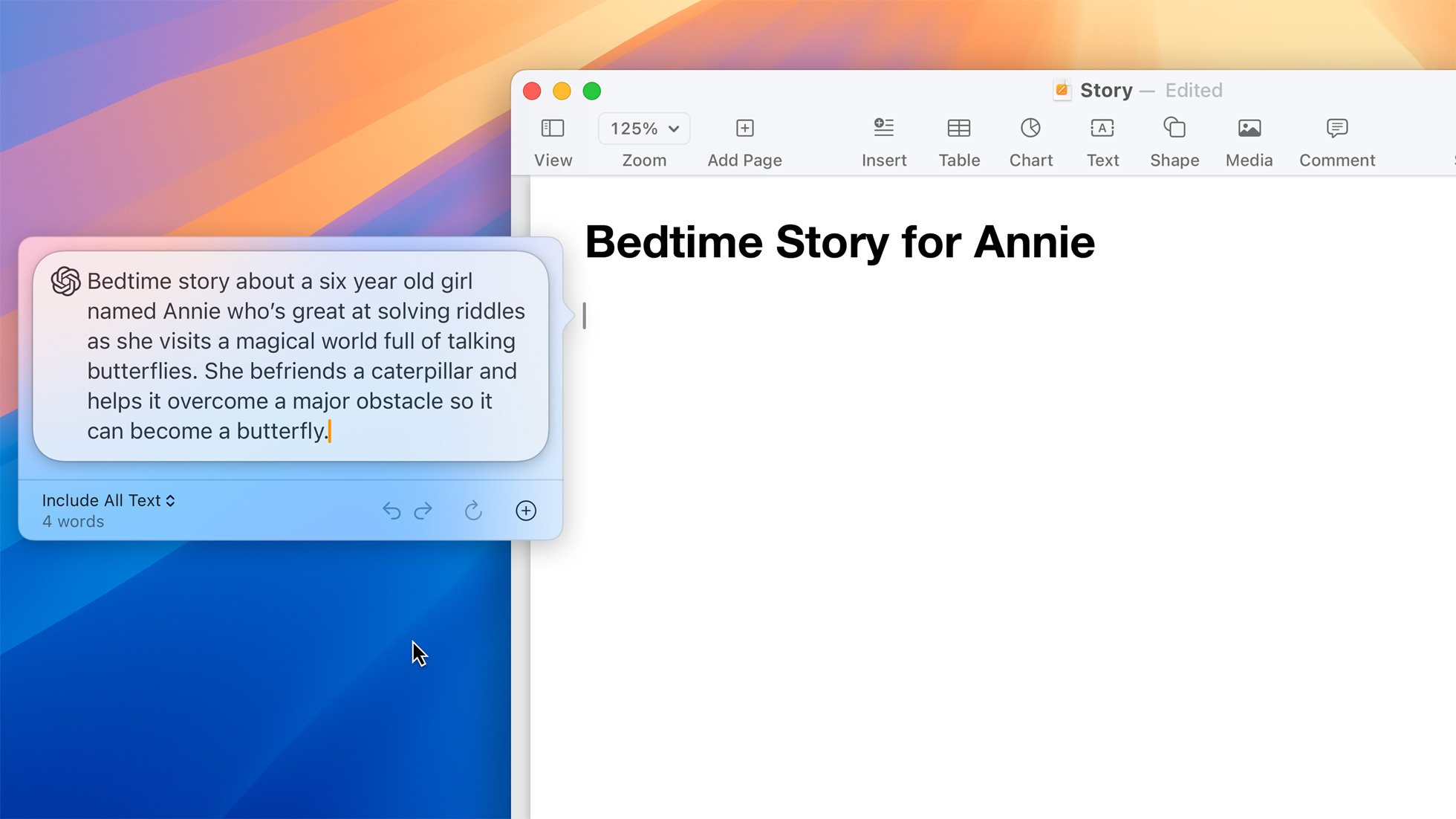
Smart Writing
The new tool, Writing Tools, covers a wide range of applications including Mail, Notes, Pages, and various third-party apps. Users can expand, proofread, and summarize text across different scenarios. Additionally, it allows for adjustments in wording and tone, or provides suggestions for intelligent replies.
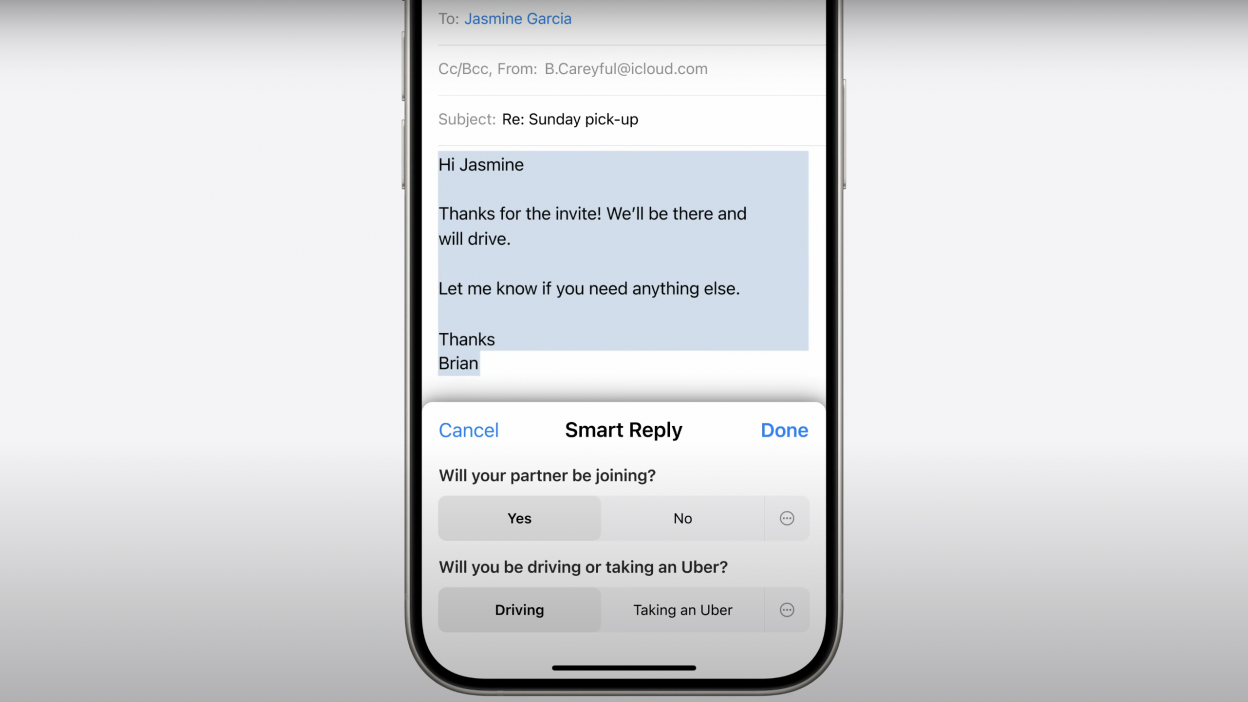
Image Creation
Apple Intelligence introduces Genmoji and Inmage Wand features. Genmoji helps users create original images and emojis, although currently, the supported styles are limited to sketches, cartoons, and illustrations. In actual demonstrations, the images produced show a noticeable gap compared to popular large models like Stable Diffusion.
Inmage Wand can transform users' rough hand-drawn sketches into more refined images or generate images based on text alone, though the results are relatively average.
Privacy and Security
Most of the new features will operate entirely on-device. However, for AI tasks that require additional processing power from Apple's servers, Apple is introducing Private Cloud Compute to ensure data remains secure.
Apple's Senior Vice President of Software Engineering, Craig Federighi, stated, "These data uploaded to the cloud will absolutely not be stored, and even Apple cannot access them. The data is only used to execute requests."
Currently, Apple Intelligence is still under development and will not be immediately available to developers. It is planned to be open to the public this fall, but some features, additional language support, and platform compatibility will not be available until next year.
New Systems
iOS18
-
Home Screen Customizations: Users have new options to organize their apps, alter app colors, and adjust the darkness settings. Apps can be arranged around the background photo to prevent obstruction.
-
Revamped Control Center: The Control Center now allows users to group controls for easier access, and developers can integrate their app controls via a new API provided by Apple.
-
Privacy Enhancements: Enhanced security options include the ability to lock individual apps to prevent unauthorized access. Users can also manage which contacts are accessible to different apps.
-
Innovative Messaging Features: Users can enjoy new text effects and respond with an array of new emojis. Additionally, messaging capabilities are extended to include communication via satellite for iMessage and SMS.
-
Mail App Filters: The Mail app will introduce category-based filtering later this year, helping users organize their inboxes more efficiently.
-
Tap to Cash: A new feature for quick and secure payments by simply tapping phones together.
-
Updated Event Tickets Interface: Apple is rolling out an event guide with venue maps to help users locate their seats more easily at events.
-
Gaming Improvements: iOS 18 focuses on minimizing background activity during gaming, enhancing compatibility with wireless controllers and AirPods for a better gaming experience.
-
Photos App Enhancements: Searching photos is made simpler with a new layout that features a grid at the top and themes like time, people, or trips below. A new filter button will allow users to specifically exclude or include types of content, such as screenshots.
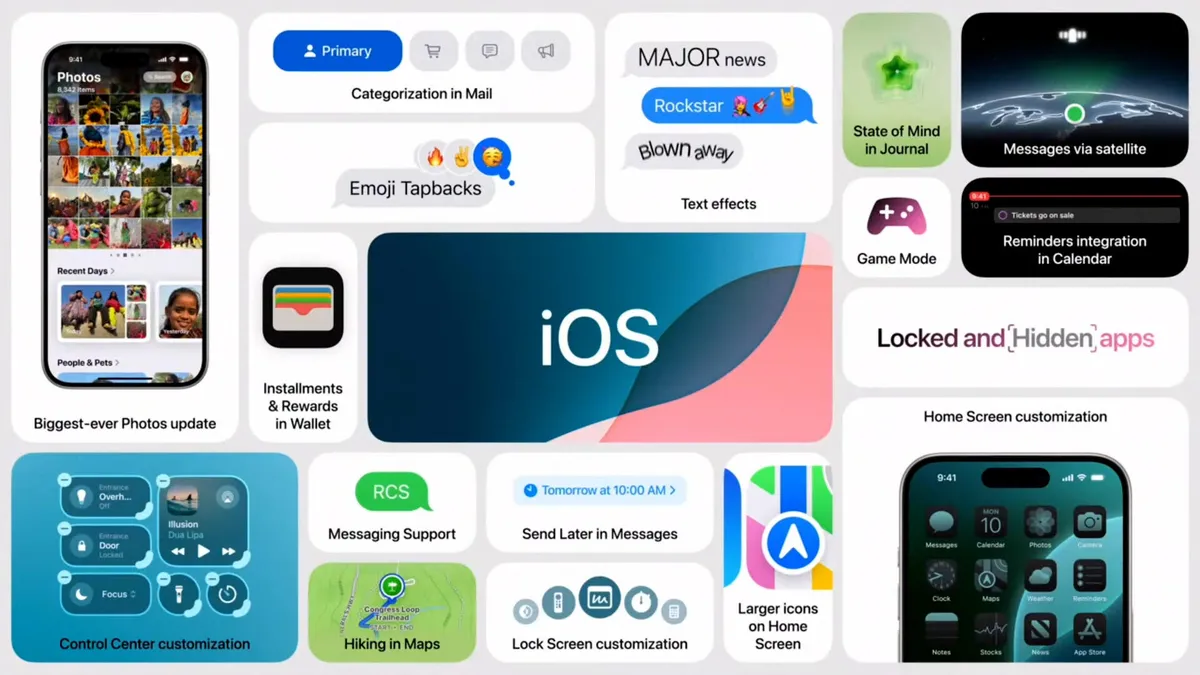
iPad18
The iPad will receive the same home screen customization options and Apple Intelligence features as the iPhone. Although the changes in iPadOS 18 may not be as extensive as some had hoped, there are still some notable improvements. Here are the new features:-
Interface Enhancements: Users will benefit from a floating tab bar and automatic sidebars, maximizing screen usage across various applications.
-
SharePlay Updates: Enhancements to SharePlay now allow users to take control of a session, offering more interactive and engaging experiences.
-
Calculator for iPad: Apple introduces a native Calculator app to the iPad, featuring unit conversions and compatibility with the Apple Pencil for a new function called Math Notes.
- Math Notes Feature: With the new Calculator app, iPad users can use the Apple Pencil to write out problems that the device will solve automatically, including functions from a scientific calculator.
- Notes App Improvements: The updated native Notes app includes a feature called Smart Script, which leverages on-device machine learning to enhance handwriting clarity. Additionally, users can paste typed text into a handwriting session, and it will automatically convert to match the handwritten style.

macOS Sequoia
At this year's WWDC, the new macOS system was named "Sequoia." The developer beta is already available, the public beta will be released next month, and the full version of the operating system is scheduled for a fall release. In addition to the shared features with iOS 18 and iPadOS 18, as well as Apple Intelligence, macOS Sequoia introduces several new features:
-
Extended Features to macOS: New enhancements from iPadOS and iOS, such as text animations and improved Maps functionality, are now integrated into macOS.
-
iPhone Mirroring: Users can view and control their iPhone directly from their Mac using Continuity. The iPhone remains locked, and its standby screen remains unchanged even during virtual sessions.
-
Unified Notification Center: Notifications from the iPhone will now be displayed on macOS, allowing for a more integrated user experience across devices.
-
New Passwords App: Apple has developed a standalone Passwords app, evolving from its iCloud Keychain service. This app aims to compete with existing password managers like 1Password and will also be accessible on Windows.
-
Video Call Enhancements on macOS: macOS introduces advanced features for video calls, including improved background options and screen isolation to enhance user privacy and focus during calls.
-
Safari Enhancements: Safari is enhanced with artificial intelligence capabilities that highlight and extract relevant information from web pages, making browsing more efficient and informative.

watchOS 11
The new watchOS 11 focuses on innovations in health and fitness tracking, introducing features centered on health, activity, and customization. These enhancements aim to elevate the Apple Watch experience through personalized insights and greater control over daily activities. Here are some of the standout features:-
Training Mode: Apple introduces a new training mode in watchOS, designed to monitor the impact of workout intensity and duration on users' health. This mode utilizes calorimetry data like heart rate, pace, and elevation. A new, sophisticated algorithm post-workout translates power sensor data into an effort rating.
-
Customizable Summary Tab: Users can now personalize their summary tab in watchOS, choosing to display preferred metrics such as weekly running distance.
-
New Vitals App: The upcoming watchOS 11 includes a Vitals app to track key metrics like heart rate, respiratory rate, and risk temperature. It provides insights and notifications when multiple vitals deviate from normal ranges. The app also offers information on how various factors, including alcohol intake, illness, and elevation changes, affect these vitals.
-
Enhanced Features for Pregnant Users: Cycle tracking will now include gestational aids, and the Health app will integrate pregnancy data across all charts and prompts, providing tailored health tracking for pregnant users.
-
Flexible Activity Rings: Users can adjust their activity goals for different days of the week and have the option to pause their activity rings if they need a break.
-
AI-Enhanced Watch Faces: Apple is leveraging artificial intelligence to select photos that best fit as backgrounds for the watch face, enhancing the personalization of the device.

VisionOS 2
Apple's Vice President Mike Rockwell recently announced VisionOS 2, the latest update to the operating system for Apple's Vision Pro, just four months after the debut of the original VisionOS. The update coincides with the expansion of Vision Pro's availability, reaching markets in China, Japan, and Singapore by June 28, and extending to Australia, Canada, France, Germany, and the U.K. on July 12. What's New in VisionOS 2:
-
Spatial Photos: VisionOS 2 incorporates artificial intelligence to convert standard photos into Spatial photos, enhancing the visual experience on the Vision Pro.
-
New Gesture Controls: The update introduces innovative gesture-driven controls, allowing for more intuitive interaction with the Vision Pro.
-
Ultrawide Display Support: Vision Pro now supports an ultrawide display, which Apple describes as equivalent to two side-by-side 4K monitors, providing an expansive viewing experience.
-
Enhanced Travel Mode: Travel Mode on VisionOS 2 expands its utility with new train support, adding to the previously available plane travel features.
With these enhancements and the availability of 2,000 apps tailored for the Vision Pro, VisionOS 2 aims to refine and expand the user experience for Apple's cutting-edge wearable technology.

tvOS 18
At this release event, Apple also introduced the tvOS 18 system update for Apple TV, bringing several exciting new features:
-
Insight Feature: A new addition called Insight provides detailed information about what's currently playing on your TV, including content streamed through your iPhone. This feature enhances the integration between Apple TV and other Apple devices.
-
Audio Enhancements: Apple TVs are now equipped with improved audio capabilities. These enhancements include the ability to isolate spoken audio for clearer dialogue and advanced subtitle timing, which activates subtitles automatically at appropriate moments for a seamless viewing experience.
-
Projector Support: Apple TV extends its compatibility to include support for 21:9 projectors, catering to users with ultra-wide displays and enhancing the home cinema experience.
-
New Screensavers: Users can now use Portrait photos as screensavers on their Apple TV, adding a personal touch to the device. Additionally, there is an option to select preferred screensavers, allowing for further customization.
These updates are designed to make Apple TV a more versatile and user-friendly device, enriching the overall entertainment experience for users.

Hardware-Apple Vision Pro
At WWDC, Apple announced that the Vision Pro headset will be available in markets such as China, Japan, and Singapore starting June 28, and in markets like Australia, Canada, France, and the United Kingdom starting July 12.
The Vision Pro will initially ship with visionOS 1.2, supporting the languages of the aforementioned new markets. visionOS 2 will be available as a free update this fall.
Above is the sharing and observations about WWDC 2024. After the end of each year's conference, Apple will continue to make various adjustments.
That's all for the sharing and observations on WWDC 2024. Every year after the conference, Apple continues to make various adjustments.
FoxData will keep an eye on it, so remember to follow us!
Welcome to read more Latest News & Trends!
Now just join FoxData and embark on a journey of marketing excellence as we unveil the latest industry news and trends, unveil powerful growth strategies, and present cutting-edge measurement solutions.