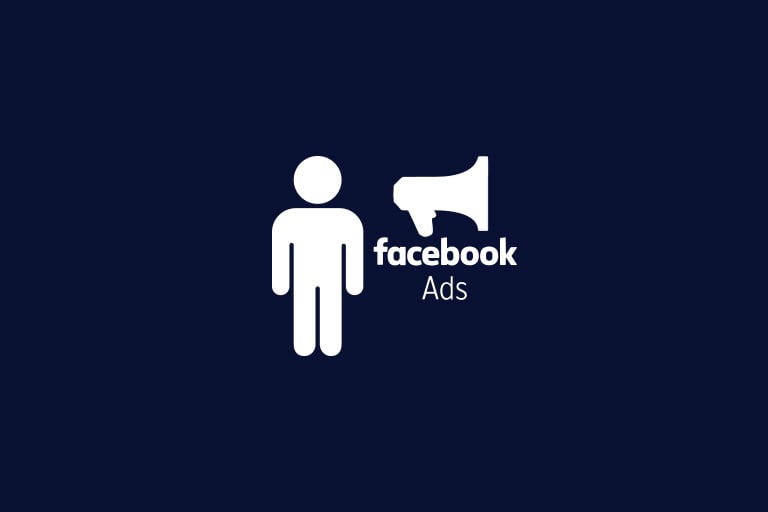In the dynamic world of Facebook advertising, staying on top of your ad performance is critical. Monitoring your campaigns actively allows you to optimize in real-time and make data-driven decisions. Here's a comprehensive guide to tracking the right metrics and managing your Facebook ad campaigns effectively.
Key Metrics to Measure Facebook Campaigns
To gauge the success of your Facebook campaigns, you need to focus on specific metrics that align with your goals. Commonly tracked categories include:
- Performance: This includes metrics like Results, Reach, Impressions, Cost Per Result, and the actions taken by people, such as 3-Second Video Views and Video Watch Time.
- Engagement: Track actions such as Post Reactions, Comments, Shares, Link Clicks, Page Likes, and the cost associated with these interactions.
- Performance and Clicks: Focus on Cost Per 1,000 Impressions, Link Clicks, Cost Per Link Click, and Click-Through Rate (CTR).
For instance, if your campaign's goal is to generate sales, you might measure Pre-Sales, Revenue from Pre-Sales, and Cost per Website Purchase. For brand awareness, metrics like Post Reactions, Shares, and Page Likes would be more relevant.
Remember, it's crucial to select the metrics that best reflect your campaign's objectives. Assign target numbers to each metric and keep a log to track progress and set baselines for future campaigns.
Monitor Active Facebook Campaigns
1.Make the Ads Manager Page Your Starting Point
Make Facebook's Ads Manager your go-to dashboard by setting it as your homepage. This ensures you're checking your campaign stats daily. Ads Manager is the hub for all campaign-related data and should be your first stop for daily monitoring.
2.Utilize Ads Manager Reports
Ads Manager provides a summary of all your campaigns, showing daily spend, click-through rates, and engagement levels. Use these reports to compare campaign performance, speculate on the reasons behind the results, and adjust or discontinue underperforming campaigns. To dive into individual ad stats, simply select the ad and review its performance details.
3.Check the Appropriate Stats
Focus on the metrics that support your campaign goals. Not all stats in Ads Manager are relevant to your objectives. Concentrate on those that contribute to achieving your desired outcomes and make necessary adjustments based on this data.
Bonus Monitoring Tips
An often overlooked aspect of campaign success is audience quality and relevance. During the monitoring process, test different audience segments to identify which ones are most responsive to your ads. For example, if you're running a video contest, meaningful metrics might include form completions, video plays, click-through rates, reach, shares, and comments. Analyze these metrics, focusing on top and bottom-performing ads, and adjust elements like copy, visuals, and target audiences accordingly.
Conclusion
Effective monitoring of Facebook Ads involves a blend of strategic metric selection, diligent campaign tracking, and continuous optimization. By implementing these practices, you can ensure that your Facebook ad campaigns are performing at their best and delivering the desired results.