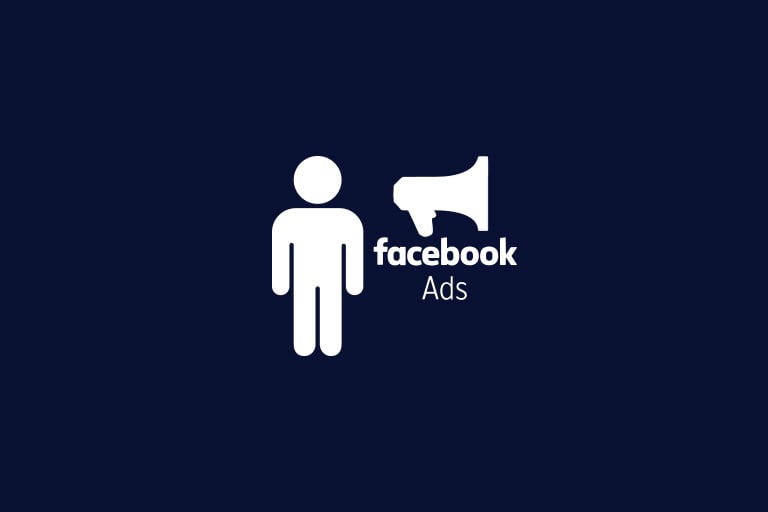Effective Facebook advertising hinges on the ability to target the right people. Meta Business Suite provides the tools to precisely define who sees your ads, ensuring that your message reaches the intended audience. Here's how to harness the full potential of Facebook's targeting capabilities by creating Custom, Lookalike, and Saved Audiences.
Creating a Custom Audience
Custom Audiences are the cornerstone of personalized marketing on Facebook. They enable you to reach out to individuals based on their past interactions with your brand, both online and offline.
Your Sources
To build a Custom Audience, start by selecting a source of customer data. You can choose from:
- Website Traffic: Target users based on their interactions with your site, tracked by the Facebook Pixel.
- App Activity: Engage with users based on their behavior within your mobile app.
- Catalogue: Connect with customers who have shown interest in products from your catalogue.
- Customer List: Upload a list of customer contact information to match with Facebook profiles.
- Offline Activity: Include interactions that have taken place outside of the digital sphere.
Meta Sources
Alternatively, you can create audiences from interactions on Meta platforms:
- Video: Users who have watched your videos on Facebook or Instagram.
- Lead Form: Individuals who have filled out a lead form.
- Instant Experience: Users who have engaged with your full-screen experiences on Facebook or Instagram.
- AR Experience: Those who have interacted with your augmented reality features.
- On-Facebook Listings: Users who have shown interest in your marketplace listings.
- Instagram Account: Followers and interactors with your Instagram account.
- Events: Participants in your Facebook events.
- Facebook Page: Engagers with your Facebook Page.
- Shopping: Customers who have interacted with your shopping features.
Once you've chosen your source, you can refine your audience with custom filters, such as user activity level or purchase amount. Audience exclusions are also available if you want to omit certain user segments, like those who have already made a purchase.
Creating a Lookalike Audience
Lookalike Audiences expand your reach by identifying new users who share traits with your existing customers. Here's how to create one:
- Select a Custom Audience as the basis for your Lookalike Audience.
- Define the audience size, ranging from 1% to 10% of the population in your chosen location. This percentage reflects the degree of similarity to your source audience.
For instance, a 5% Lookalike Audience will consist of users who closely resemble your Custom Audience, up to 5% of the total population in the specified region.
Creating a Saved Audience
Saved Audiences are a time-saving feature that allows you to store predefined targeting criteria for future use. To create a Saved Audience, follow these steps:
- Determine basic demographic details such as location, age, gender, and language.
- Add advanced criteria like job titles, interests, behaviors, and connections to your page or app.
You can also create a Saved Audience directly within the campaign setup process. Simply choose an existing audience or create a new one, and all your selected filters will be stored for later.
Conclusion
By mastering the creation of Custom, Lookalike, and Saved Audiences in Meta Business Suite, you can ensure that your Facebook ads are seen by the users most likely to engage with your brand. This targeted approach leads to more efficient ad spend and better campaign results.