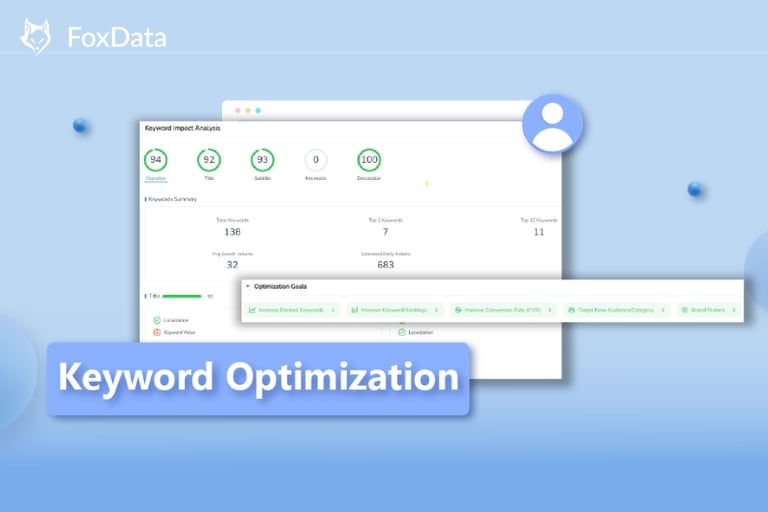How to Optimize Your User Acquisition Strategy with "Estimated Downloads"
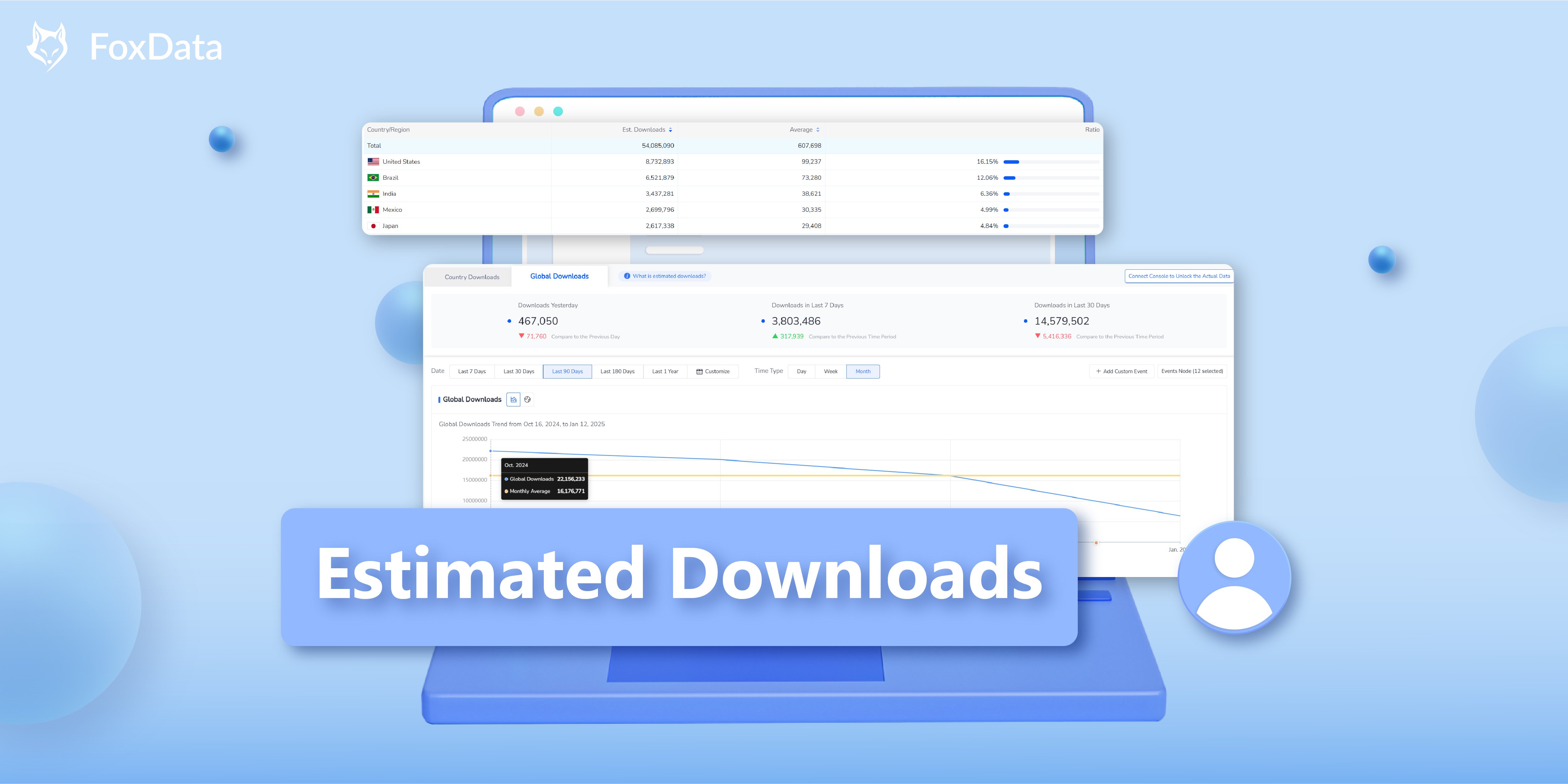
FoxData's feature -"Estimated Downloads" , which includes "Country Downloads", and "Global Downloads", provides a window into the intricate dynamics of app popularity and user engagement across different regions.
This feature allows developers and marketers to gain a comprehensive understanding of how their apps perform on both a local and global scale.
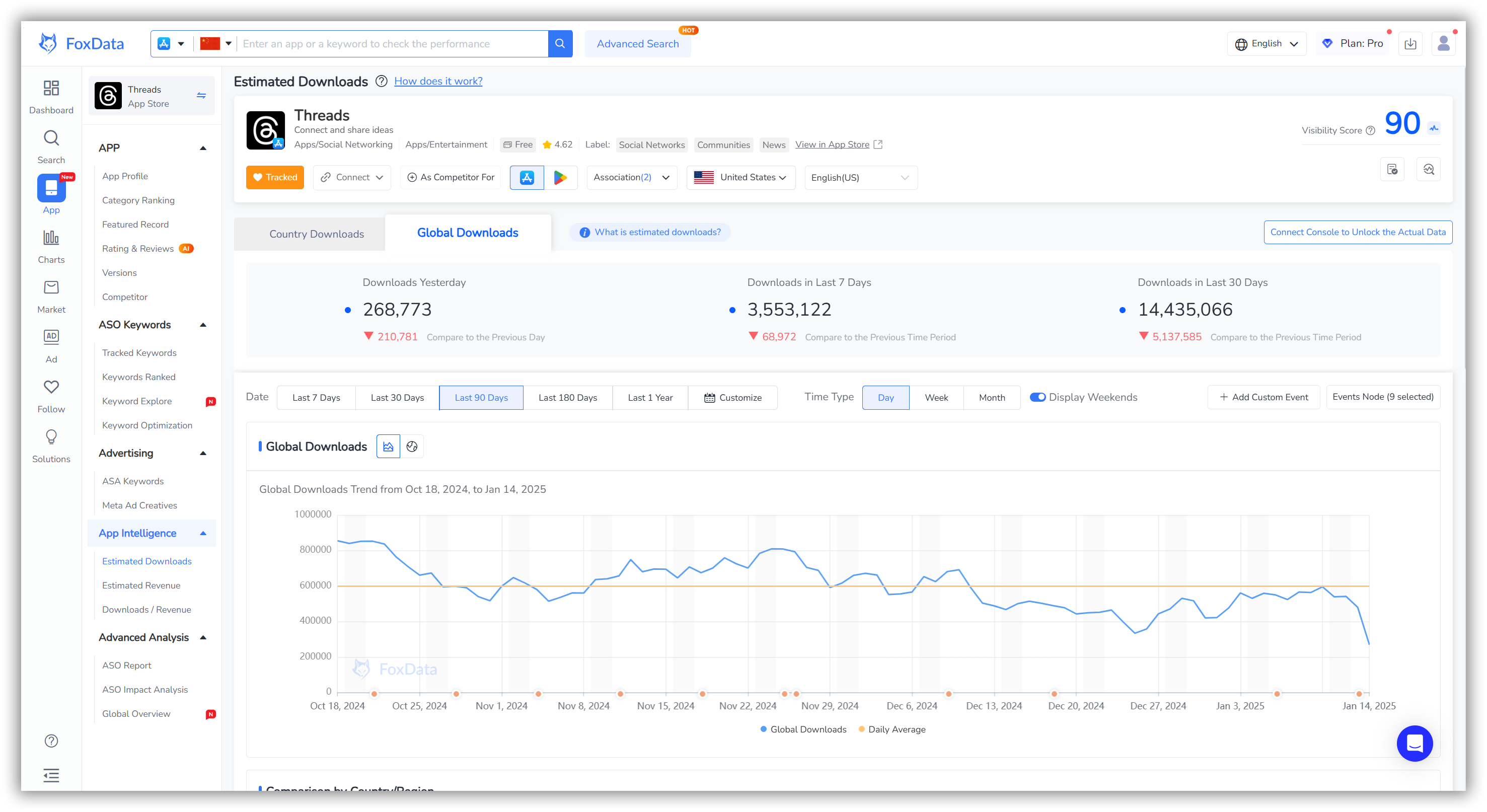
How to use "Estimated Downloads"
To view key "Estimated Downloads" metrics and insights:
- Go to Dashboard > Search.
- Enter the app or game you'd like to analyze.
- To target your analysis, click "Track app" to reach the "App" overview page.
- To click "Estimated Downloads" and view the "Country Downloads" and "Global Downloads" of your app.
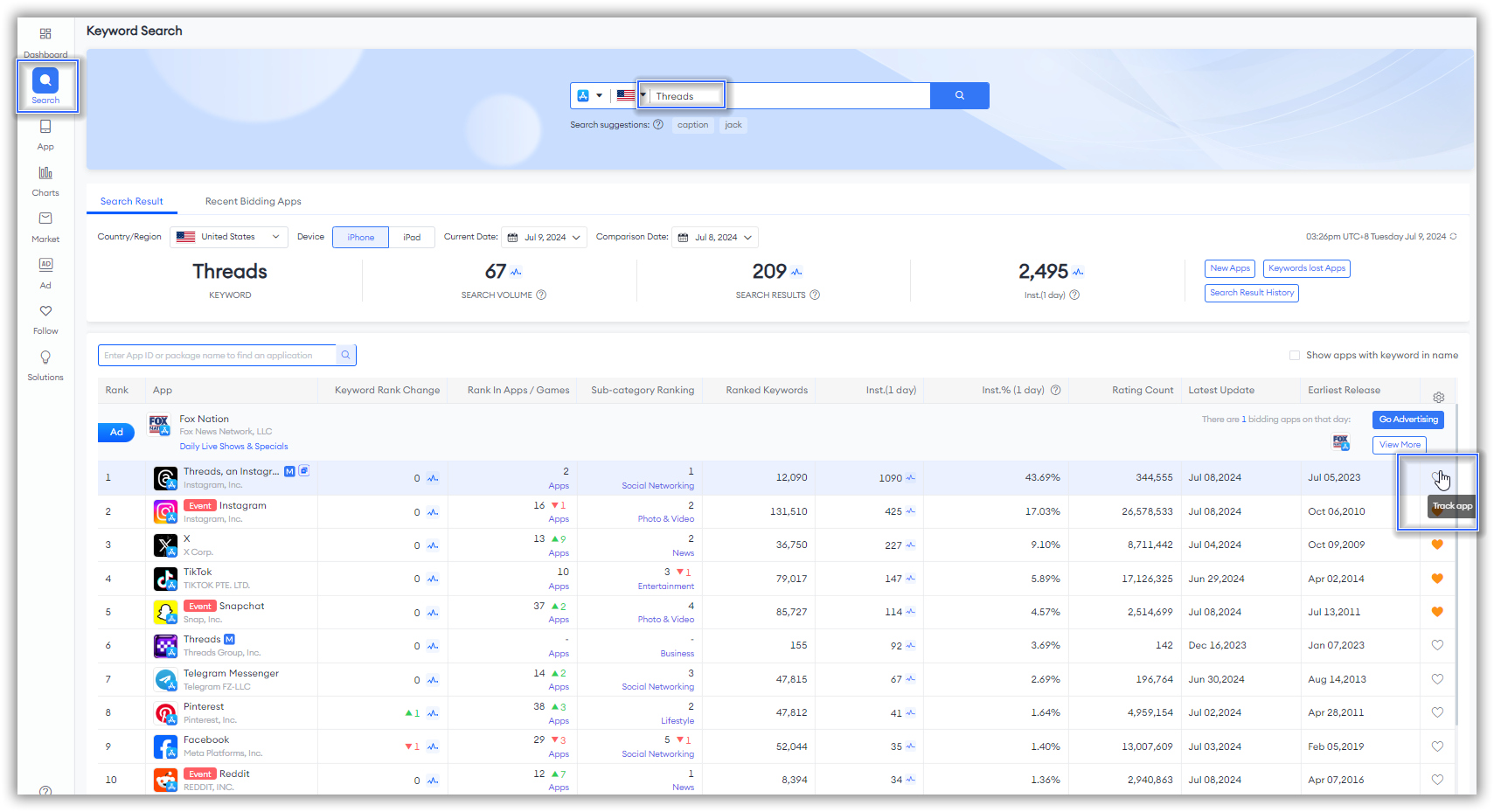
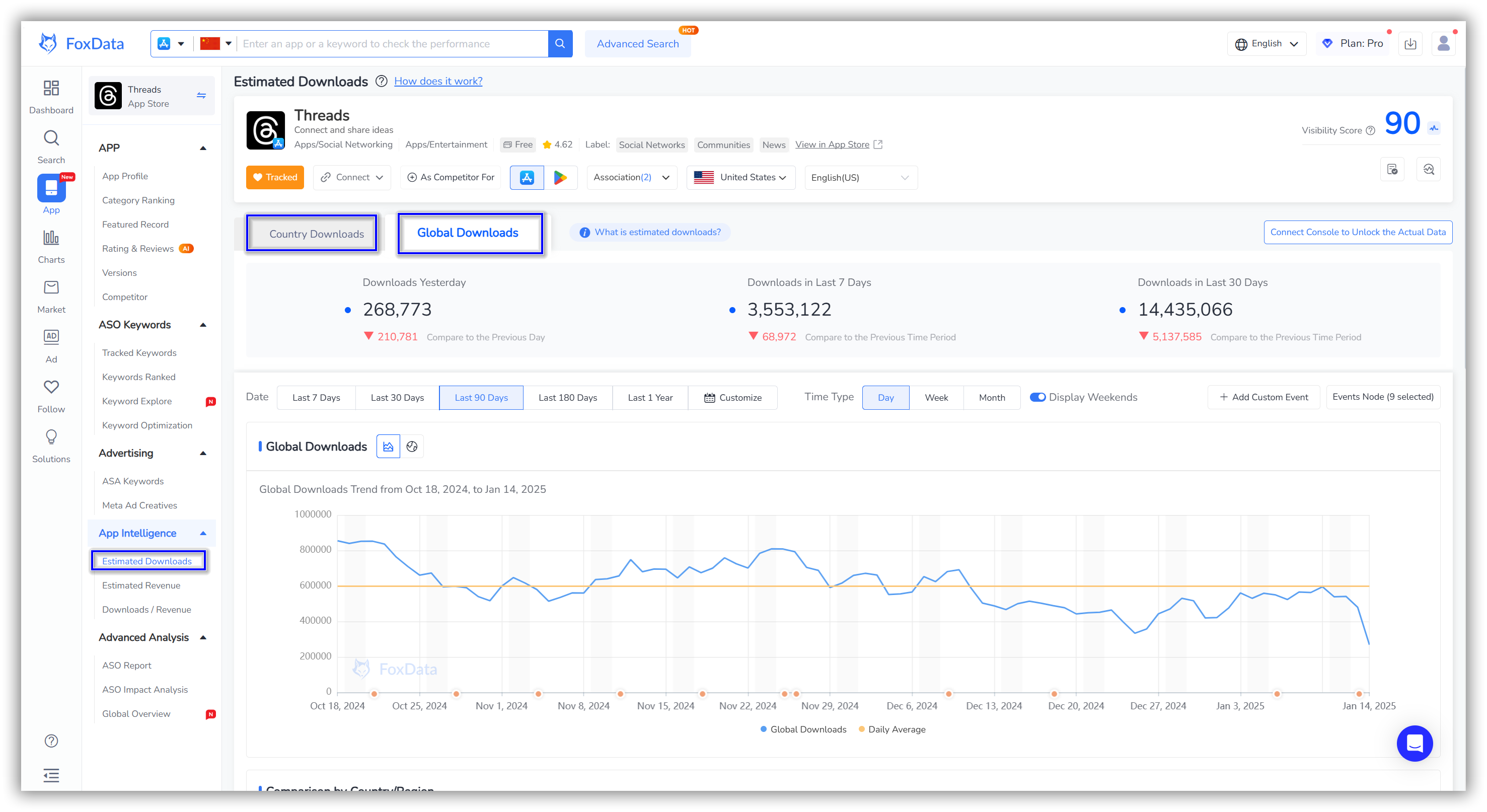
Key Metrics & Insights
Country Downloads
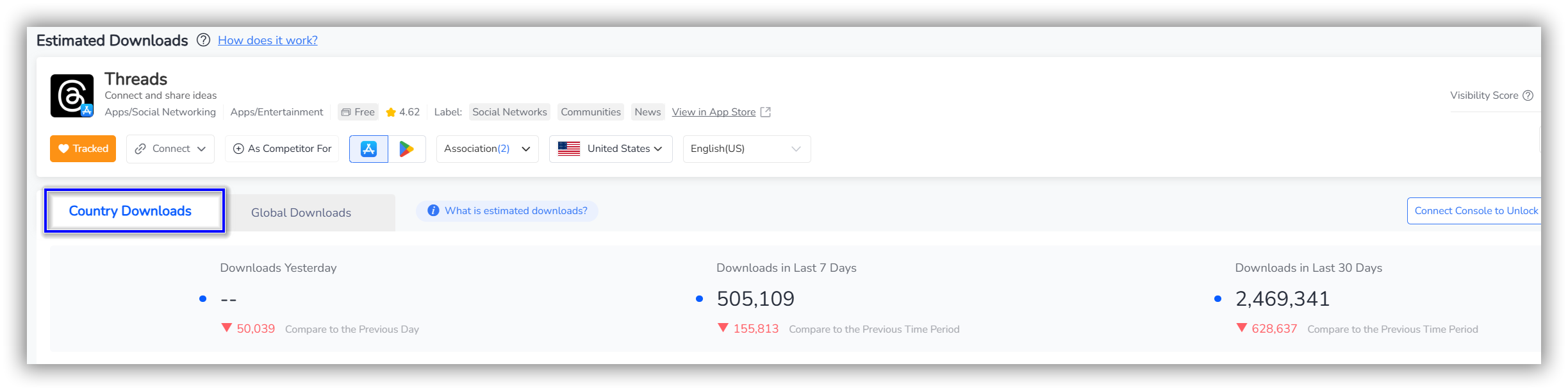
Looking to dive deeper into trend analysis?
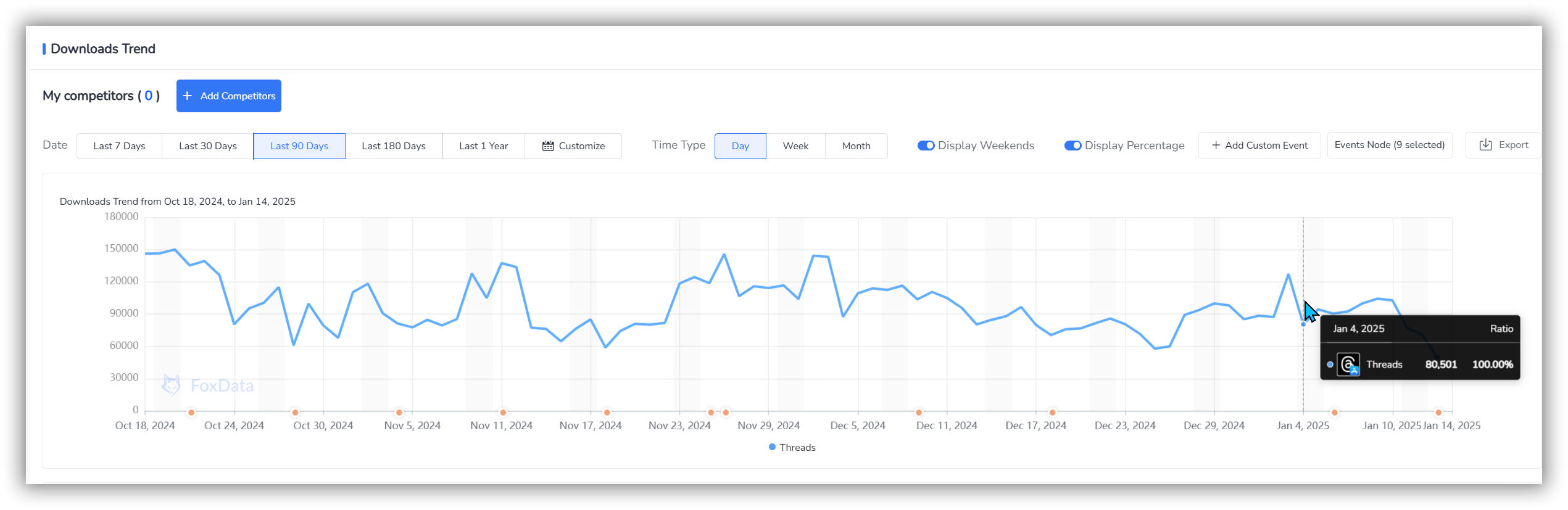
📒 Note: The orange dots on the horizontal axis of the line chart below represent Event Nodes. You can click on these to see if the event is related to changes in downloads.
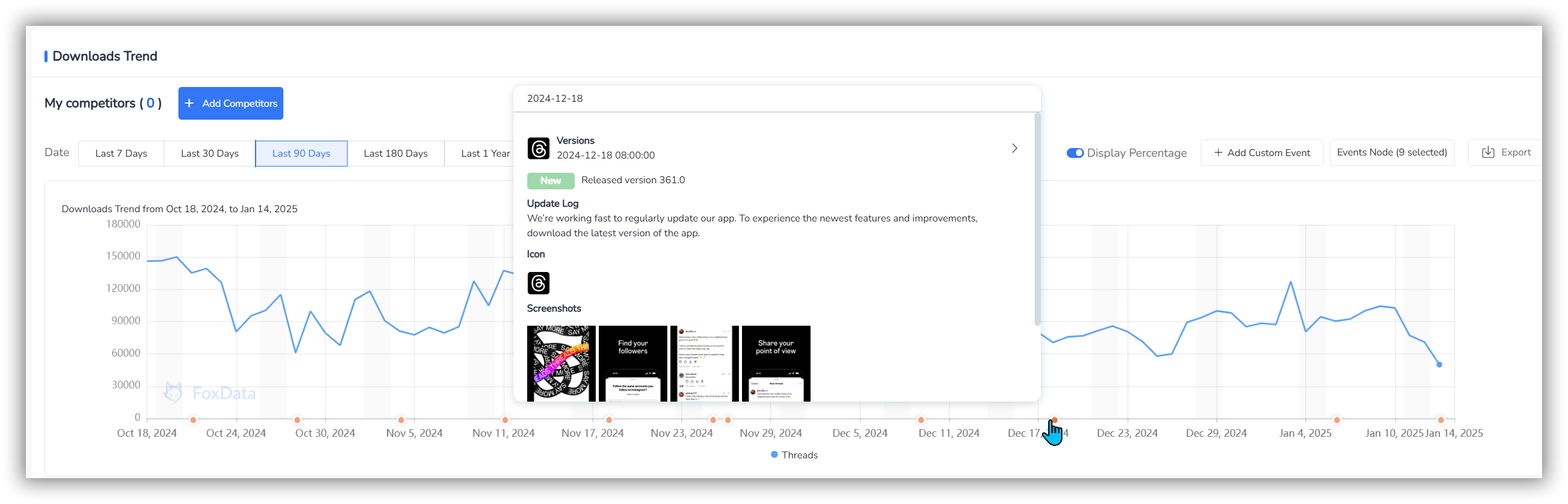
The download details table is located below the trend chart, which will assist you in precisely analyzing performance on specific dates.
📒 Note: FoxData allows you to manage and utilize download data more efficiently by directly exporting the download details table. Simply click ‘Export’ at the top right corner of the Downloads Trend section to export.
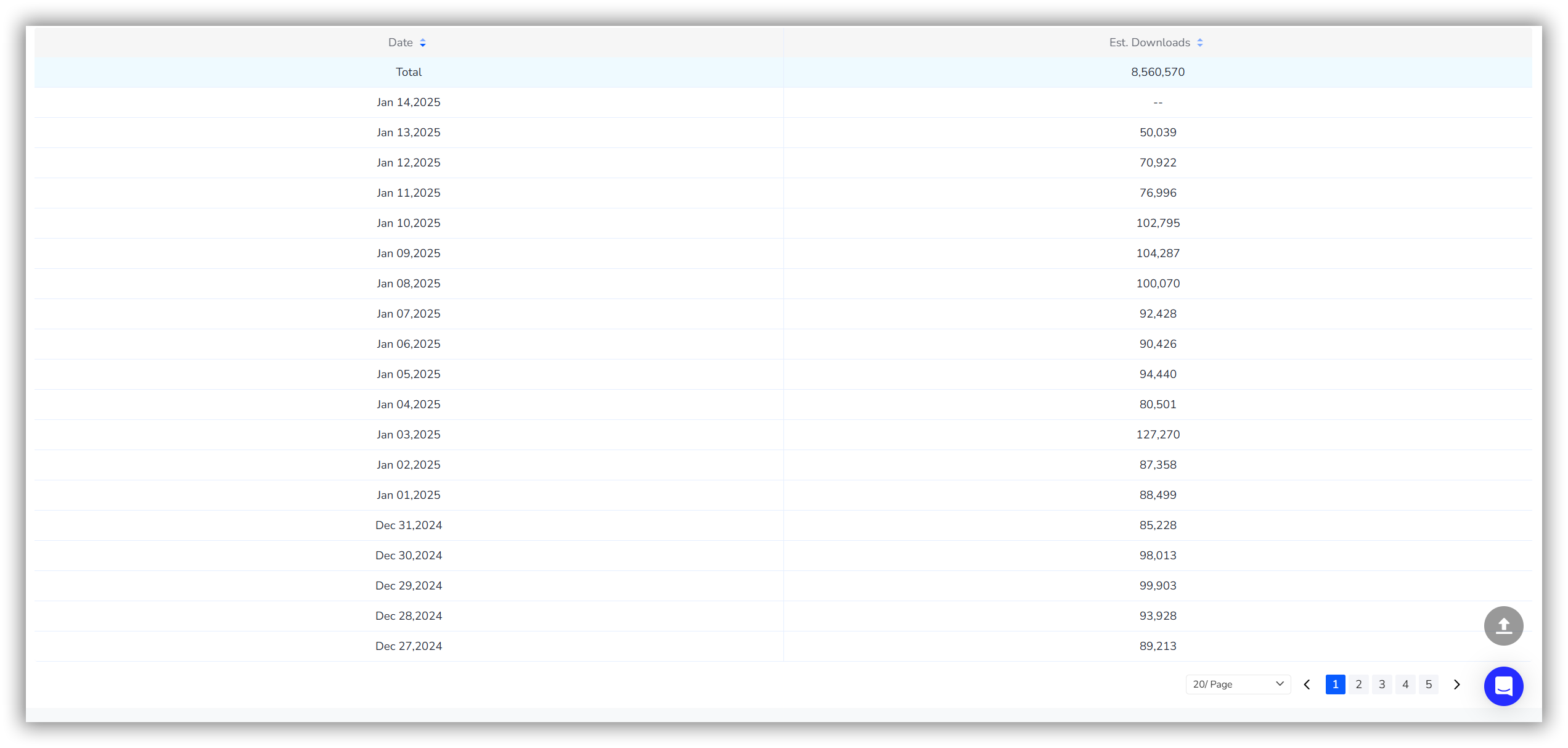
👏 Expert Tips: When analyzing the Downloads Trend of the apps you track, we recommend adding competitors for competitive research. By studying your competitors, you can gain a more comprehensive market perspective and develop more effective competitive strategies.
By analyzing the line comparison chart, you can understand changes in competitors' performance over specific periods, helping you identify successful marketing campaigns or product updates.
Your competitors?
Don't worry, we've got you covered. When adding competitors, FoxData provides you with "smart" suggestions and the App Store's "You might also like" section to help you accurately identify direct and indirect competitors. This feature allows you to compare multiple apps, and you can select up to 4 competitors for downloads comparison.
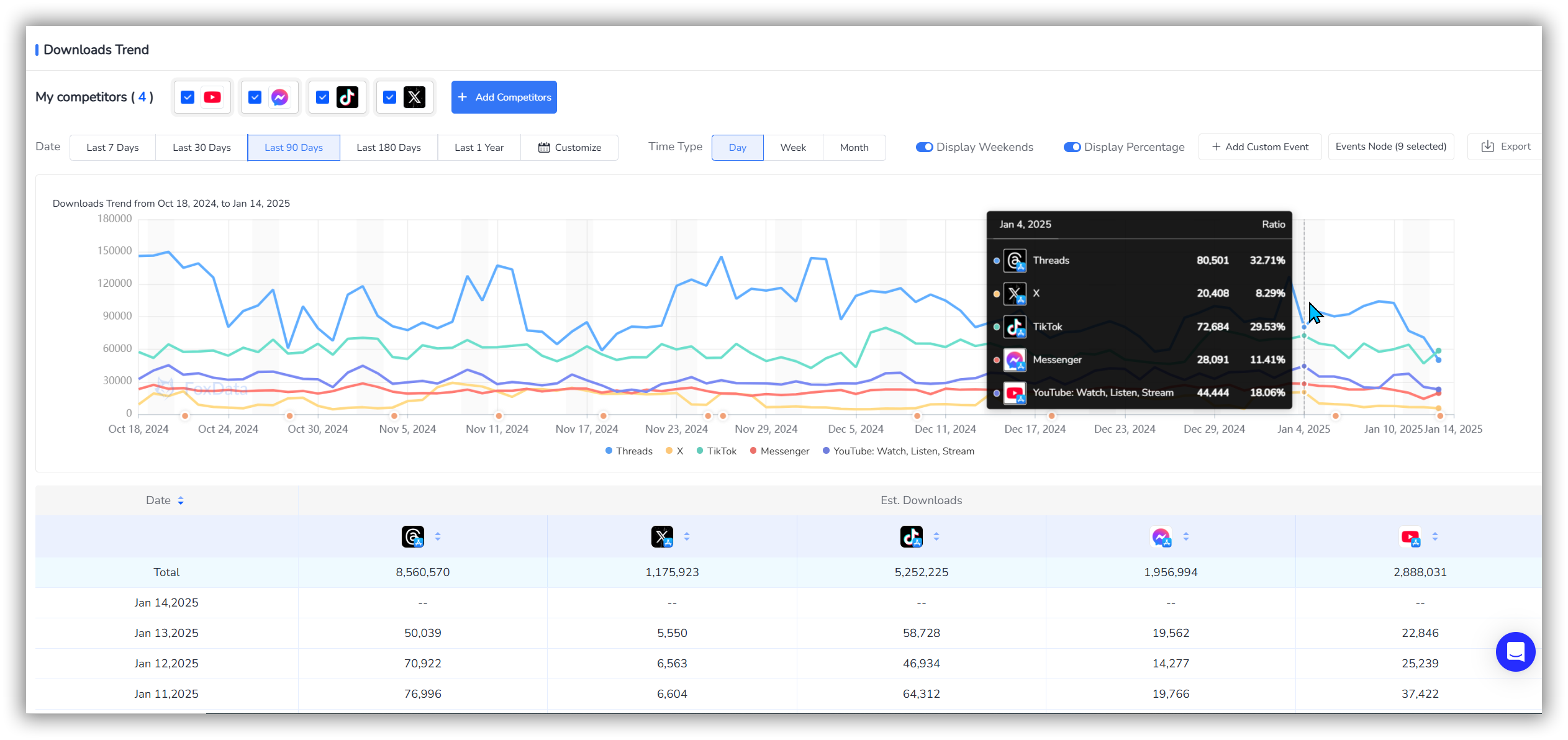
Global Downloads
Global Downloads provides an overview of the worldwide downloads for the apps you track, including global download trends, comparison by country/region, and detailed global download statistics.
This helps you understand your app’s performance in the global market from a macro perspective, offering powerful data support for developing more targeted and effective international strategies.
At the top of the page, you’ll find an intuitive global downloads overview and global download trend chart, which help you quickly assess your app’s market impact and promptly detect changes in market dynamics.
📒 Note: The "Global Downloads" Trend Chart not only supports personalized filtering by Date and Time Type, but also offers Daily Average, Weekly Average, and Monthly Average options.
These features simplify your interpretation process by allowing you to identify seasonal influences or cyclical changes through benchmark comparisons, providing valuable insights for marketing activities and product planning.
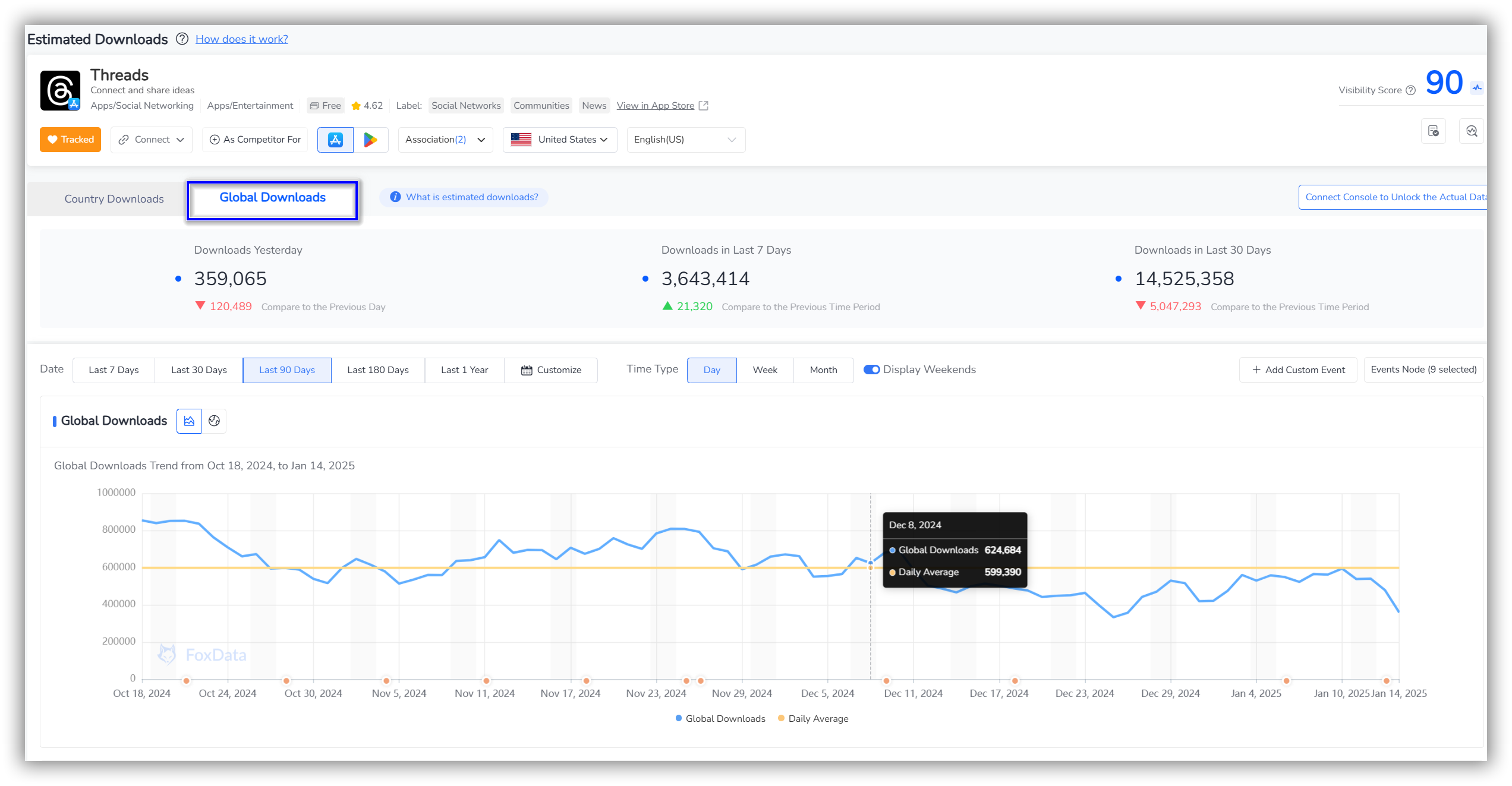
If you want to see more detailed download data by country, simply scroll down the page to view the ‘Comparison by Country/Region’ and the detailed table.
FoxData defaults to displaying a data comparison of the top 10 countries by download volume.
If you are interested in other countries, you can filter them in the top left corner.
The "Comparison by Country/Region" feature helps you leverage detailed country/region comparison data to identify key markets, potential markets, and optimize market strategies, thereby enhancing your global market competitiveness.
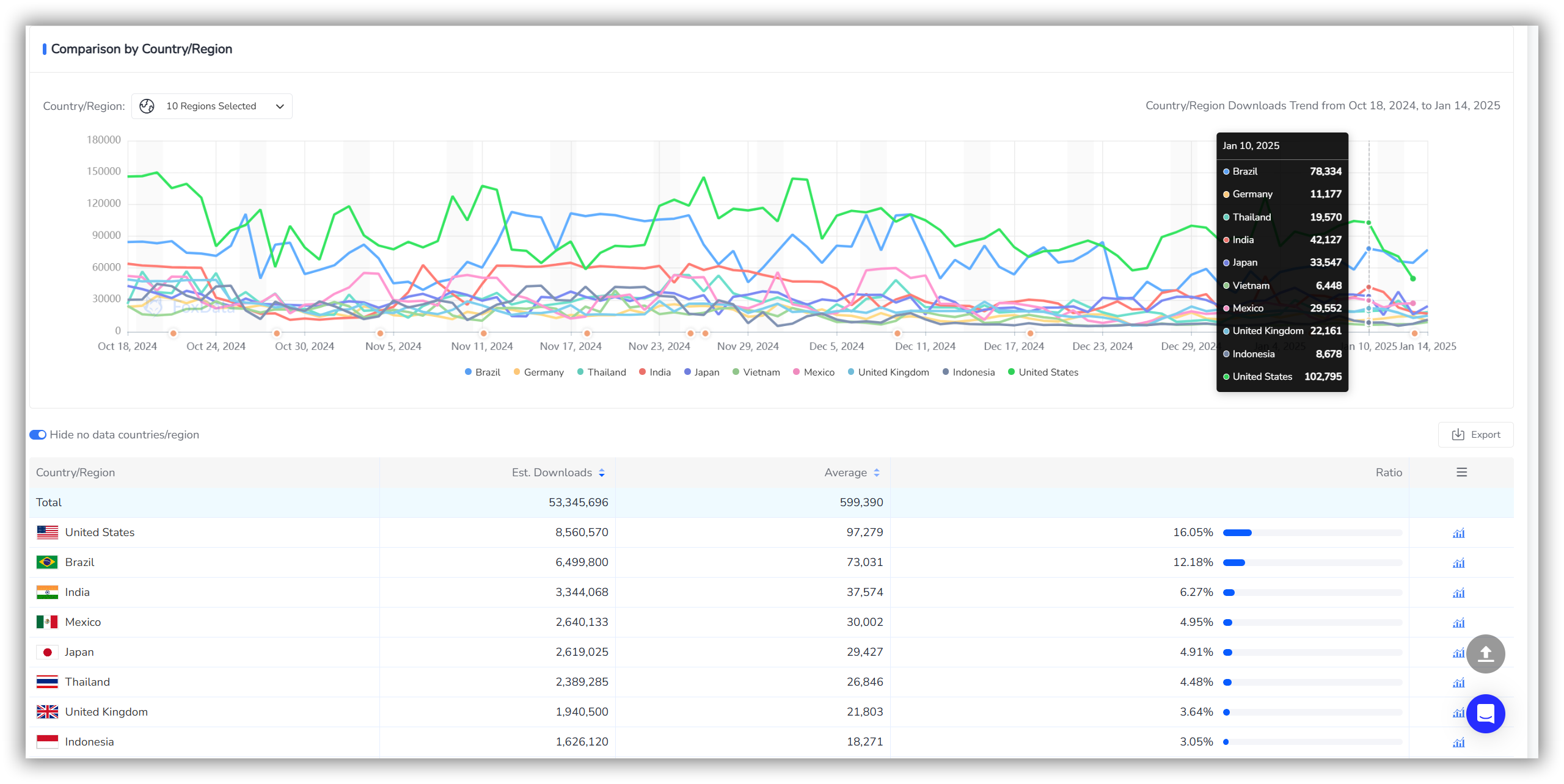
You can directly view the download data and ratio for the apps you track across all countries at the bottom.
If needed, FoxData also supports exporting this data by clicking "Export" in the top right corner, allowing for more personalized analysis.
📒 Note: If you want to view the Downloads Trend for specific countries, in addition to switching directly to a specific country in "Country Downloads," you can also click the chart icon in the last column of the table under "Comparison by Country/Region."
Upon clicking, a pop-up will display the corresponding Downloads Trend. This feature allows you to more efficiently obtain and analyze download trends for specific countries, providing precise data support for your global market strategies.
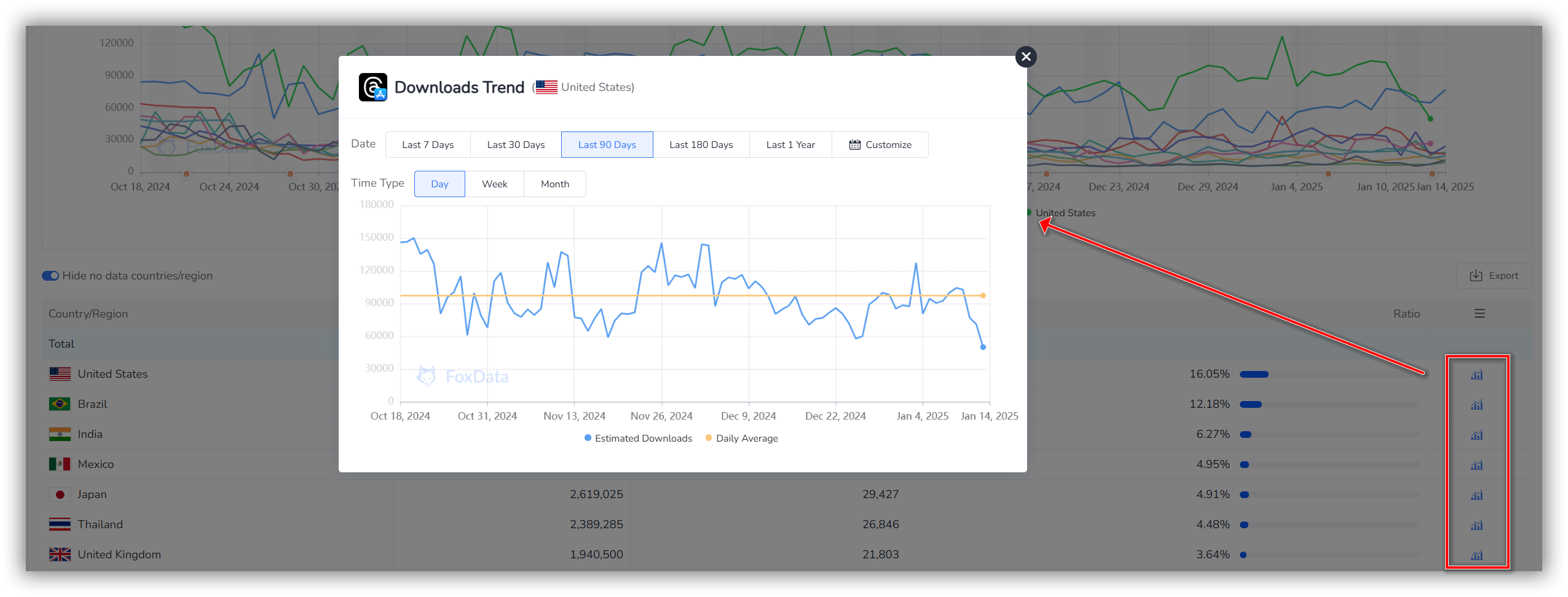
What is the value of "Estimated Downloads" feature?
The "Estimated Downloads" feature provides significant value by offering insights into app popularity and user engagement across various regions. Here are some specific benefits:
-
Market Analysis: By understanding "Country Downloads" and "Global Downloads," businesses can identify which regions have the highest demand for their app, allowing for targeted marketing strategies.
-
Competitive Benchmarking: Comparing download estimates with competitors can help assess market position and identify opportunities for growth or improvement.
-
User Engagement Insights: High download numbers can indicate strong user interest and engagement, which can inform future development and feature prioritization.
-
Strategic Planning: Companies can use these insights for strategic planning, such as deciding where to allocate resources or focus expansion efforts.
-
Investment Decisions: Investors can use download estimates to gauge the potential success and viability of an app in various markets.
Overall, the "Estimated Downloads" feature is a crucial tool for making informed decisions regarding app development, marketing, and business strategy.
FAQs
Q: How can "Estimated Downloads" help improve my user acquisition strategy?
A:Monitoring download trends over time can help you identify patterns in user behavior and preferences. By understanding these trends, you can adjust your acquisition strategy to align with current user interests.
Q: Can I use "Estimated Downloads" to monitor my competitors?
Q: How often is the downloads data updated?
Q: Is there a tutorial on how to use the "Estimated Downloads" feature?
A: Yes, FoxData offers comprehensive tutorials and support documentation to help you make the most of the "Estimated Downloads" feature. You can find them in FoxData blogs or help center.