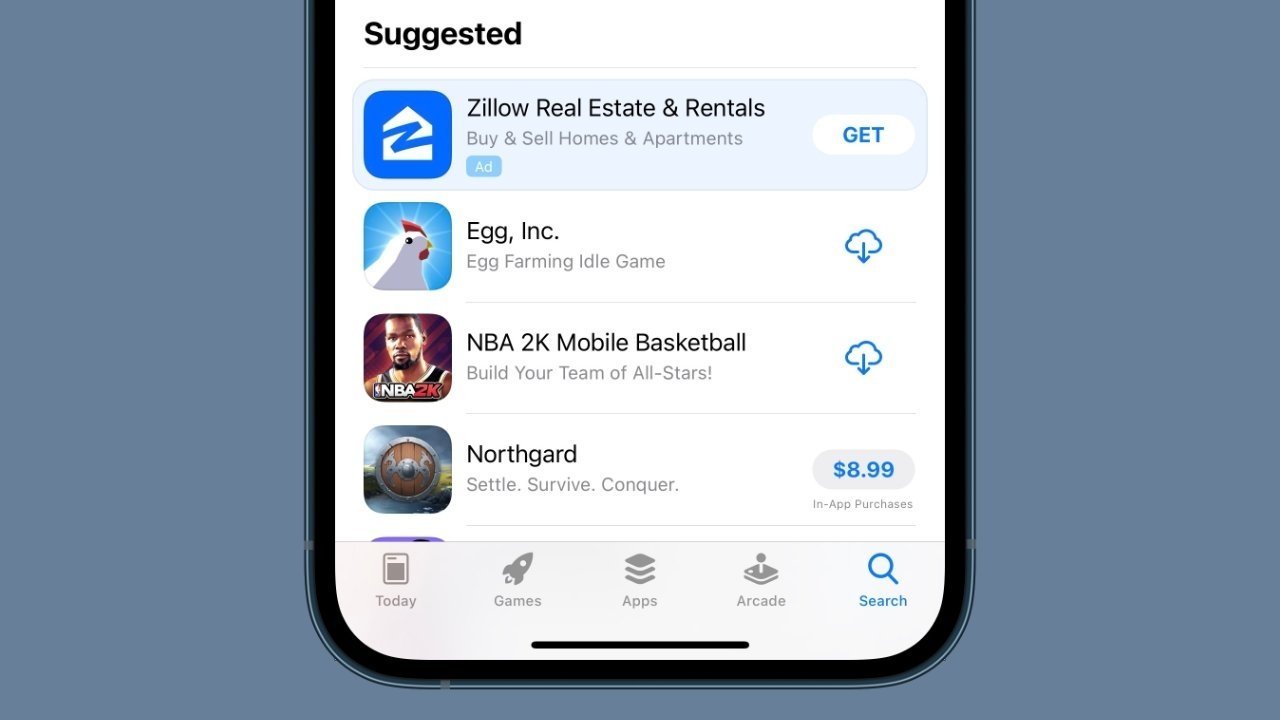Apple Search Tab offers a new opportunity for app advertisers with its tagline "
Reach customers before they search". This placement in the "Suggested" section of the
Search tab allows app marketers to showcase their apps even before users conduct a search. In this blog, we will explore the concept of Apple Search Tab in more detail.
Introduction to Apple Search Tab
Apple has expanded its Apple Search Ads portfolio on the App Store by introducing the "Search tab" placement in the "Suggested" section. This means that app marketers can now reach their target audience even before they search for keywords. The ads are displayed based on target audience criteria such as location, age, gender, and device type, and the ad copy is generated from App Store metadata. Search tab campaigns not only help app marketers increase visibility and awareness at the right time, but they also enable users to discover apps they may not have intended to search for, resulting in more conversions and a larger audience pool.
When Should You Run Search Tab Campaigns?
1. Seasonal Occurrences (Black Friday, Holiday, end of season sales)
For app marketers in industries affected by seasonality, running a Search tab campaign during seasonal occurrences like Black Friday or holiday sales can be highly effective in boosting sales within a short period of time. By displaying ads to your target audience before they search, these strategies give you maximum visibility and a competitive advantage.
2. Important business events (product and app launches, new entertainment or gaming releases)
Similar to seasonal times, important business events can benefit from a Search tab campaign, especially in a competitive market. For example, if you're promoting a streaming entertainment app and a new season of a popular series is about to premiere, you can generate buzz and encourage app downloads by advertising on the Search tab before the release date. Follow this up with a search results campaign using relevant keywords to increase conversions.
3. Targeting specific audiences
Search tab advertising allows you to target specific audience segments, making it an excellent way to attract new users, retain returning users, or encourage users of your other apps to try a new app you've launched. For example, if there are users who stopped using your service after the previous season of a show, you can use Search tab ads to remind them to reinstall the app before the next season starts, thus increasing market awareness and engagement.
4. Brand and awareness campaigns
Regardless of whether your company is well-established or just starting out, it can benefit from increased exposure. Brands often allocate budgets for competitor advertising, which can be costly and have low conversion rates. By using Search tab campaigns to target specific audience types, you can add value and attract new customers. Consider it as a complement to bidding on competitor terms.
How to Launch a Search Tab Campaign?
Setting up a Search tab campaign is straightforward. If you're already setting up a search results campaign, you can skip the keyword research and implementation phase. Since Search Match is disabled in Search tab campaigns, you don't need to provide keywords in the campaign settings. Apple Search Ads will use the assets you've already provided (app name, icon, and subtitle) on your App Store product page to generate the ads.
Conclusion
Search tab ads are priced using a cost-per-thousand-impressions (CPM) system. There is no minimum spend required, and you can set an overall campaign budget and a daily cap to control your spending. You have the flexibility to start, stop, or modify your campaigns as needed. With Apple Search Tab, you can leverage this new advertising opportunity to improve your app's performance and reach your target audience effectively.
Now just join
FoxData and embark on a journey of business growth as we unveil a
FREE App Data Analytics Tool, which boosts your downloads, increases your user base, and watches your performance soar to new heights!
💡If you're seeking a professional team to achieve success, don't hesitate to contact us for
ASA service.
All content, layout and frame code of all FoxData blog sections belong to the original content and technical team, all reproduction and references need to indicate the source and link in the obvious position, otherwise legal responsibility will be pursued.