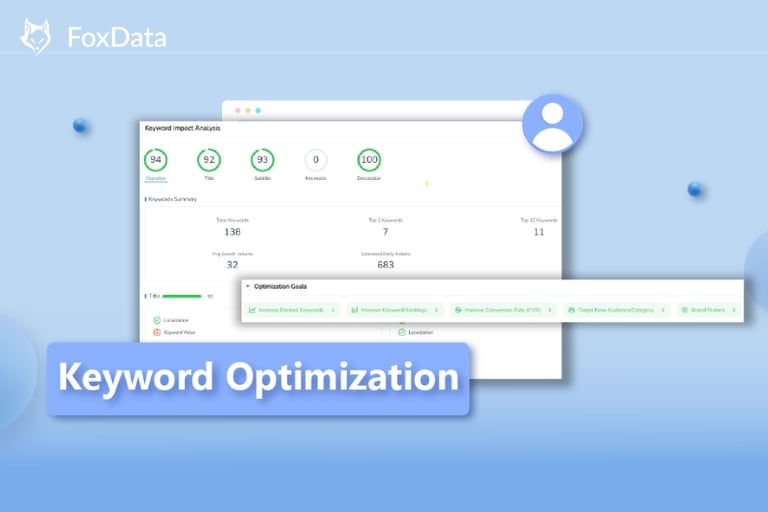How to Easily Localize Mobile App with Keywords Auto-Translation
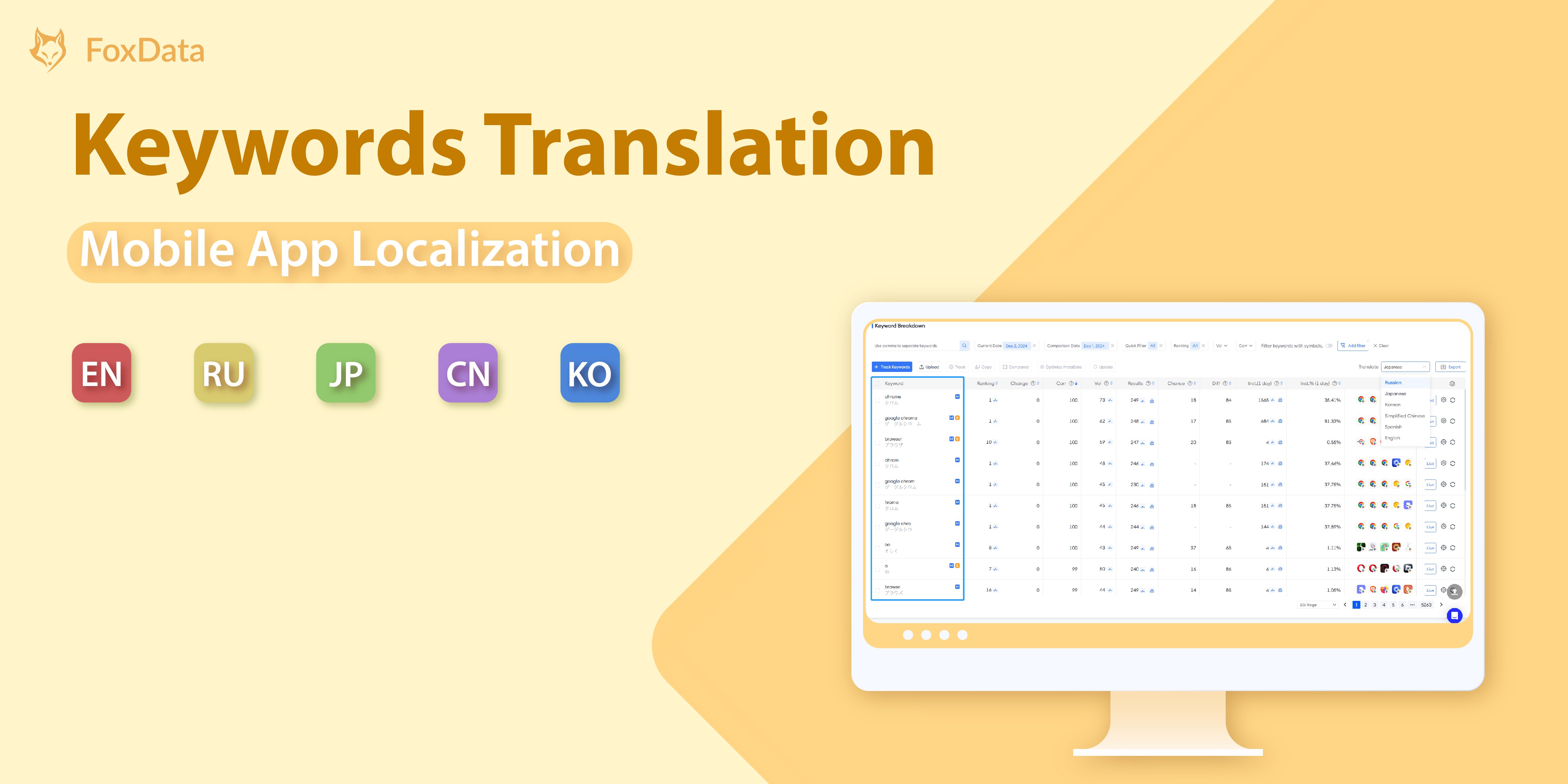
Mobile App localization is something that troubles most app marketers due to its complexity and time consumption.
However, the potential for acquiring new customers and increasing revenue forces developers to take this step to capture a larger market share.
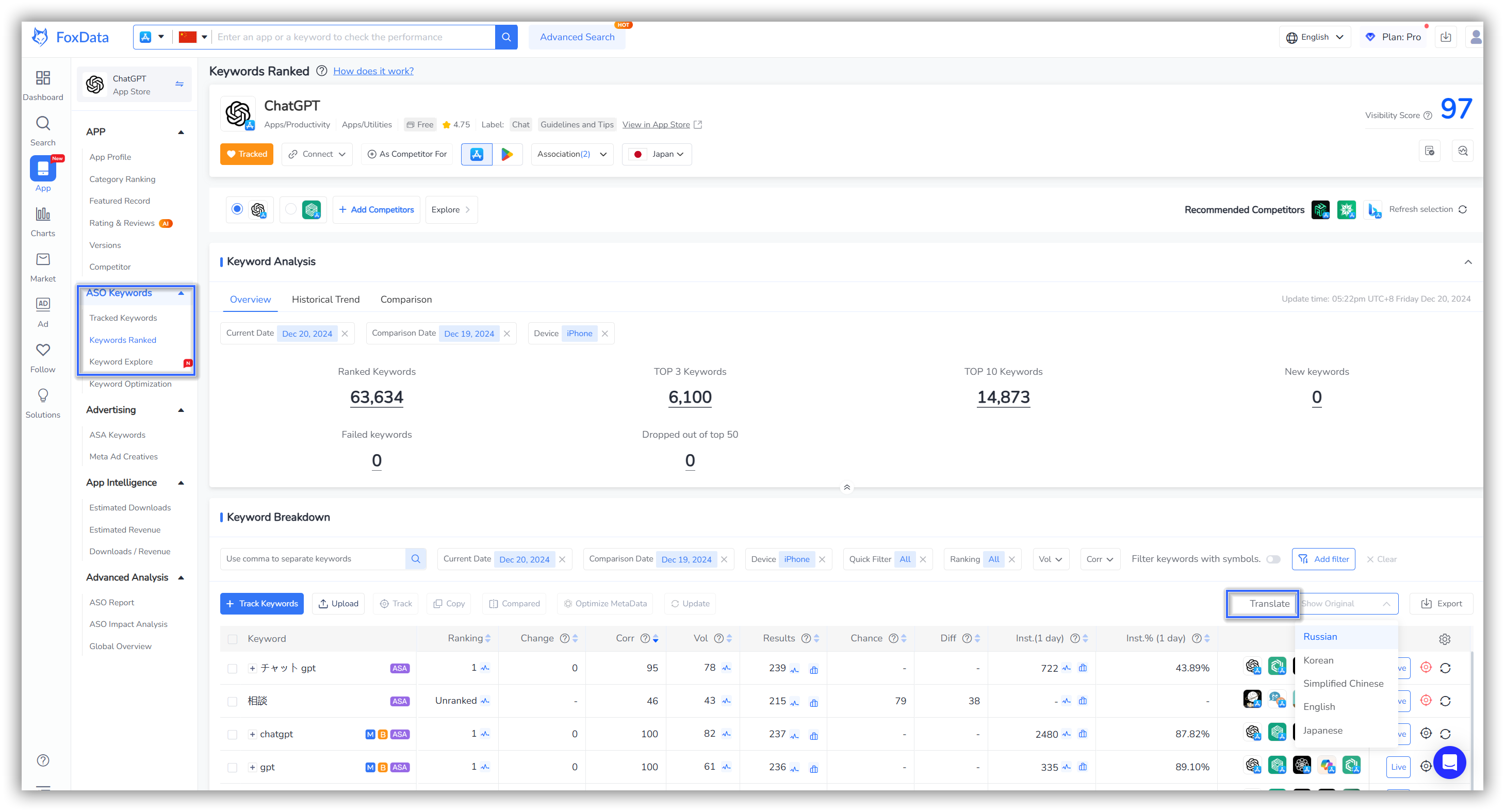
What's the value of keywords translation?
In order to localize your app store listing, you need to find keywords in a local language and optimize your app store listing with them.
There are basically 3 ways how you can find relevant keywords in other languages for your app store listing:
- Manually translate all potential keywords that you have for your main locale
- Have a big and international team that can natively work with keywords from different localizations
- Use a magic button inside ASO tool that auto-translates keywords from all languages to English
You can choose the appropriate method to find suitable localized keywords based on your resources and budget. Currently, the translation feature in FoxData ASO Keywords is available for free, providing an excellent way to translate keywords cost-effectively and efficiently.
How to localize your app with keywords translation?
1. Prepare Your app for Localization
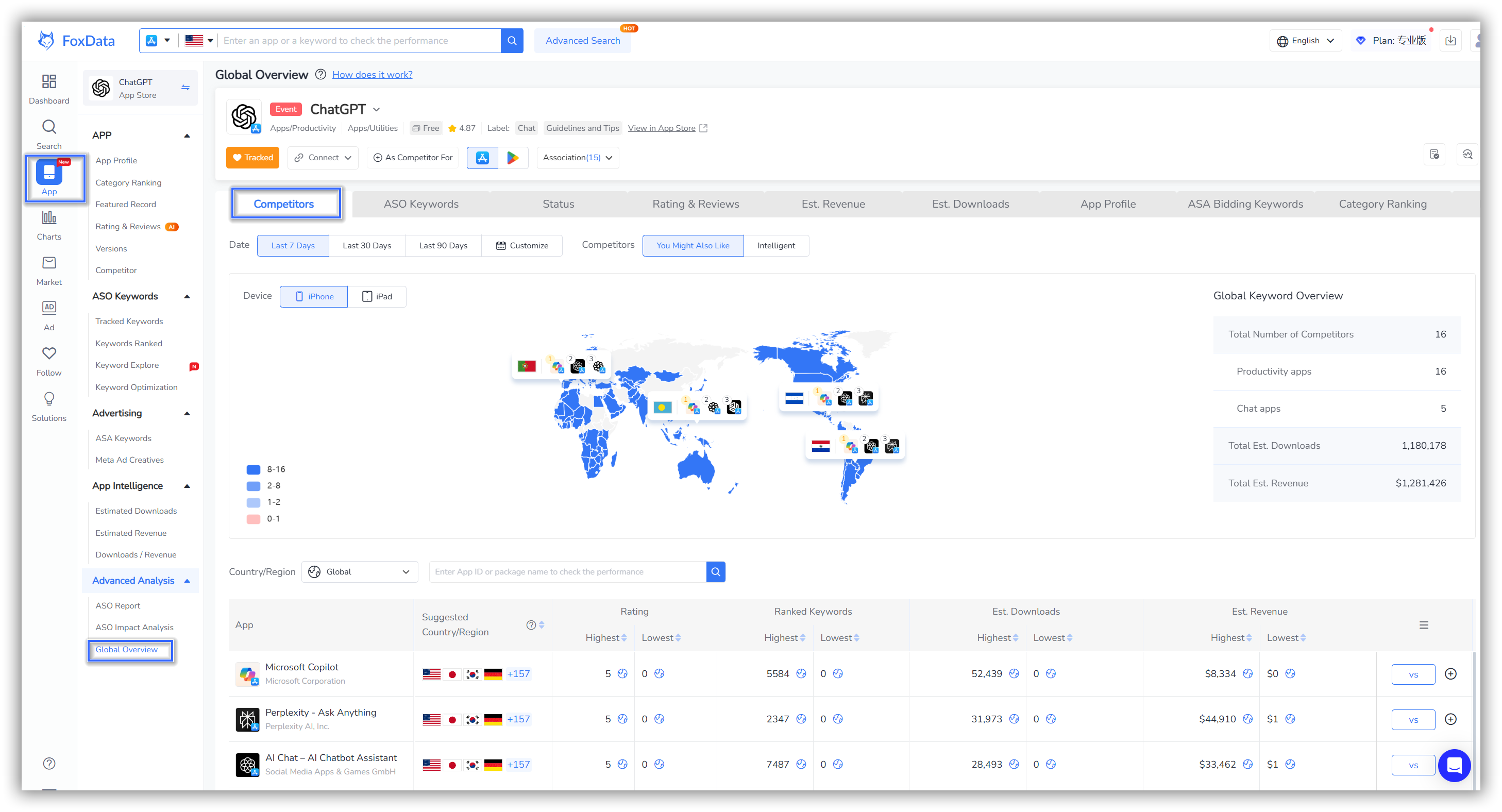
💡 Read More: How to Discover New Market Opportunities With "Global Overview-Competitor"
Once you've identified your target market, you can switch your app to that market for subsequent keyword list optimization!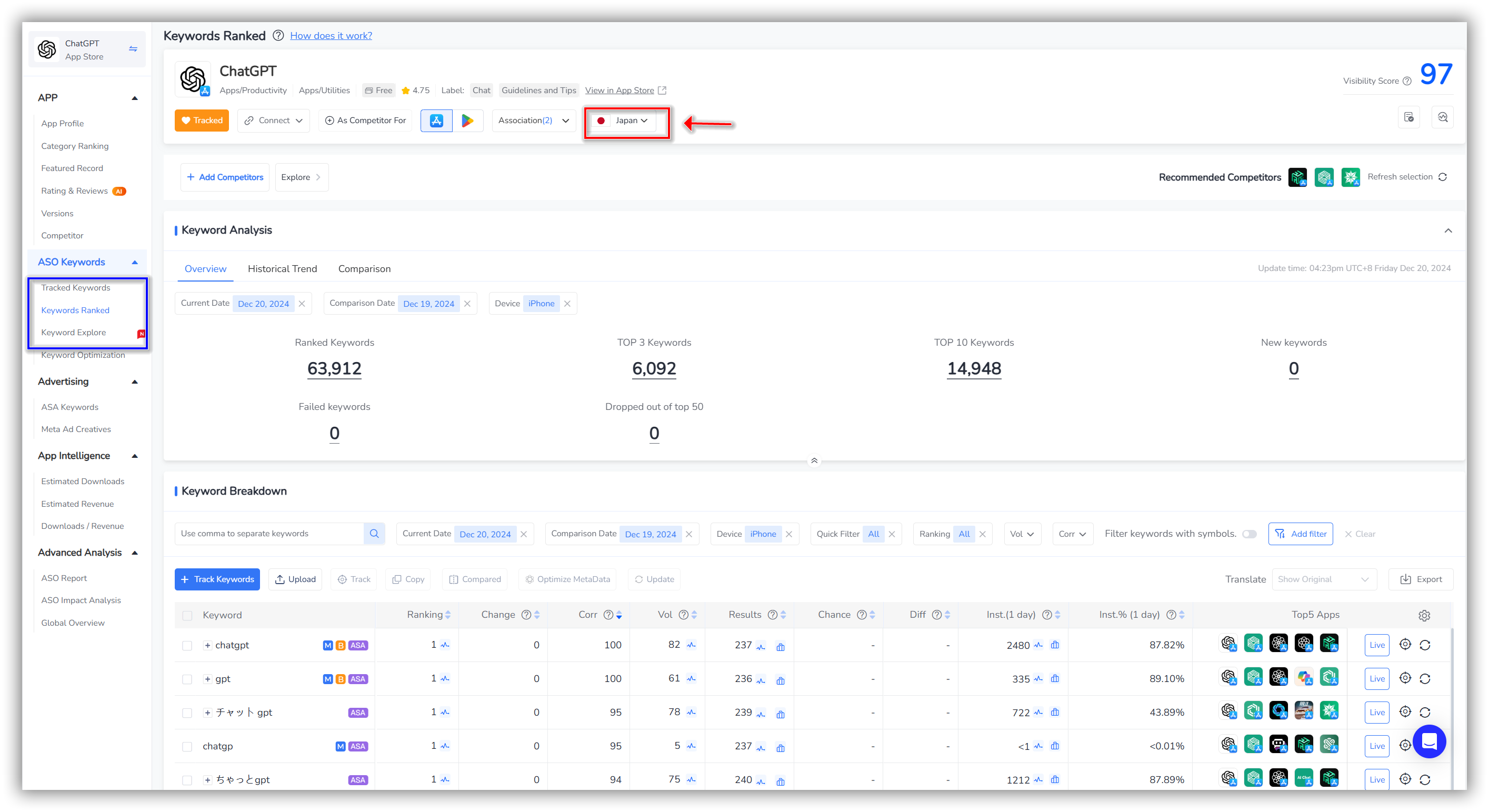
Currently, FoxData-ASO Keywords supports translating keywords into Russian, Japanese, Simplified Chinese, English, and Korean.
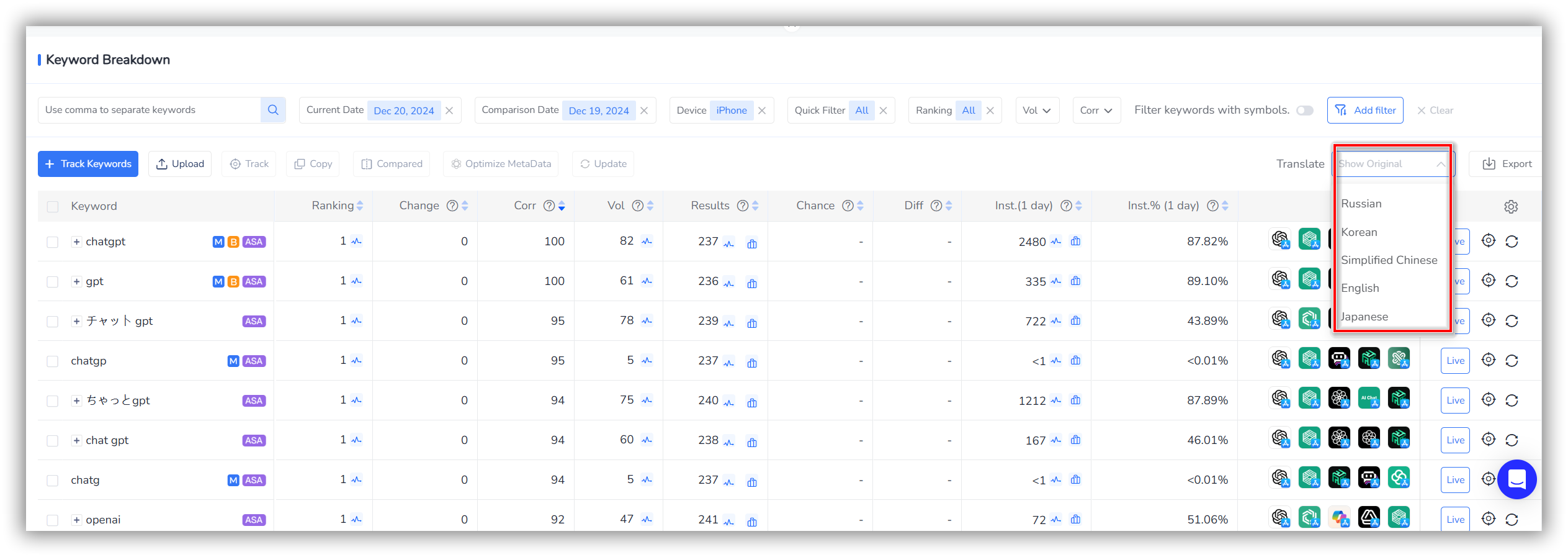
Soon, we will cover more major regional languages.
🗒️ Note: If your native language is not covered, feel free to suggest it to us directly via social media or email.
2. Check Keyword Rankings
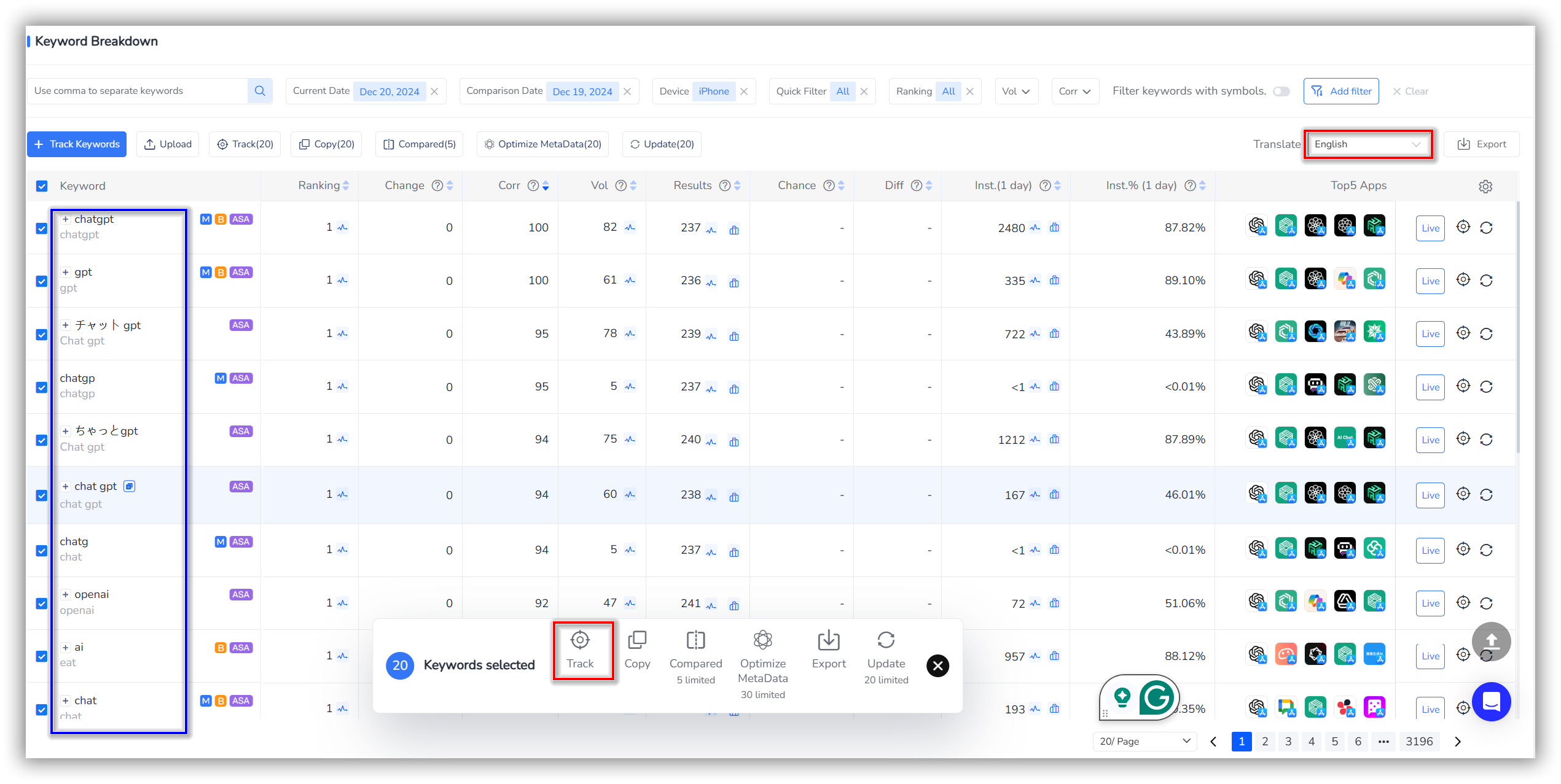
👏Expert Tips: The app store's search algorithm takes into account the keywords in the app's text metadata. By embedding top-ranking keywords, your app's ranking in relevant searches may improve, thereby increasing the chances of being discovered by users.
3. Explore Keywords
Next, you can use the Keywords Explore feature to explore localized keywords for your target market.Explore Competitor Keywords
We recommend that you gain inspiration from the keywords that your competitors rank for.
Spend time researching the keywords they focus on, and you can discover interesting insights about their keyword strategies.
You can also find strong keywords that your competitors have not targeted. This can make it easier for you to achieve good rankings.
📝For example: According to Keywords Explore-Competitors Analysis, we found that ChatGPT's competitor GP Chat ranks second in the Japanese market for the keyword "3 秒 敬 語" (3 seconds honorific in English), but ChatGPT has not covered this keyword.
Therefore, this keyword could be considered for inclusion in a new localized keyword list.
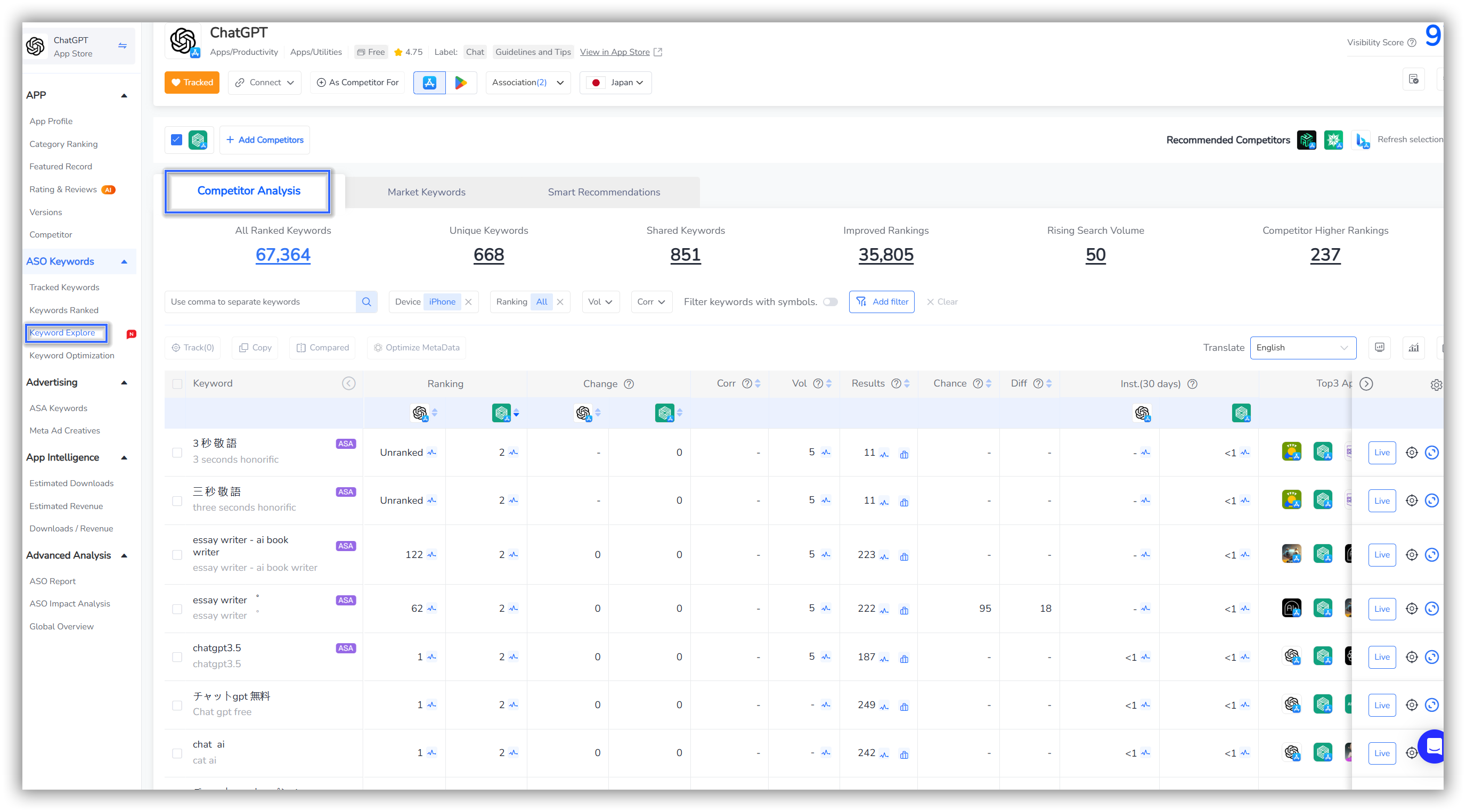
Explore Market Keywords
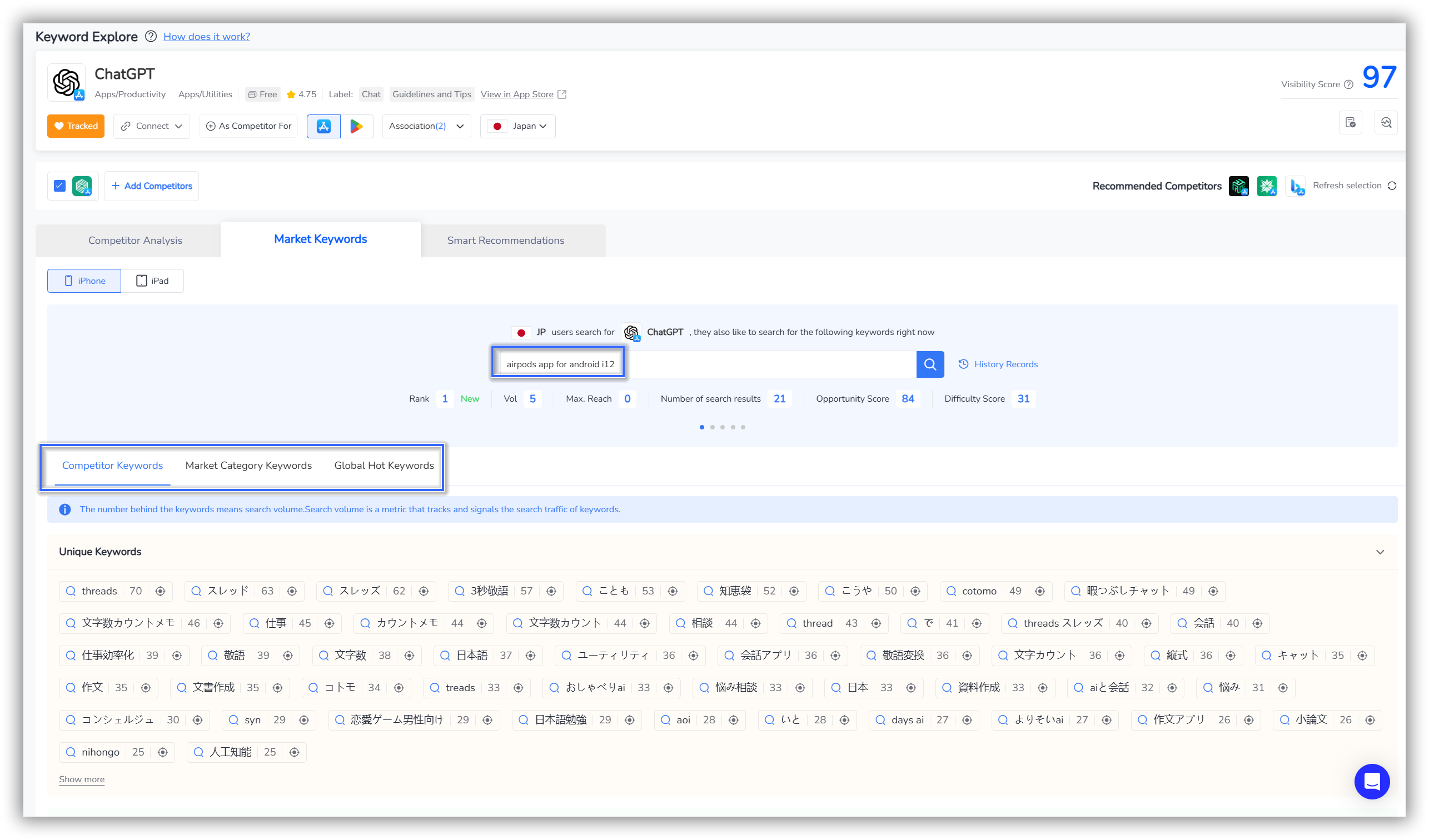

Smart Recommendations
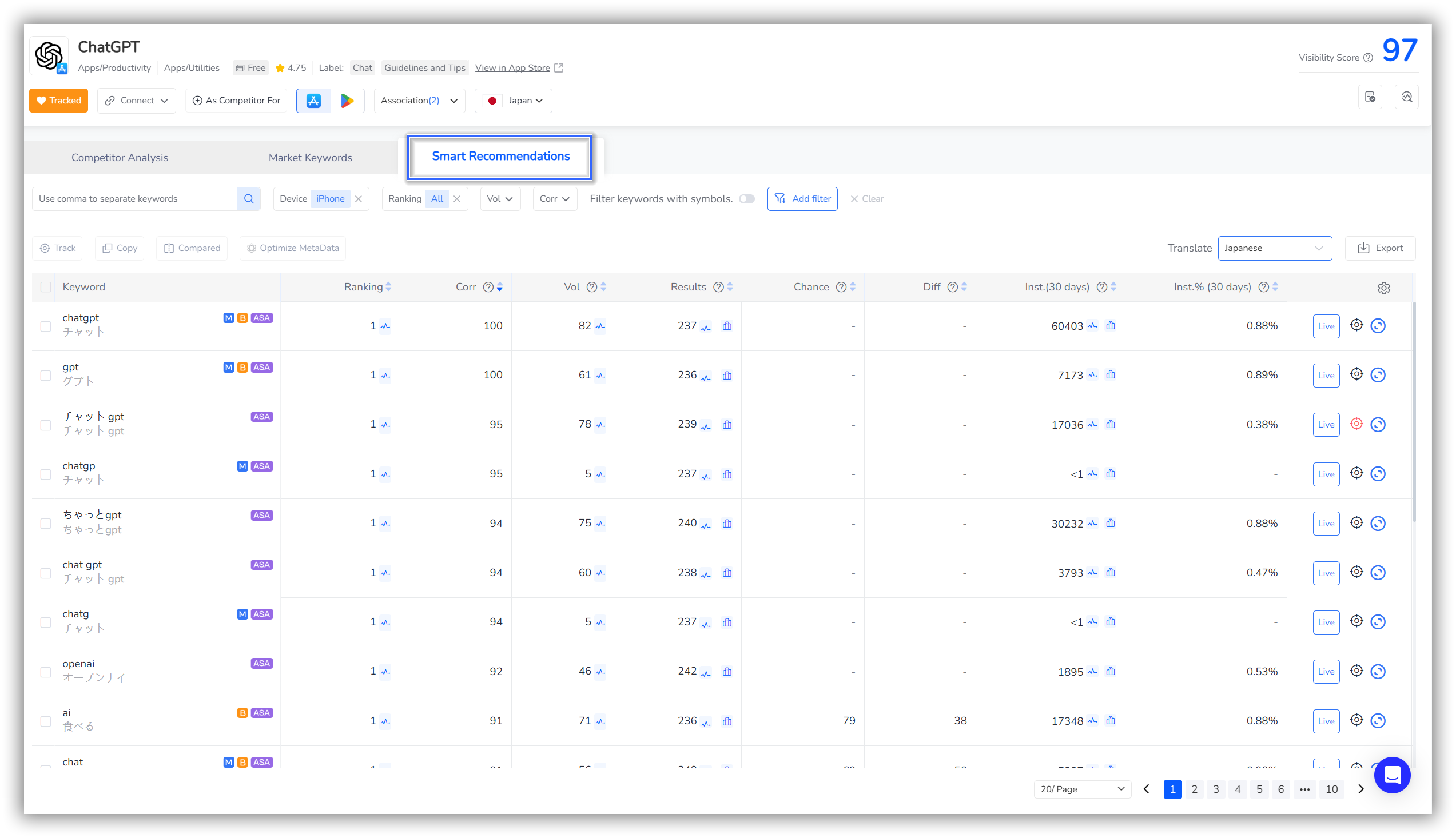
Don't hesitate—dive in and try it out now!