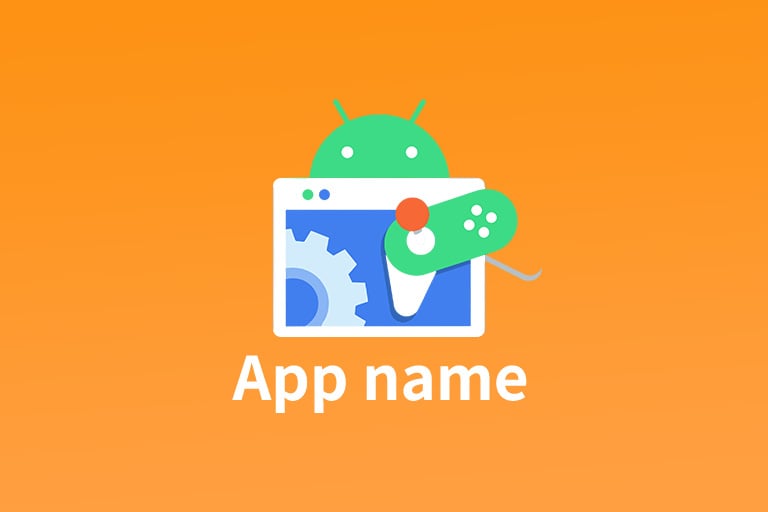Getting your app on the Google Play Store, a gateway to millions of Android users, requires more than just hitting upload. Google employs a thorough review process to guarantee quality, security, and adherence to its policies. This guide equips developers with the knowledge to navigate this process effectively.
Continue reading: What Is The App Review Process?
Pre-Submission For App Review
Before submitting your app, prioritize these steps to expedite the review:
- Meticulous Testing: Ensure your app functions flawlessly across various devices and screen sizes. Conduct rigorous testing to eliminate crashes, bugs, and performance issues.
- Policy Compliance: Review Google's Developer Program Policies meticulously https://play.google/developer-content-policy/. Familiarize yourself with prohibited content like hate speech, illegal activities, and intellectual property violations. Adhere to these policies from the very beginning to avoid rejection.
- Transparency and Clarity: Provide clear and accurate descriptions of your app's features and functionalities. Disclose data collection practices and privacy policies upfront.
- Professional Presentation: Invest in high-quality screenshots and app icons that accurately represent your app and adhere to Google Play's design guidelines. See how others are doing it.
Submission and Initial Screening
Upon submitting your app to the Google Play Console, automated checks verify:
- File size compliance
- Appropriate content rating
- Alignment with Google's Developer Program Policies
Review Criteria: What the Reviewers Look For
Google's review team meticulously evaluates apps based on these key benchmarks:
- Content Adherence: Your app must strictly comply with Google's content policies https://play.google/developer-content-policy/, prohibiting illegal activities, hate speech, and intellectual property infringement.
- Unwavering Functionality: The app should function as intended, devoid of crashes or critical bugs. It should deliver a seamless user experience across diverse devices and screen resolutions.
- Robust Security: User safety reigns supreme. The app must be free of malware, phishing scams, or vulnerabilities that could compromise user data or device security.
- Platform Consistency: Google Play boasts a consistent user experience. Apps must adhere to Google Play's design and user interface guidelines to ensure a familiar and intuitive experience for users.
The App Review Process
Once you submit your app to the Google Play Console, it embarks on a multi-step review journey:
- Initial Screening: Automated checks verify basic criteria like file size, content rating, and alignment with Google's Developer Program Policies. This is a quick process, typically taking just a few minutes.
- Manual Review: The Google Play review team meticulously evaluates your app against key benchmarks like content compliance, functionality, security, and adherence to platform design guidelines. This in-depth review can take anywhere from a few hours to several days, depending on factors like submission volume and app complexity. Google Play Console provides status updates throughout this stage, allowing you to track your app's progress.
How Long Does It Take For App Review Process In The App Store?
The review process can take anywhere from a few hours to several days. Factors like submission volume and app complexity can influence the duration. Google Play Console provides status updates, allowing developers to track their app's review progress.
By following these steps, you should be able to see updates on your app's progress within the Google Play Console.
- Log in to your Play Console: Access your Play Console using your Google developer account credentials.
- Select your app: From the Play Console dashboard, locate and click on the specific app you submitted for review.
- Review progress section: Within your app's details or overview page, there should be a designated section for "Review status" or "App review." This section will display the current stage of your app's review process and might also include an estimated timeline (if available).
Reasons for App Rejection in Google Play Store
Be aware of these frequent reasons for app rejection:
- Policy Violations: Non-compliance with content or intellectual property guidelines.
- Technical Flaws: App crashes, performance issues, or malfunctioning features.
- Misleading Information: Apps with false or deceptive claims about functionalities or benefits.
- User Data Concerns: Insufficient privacy disclosures or improper handling of user data.
Resubmission and Appeal Process For Google Play Store
If your app encounters rejection, fret not! Google offers detailed feedback outlining the reasons. Address the flagged issues meticulously and resubmit your app. To expedite the approval process, ensure all concerns are comprehensively addressed.
You can access information on rejection feedback and the appeal process within the Google Play Console itself, there isn't a separate external webpage for it.
Here's how to find it:
- Log in to your Play Console: Use your Google developer account credentials to access your Play Console.
- Select the specific app: Locate and click on the app you submitted for review within the Play Console dashboard.
- Review verdict and details: In your app's details or overview page, there should be a section designated for "Review status" or "App review". This section will display the rejection verdict alongside detailed feedback outlining the reasons for rejection.
If the feedback is unclear or you believe there's been a mistake, you can also use the Play Console to initiate an appeal. Initiating an appeal for an app rejection typically involves replying directly to the rejection notification you receive from Google Play.
Here's a more detailed breakdown of the process:
- Rejection Notification: After your app gets rejected, Google Play will send you a notification email outlining the reasons for rejection. This email might also include an option to appeal the decision.
- Replying to the Notification: Carefully review the rejection reasons in the email. If you believe there's been a misunderstanding or have addressed the issues effectively, you can reply directly to this email.
- Appeal Response: In your reply, clearly state your intent to appeal the decision. Provide a concise and professional explanation addressing the rejection points or highlighting why you believe there's been a mistake. You can also attach additional documentation or screenshots to support your case if necessary.
Important Note
- Google Play Console might also offer an appeal option within the "Review status" or "App Review" section for your app (as mentioned previously). This functionality might be under development or phased rollout, so it may not be available for everyone yet.
- It's always best to double-check both the rejection email and the "Review status" section within your Play Console for any appeal instructions.
- When addressing rejection feedback, ensure you fix all the flagged issues meticulously before resubmitting your app. This will streamline the review process for Google and expedite approval.
Post-Approval After The App Review
Once your app triumphantly navigates the review process and lands on the Play Store, the journey doesn't end there. Here's how to maintain a successful presence:
- Consistent Updates: Regular updates are paramount to staying compliant with evolving policies and addressing user feedback promptly.
- User Engagement: Actively monitor user reviews and ratings using tools like FoxData's User Management. These insights are invaluable for ongoing improvements and crafting effective marketing strategies.
Check your app report here.
Conclusion
By meticulously planning, adhering to Google's guidelines, and prioritizing quality, developers can confidently navigate the Google Play Store app review process. Understanding the criteria and preparing your app accordingly ensures a smooth approval process and a triumphant launch on this global app distribution platform.
Get Professional App Marketing Service With FoxData
Ready to make your app shine? Optimize your app's visibility and rankings with FoxData by leveraging our powerful insights today!
App Growth & ASO Tools by FoxData
FoxData supports every stage of app growth with specialized ASO and app analytics tools, helping teams improve keyword visibility, user acquisition, and retention through reliable data.
🔍 Store Keyword Research Tools
Research high-intent keywords, search volume, and competition to strengthen your app store optimization strategy.
📈 App Store Keyword Tools
Analyze keyword rankings and performance across the Apple App Store and Google Play to refine ASO execution.
📊 ASO Monitoring Tools
Monitor keyword ranking changes, visibility trends, and ASO impact over time with continuous performance tracking.
👥 User Activity Monitoring Tools
Understand in-app user behavior, engagement, and retention with real-time user activity analytics.
Together, these tools form FoxData’s ASO analytics and app intelligence ecosystem, designed to help developers, marketers, and growth teams make data-driven decisions and scale sustainably.
Explore it today!
👉 Learn more about FoxData here | 👉 Book a demo with FoxData team today!