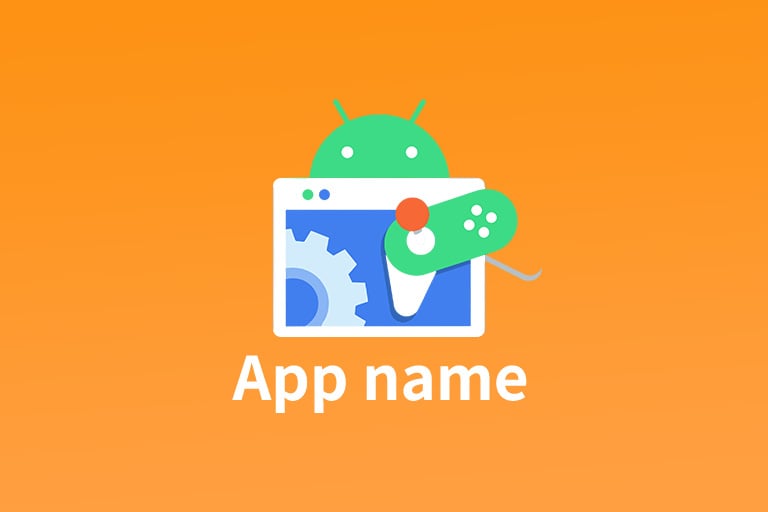App descriptions play a pivotal role in engaging potential users and improving app visibility Google Play Store. These descriptions come in two forms: short and long. Each serves a distinct purpose in attracting and informing users, as well as influencing the app's ranking in search results or Top Chart.
Let's explore the nuances of crafting compelling short and long descriptions for your app.
When writing a short description, focus on the benefits and features that resonate most with your target audience. For games, highlight the mechanics, gameplay, and goals that define the player's experience. Google Play advises against using duplicate messages, time-sensitive text, unrelated calls-to-action, excessive capitalization, and incorrect formatting.
To craft an effective short description:
App descriptions should be updated regularly to reflect new features, seasonal events, or shifts in user trends (Explore trending apps here). Aim for a keyword density of around 2% and consider increasing the target keyword count with each update to maintain relevance for indexing and positioning.
We usually recommend waiting 4-6 weeks after an update before making conclusions and further changes to short and long descriptions. We also recommend you to use FoxData's Keyword Research tool to find the best keywords for your app.
Crafting the perfect short and long descriptions for your app is an art that requires strategic thinking and a deep understanding of your audience. By following best practices and keeping content fresh and relevant, you can significantly enhance your app's appeal and search performance in the Google Play Store.
Let's explore the nuances of crafting compelling short and long descriptions for your app.
What is a Short Description in Google Play Store?
A short description in the Google Play Store is a concise snippet of text that complements the app title. It's prominently displayed on the app's store listing page and is one of the first elements users encounter, alongside:- The app title
- Developer name
- App performance metrics (average rating, number of reviews, and downloads)
- Screenshots
- An install button
Character Limit and Guidelines for Short Descriptions
The short description is limited to 80 characters, challenging developers to distill their app's essence into a brief yet impactful message. It should encapsulate the app's core features and unique selling points succinctly.When writing a short description, focus on the benefits and features that resonate most with your target audience. For games, highlight the mechanics, gameplay, and goals that define the player's experience. Google Play advises against using duplicate messages, time-sensitive text, unrelated calls-to-action, excessive capitalization, and incorrect formatting.
Best Practices When Writing Short Descriptions
To craft an effective short description:- Emphasize the primary benefits or features of your app.
- Use language that is clear, direct, and engaging.
- Avoid generic phrases and focus on what sets your app apart.
- Ensure the description aligns with the visual elements of your listing.
What is a Long Description in Play Store?
The long description offers a comprehensive overview of your app, allowing marketers to provide in-depth information and persuade users to install.Guidelines and Character Limit for Long Description
The long description can be up to 4000 characters, but brevity can be advantageous. Users may not read the entire text, so prioritize clarity and keyword inclusion. Google Play's algorithm favors keywords that appear frequently and early in the description, especially before the "read more" cutoff.Best Practices for Writing a Long Description
When constructing a long description:- Conduct market research to understand your audience's interests and pain points.
- Clearly articulate the features and objectives of your app.
- Use the description to convey a compelling message rather than just a keyword repository.
- Organize content with clear headings and readable paragraphs.
- Start strong, with the most important information and keywords in the first few lines.
- Include credible mentions, awards, and user reviews.
- Ensure the text is free from grammar and spelling errors.
- Localize the description to cater to your global audience.
- Provide contact information and relevant details like privacy policies at the end.
Tips: How Often Should You Update Your Descriptions?
App descriptions should be updated regularly to reflect new features, seasonal events, or shifts in user trends (Explore trending apps here). Aim for a keyword density of around 2% and consider increasing the target keyword count with each update to maintain relevance for indexing and positioning.We usually recommend waiting 4-6 weeks after an update before making conclusions and further changes to short and long descriptions. We also recommend you to use FoxData's Keyword Research tool to find the best keywords for your app.