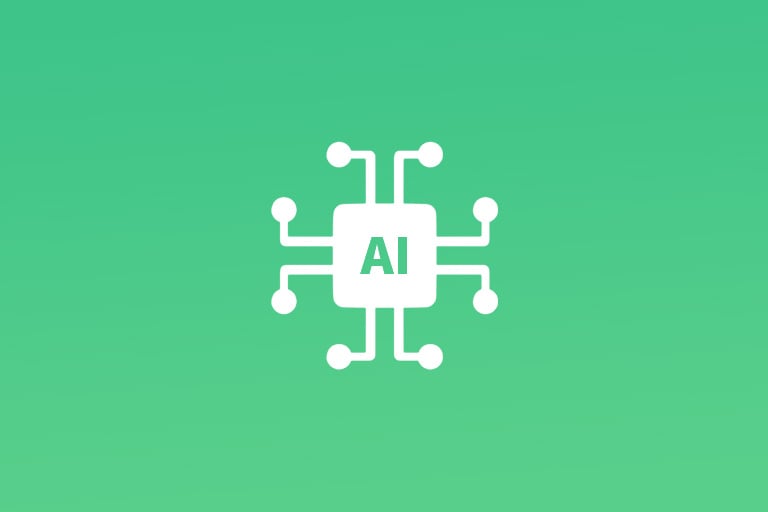What are App Screenshots?
App screenshots are static images or screenshots of an app's user interface that are displayed on an app store listing. They provide users with a glimpse of what they can expect when using the app. Typically, app screenshots showcase different features, functionalities, and visually appealing aspects of the app to entice potential users.Why Are App Screenshots Essential?
1. Visual Appeal and First Impressions
Human beings are highly visual creatures and first impressions matter. When users browse through the app store, they often make quick judgments based on the screenshots they see. Engaging and visually appealing screenshots can capture users' attention and encourage them to explore the app further.2. Communicating Key Features and Benefits
App screenshots serve as a powerful tool for communicating an app's key features and benefits. By showcasing different screens, functionalities, and use cases, developers can demonstrate the value proposition of their app. This helps users understand how the app can solve their problems or enhance their lives, increasing the likelihood of downloads.3. Building Trust and Credibility
Well-crafted app screenshots can also contribute to building trust and credibility. Users tend to associate high-quality screenshots with a well-designed and reliable app. By providing a glimpse of a polished user interface, developers can instill confidence in potential users, reassuring them that the app is worth their time and download.Powerful App Screenshots
In the competitive landscape of mobile apps, where users are inundated with choices, the visual elements you present can be the deciding factor between a download or a pass. Screenshots are not merely images; they are the visual embodiment of your app's capabilities and the lifestyle it promises. They must resonate with users, addressing their needs and aspirations within moments.To transform your app's screenshots into a compelling visual narrative that captivates and converts, consider the following strategies:
- Strategic Imagery: Select images that encapsulate the most impactful moments of your app experience. Prioritize those that demonstrate the app in action, solving real-world problems.
- Emphasize Value: Each screenshot should underscore a specific value proposition. Whether it's saving time, providing entertainment, or simplifying tasks, make the benefit clear and undeniable.
- Design with Purpose: Use design elements to draw attention to key features. Arrows, highlights, or even subtle animations can guide the user's eye to the most important aspects of the image.
- Consistent Branding: Ensure that your screenshots reflect your brand's visual identity. Consistency in color schemes, fonts, and style reinforces brand recognition and trust.
- Lifestyle Integration: Where applicable, show your app within real-life contexts that your target audience can relate to. This helps users visualize how the app fits into their daily routine.
- Diverse Representation: Include a variety of demographics in your screenshots to appeal to a broad user base. Show that your app is inclusive and designed for everyone.
- Clarify with Annotations: Use annotations to succinctly explain complex features or to highlight updates and new functionalities.
- Prioritize Orientation: Align your screenshots with the primary orientation in which your app is used (portrait or landscape) to give users an accurate preview.
- Highlight Reviews and Ratings: If your app has favorable reviews and high ratings, consider incorporating this social proof into your screenshots to enhance credibility.
- Seasonal Updates: Take advantage of seasonal trends or events by updating your screenshots to reflect current themes, which can make your app feel more timely and relevant.
- User-Generated Content: Showcase real user experiences through screenshots that include user-generated content, if applicable, to add authenticity.
- Optimize for Search: Beyond the app stores, ensure your screenshots are optimized for search engines by using descriptive file names and alt text.
- Interactive Previews: Consider using interactive or video previews alongside static screenshots to give a more dynamic representation of your app.
- Test for Impact: Utilize analytics to gauge the performance of your screenshots. Track click-through rates and downloads to measure their effectiveness.
- Iterate and Evolve: Treat your screenshots as a living component of your app's marketing. Regularly review and update them to align with user feedback and market trends.
Final Takeaway
Your app screenshots are far more than static images — they’re the visual handshake between your product and potential users. By crafting screenshots that tell a compelling story, align with your brand, and highlight your app’s core value, you can transform casual browsers into loyal users.
Leverage data from FoxData to understand visual trends across categories and continuously refine your screenshot strategy for long-term ASO success.