How to Optimize Your App's Matadata Effortlessly with "ASO Report"

The "ASO Report" offers performance metrics and suggestions for optimizing your app's metadata, including the app icon, title, description, and more.
It aids developers and marketers in further optimizing their ASO strategy, boosting download numbers and user engagement with reliable data and actionable recommendations.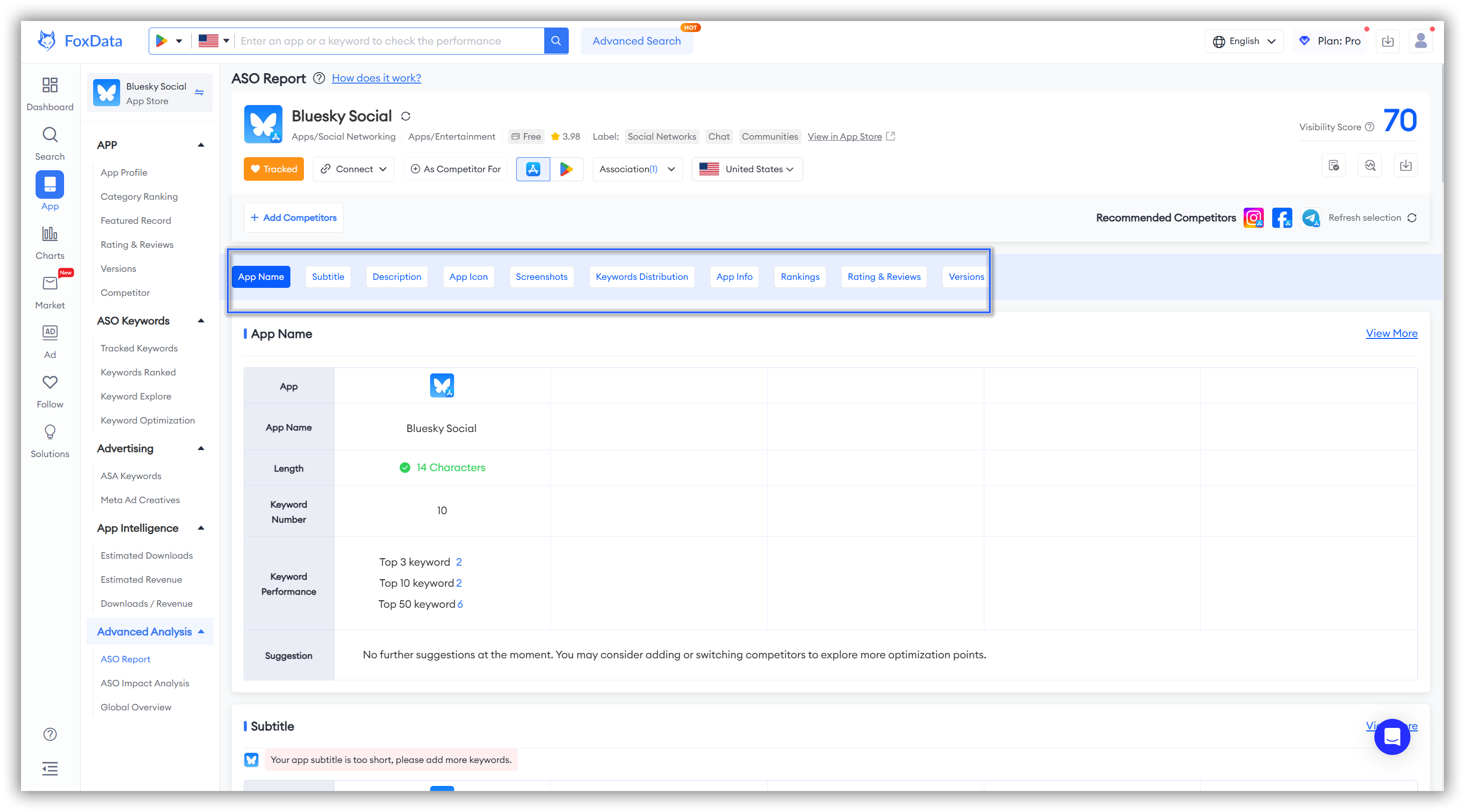
How to Use ASO Report
To view key App Report metrics and insights:
- Go to Dashboard > Search.
- Enter the app or game you'd like to analyze.
- To target your analysis, click "Track app" to reach the "App" overview page.
- To click "ASO Report" and view the information of your tracking app.
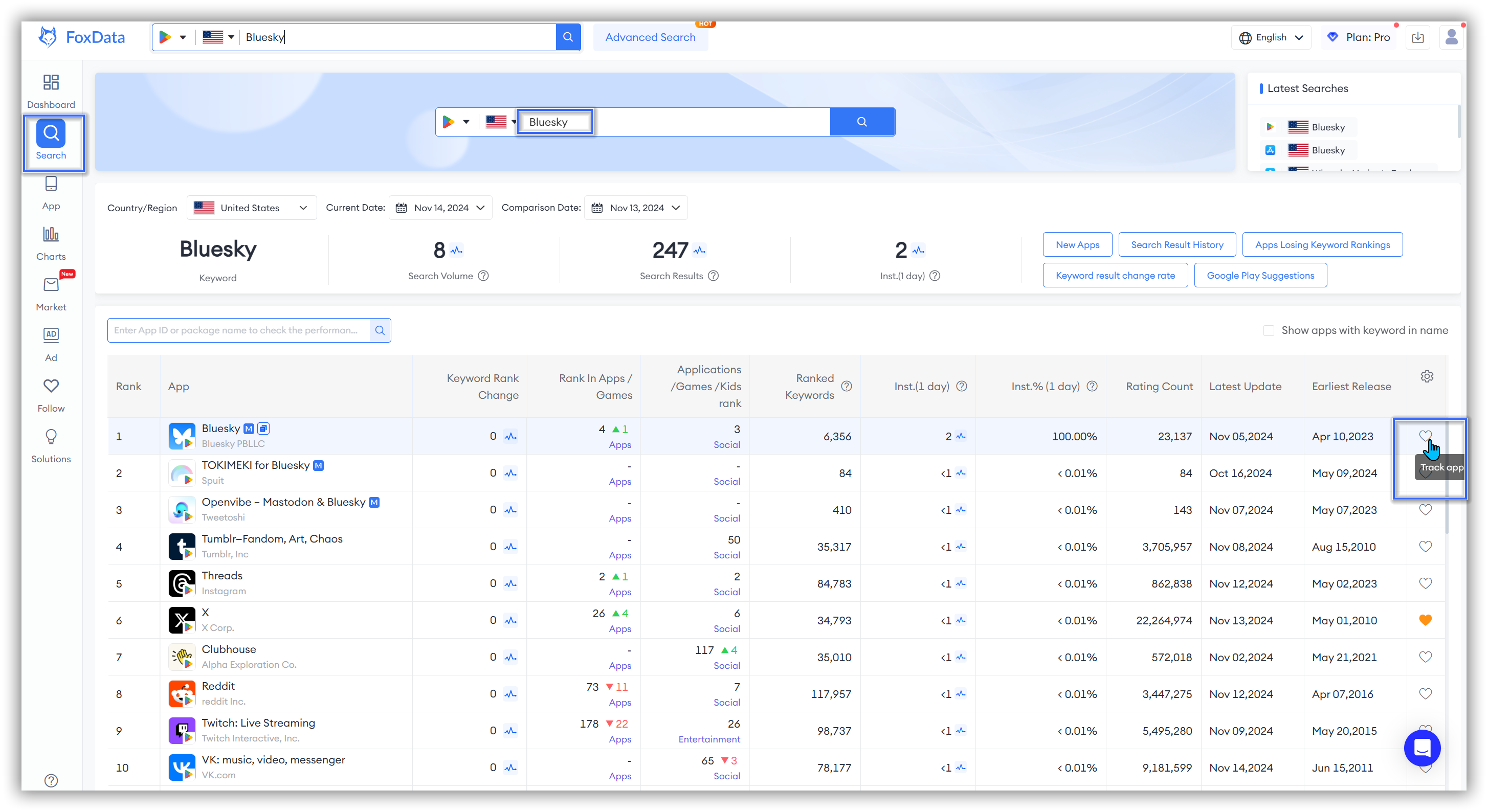
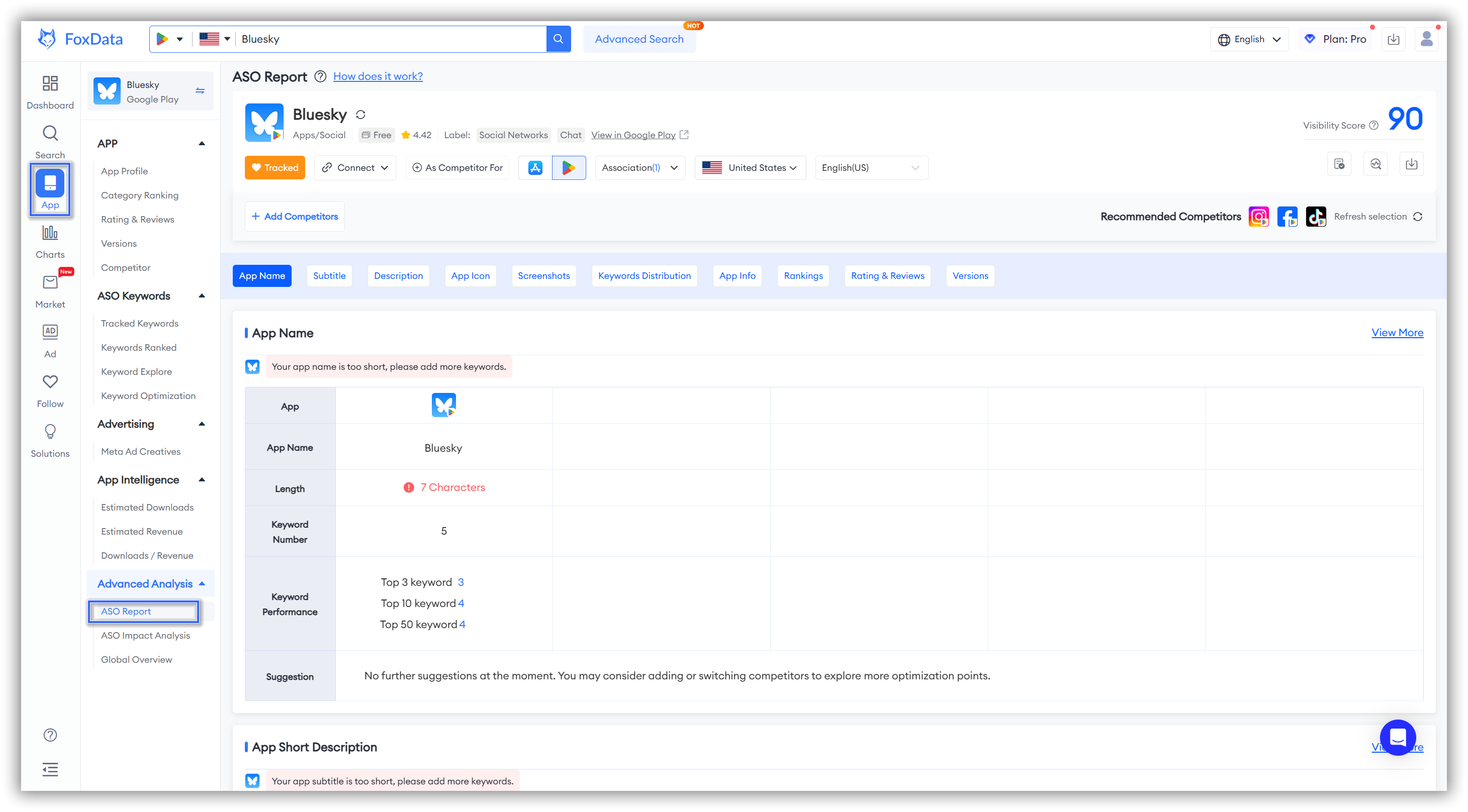
🗒️ Note: In the "ASO Report" feature page, there are 3 automatically recommended competitors in the top right corner, allowing you to directly study your competitors.
If you want to explore more competitors, simply click "Refresh Selection" to get additional options.
Apart from this, you can also choose "+Add Competitors". This is different from "Recommended Competitors".
"Recommended Competitors" directly analyzes the competitor apps you have selected, while "+Add Competitors" allows you to choose up to 4 competitor apps to compare across various dimensions directly in the "ASO Report", as shown below:
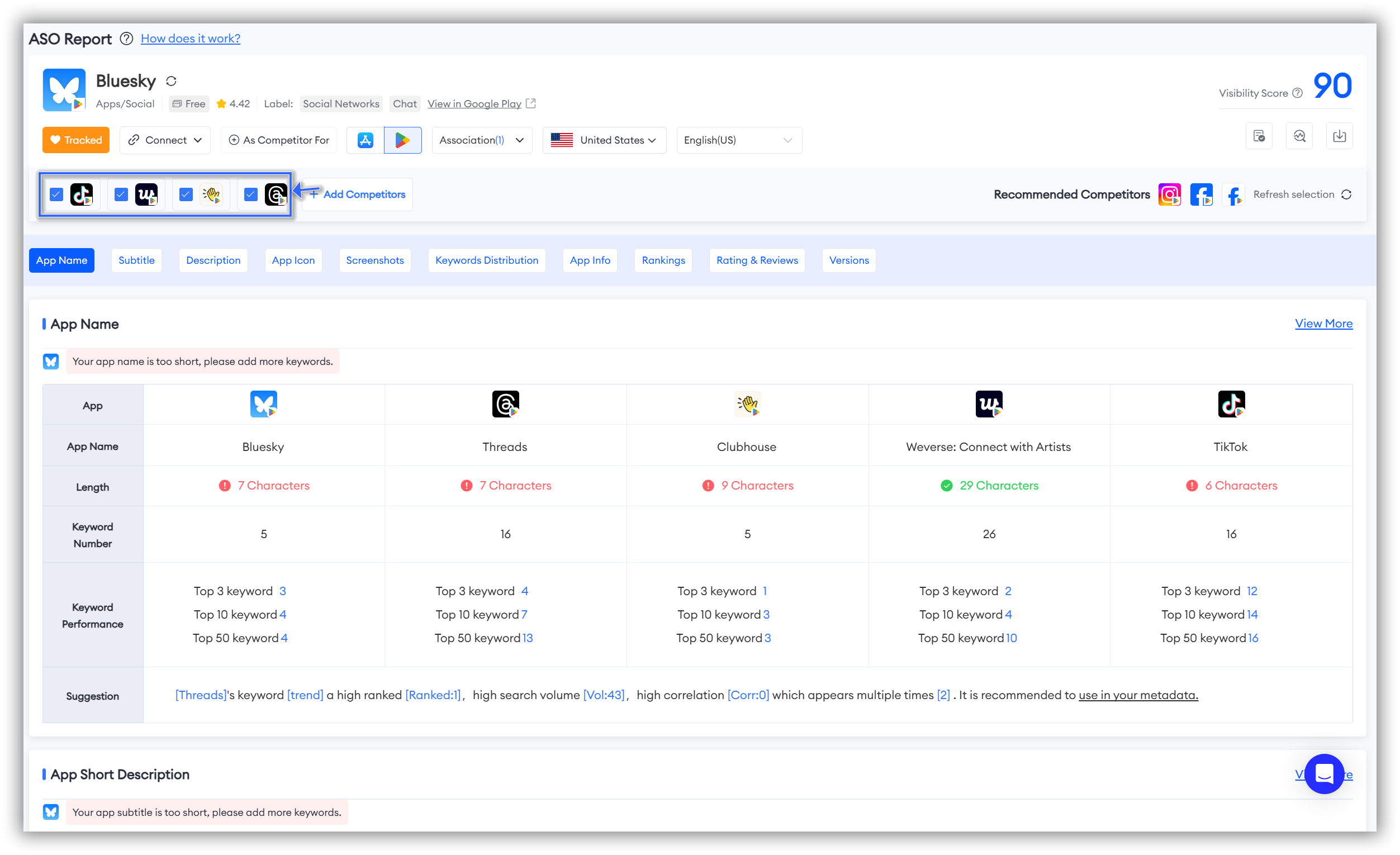
Key Metrics & Insights
App Name
The App Name Section helps you quickly evaluate your app name using three core data dimensions: "Length," "Keyword Number," and "Keyword Performance."
The "Suggestion" section and the prompt in the top left corner assist you in gaining a clear understanding of the areas in your app name that need optimization, allowing you to personalize improvements effectively.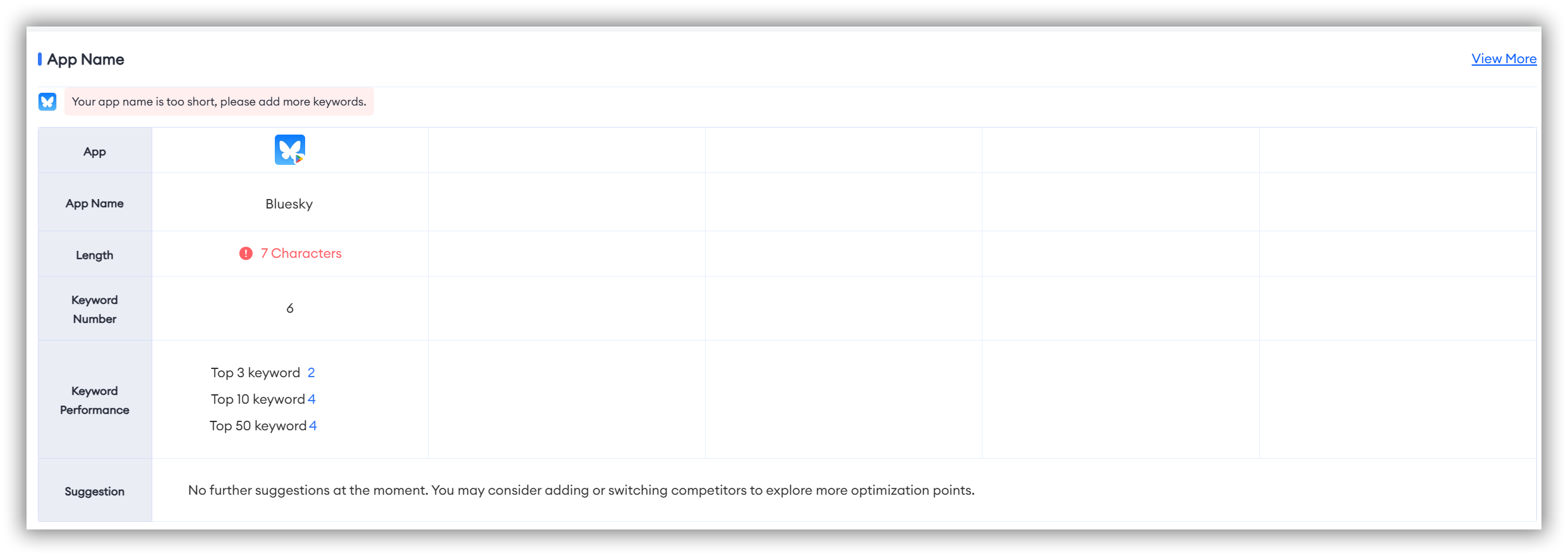
If your app doesn't receive additional tips in the "Suggestion" section below, FoxData recommends considering clicking "+Add Competitors" at the top to gain more "Suggestions".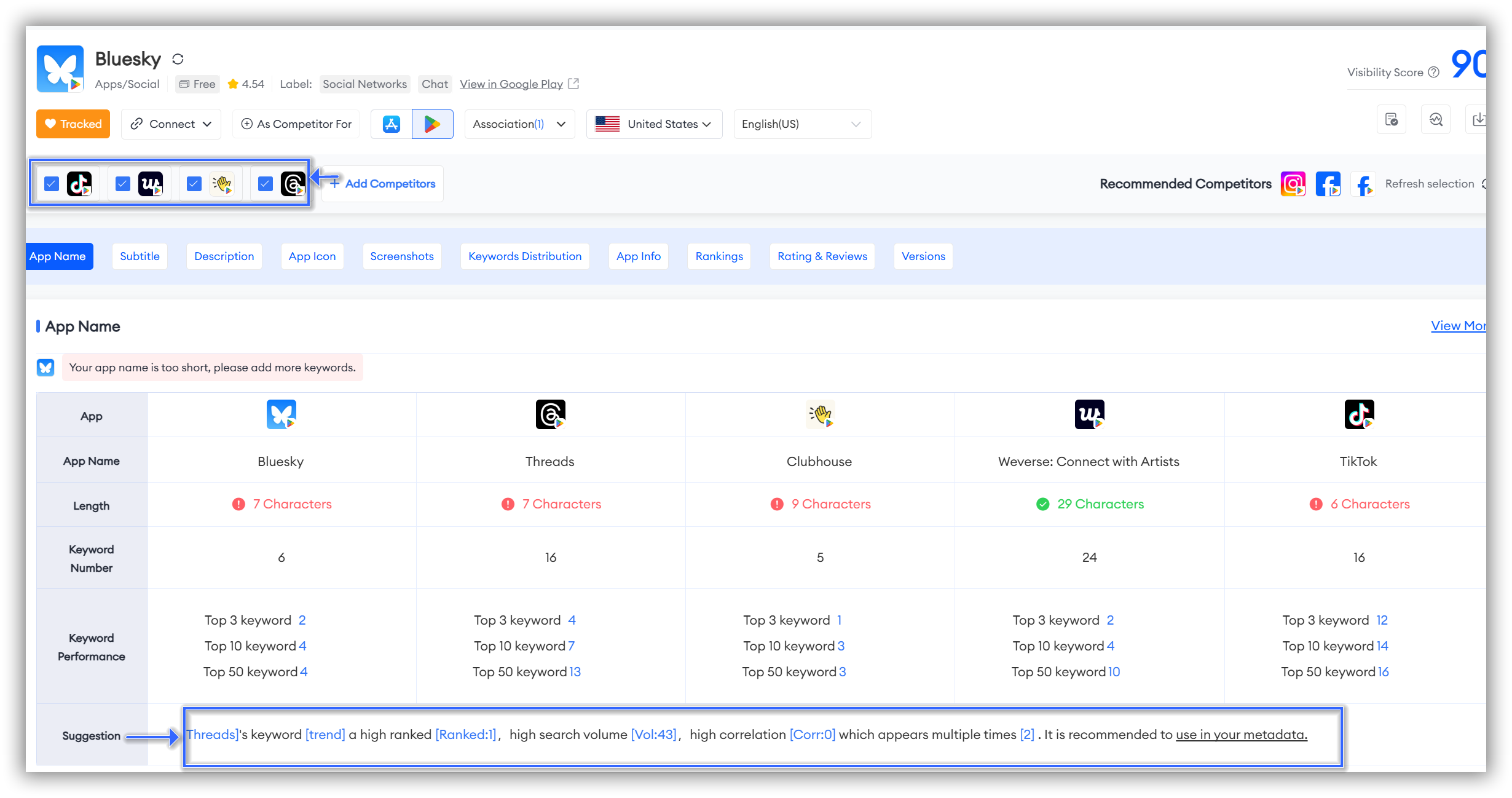
🗒️ Note: If you want to explore further, click on "View More" in the top right corner to directly navigate to "Keyword Optimization".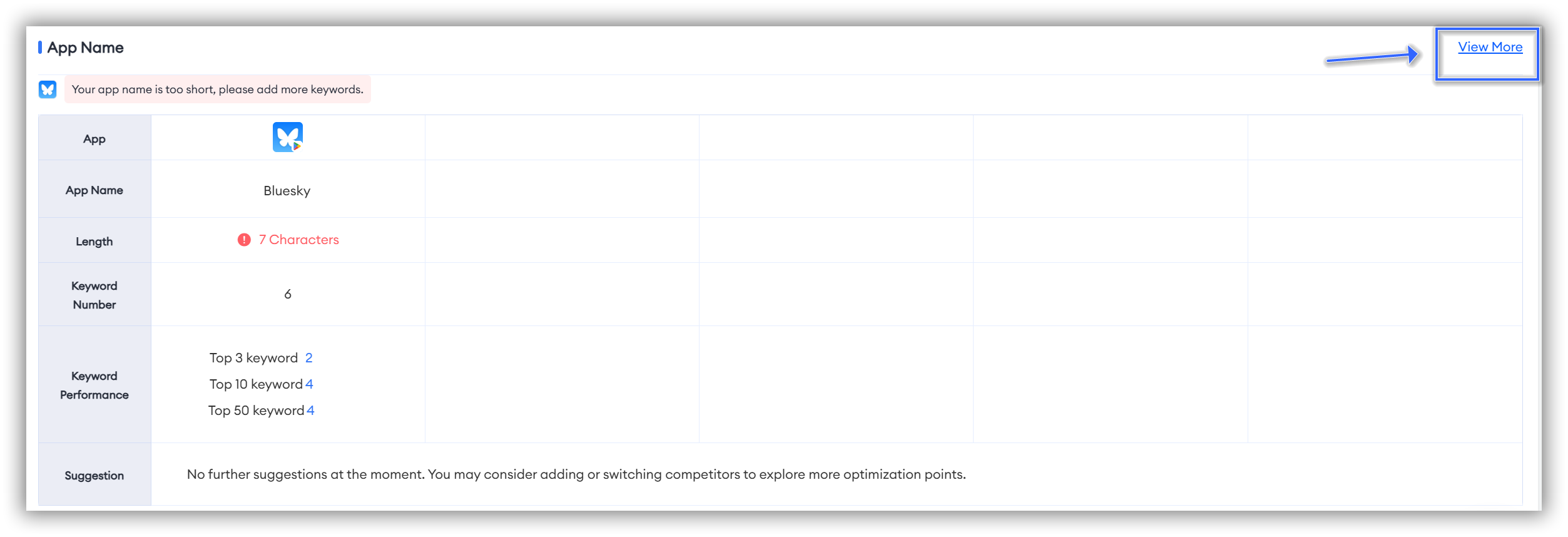
"Keyword Optimization" includes a "Metadata Simulator" featuring Title, Subtitle/App Short Description, and App Description. It also offers "Analysis Suggestions" and a "Keyword List" to assist you in conducting a more personalized analysis of your App Name.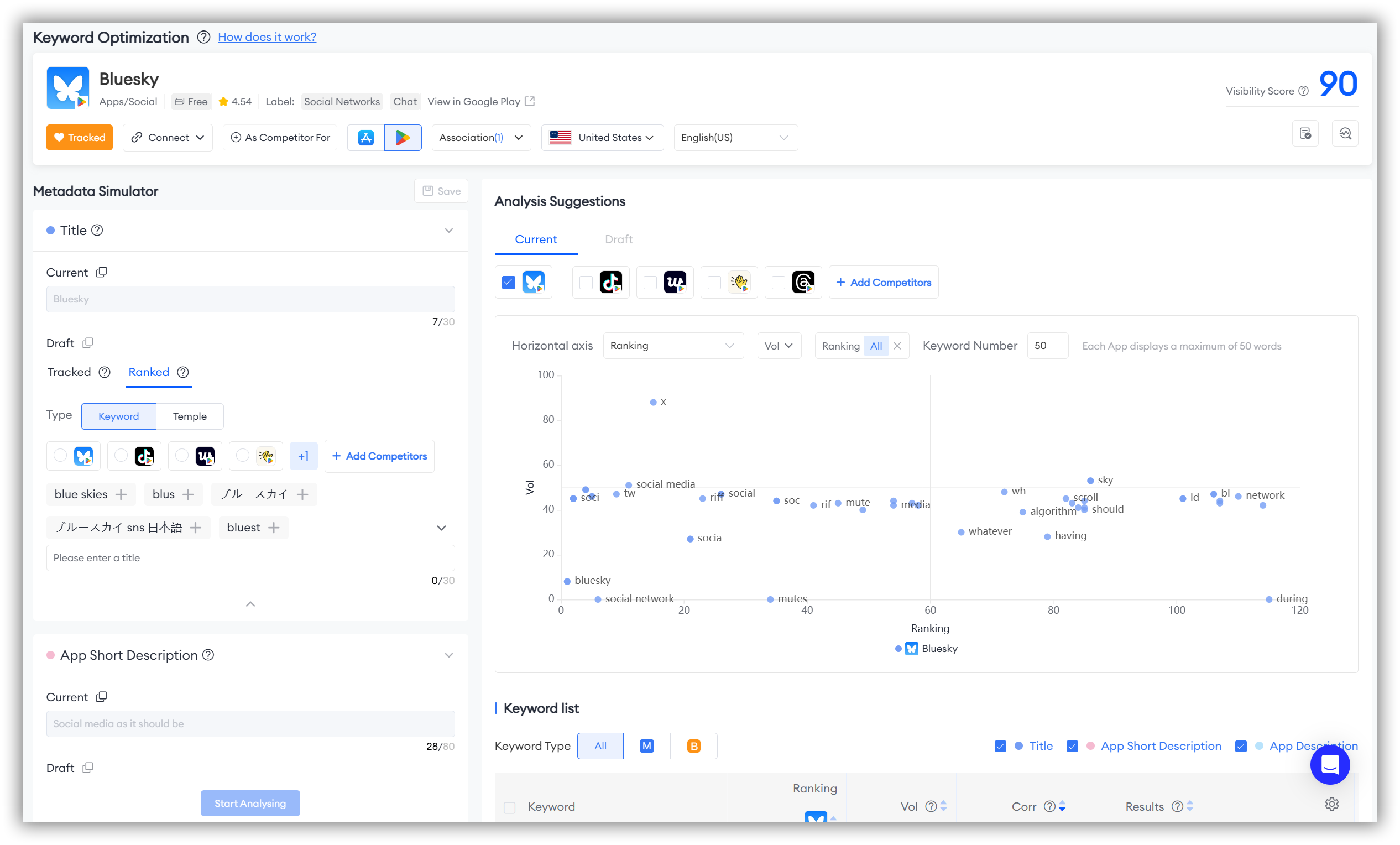
Subtitle/App Short Description
In the App Store, it's referred to as "Subtitle", while in Google Play, it's called "App Short Description".
The Subtitle/App Short Description Section helps you quickly evaluate your subtitle or app short description using three core data dimensions: "Length", "Keyword Number", and "Keyword Performance".
The "Suggestion" section, along with the prompt in the top left corner, assists you in quickly identifying areas where your subtitle or app short description needs optimization, allowing you to make personalized improvements.
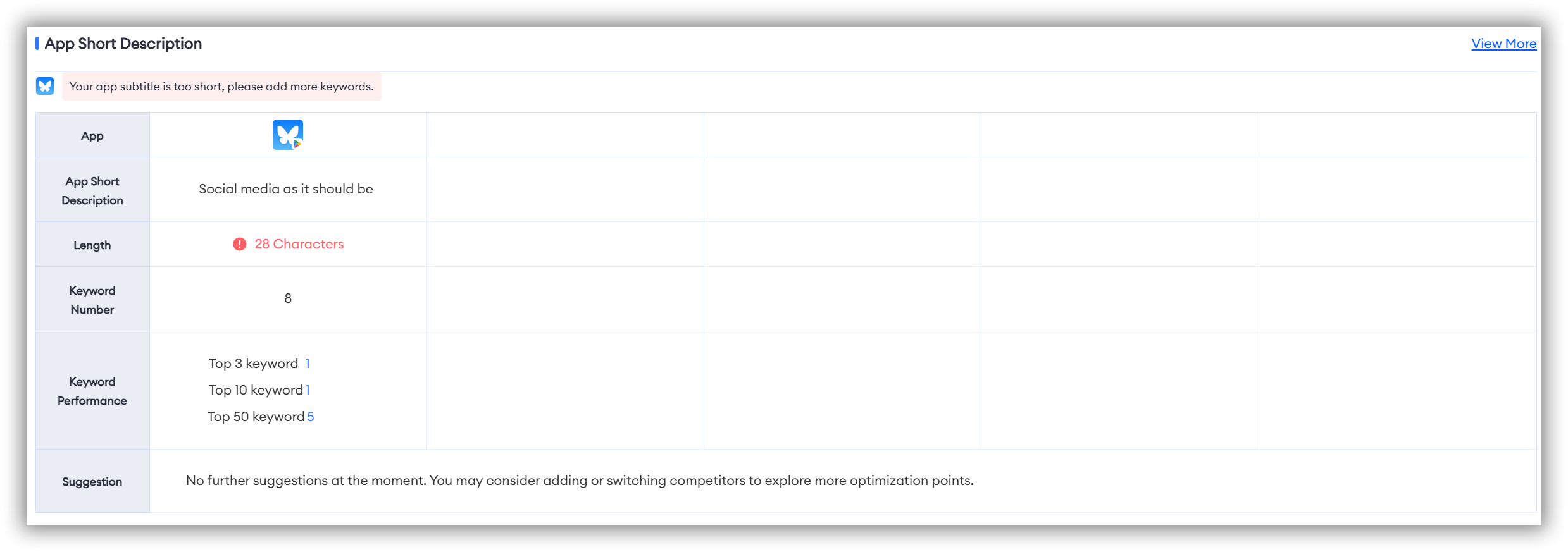
If your app doesn't receive additional tips in the "Suggestion" section below, FoxData recommends considering clicking "+Add Competitors" at the top to gain more "Suggestions".
🗒️ Note: If you want to explore further, click on "View More" in the top right corner to directly navigate to "Keyword Optimization". "Keyword Optimization" includes a "Metadata Simulator" with Title, Subtitle/App Short Description, and App Description, as well as "Analysis Suggestions" and a "Keyword List" to assist you in conducting a more personalized analysis of your Subtitle/App Short Description.
Description
The Description Section helps you quickly evaluate your description using three core data dimensions: "Characters Number", "Keyword Number", and "Keyword Performance".
The "Suggestion" section, along with the prompt in the top left corner, assists you in quickly identifying areas where your description needs optimization, enabling you to make personalized improvements.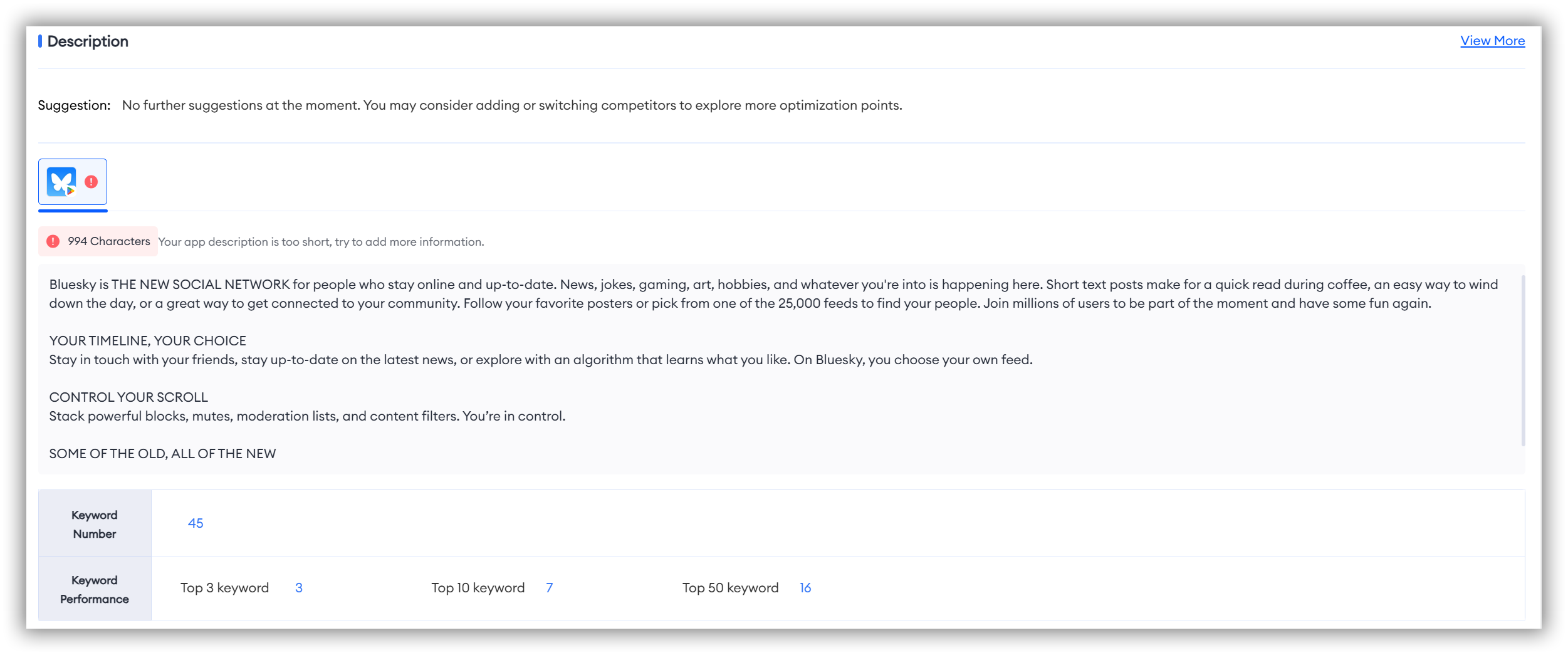
If your app doesn't receive additional tips in the "Suggestion" section above, FoxData recommends considering clicking "+Add Competitors" at the top to gain more "Suggestions".
🗒️ Note: If you want to explore further, click on "View More" in the top right corner to directly navigate to "Keyword Optimization". "Keyword Optimization" includes a "Metadata Simulator" with Title, Subtitle/App Short Description, and App Description, as well as "Analysis Suggestions" and a "Keyword List" to assist you in conducting a more personalized analysis of your App Description.
App Icon
The App Icon Section provides insights into your app icon, including its color composition and the color composition of icons in your app category.
This information can help you optimize your icon by referencing industry standards or trends, offering data support for design decisions, and assisting in creating a more attractive and functional app icon.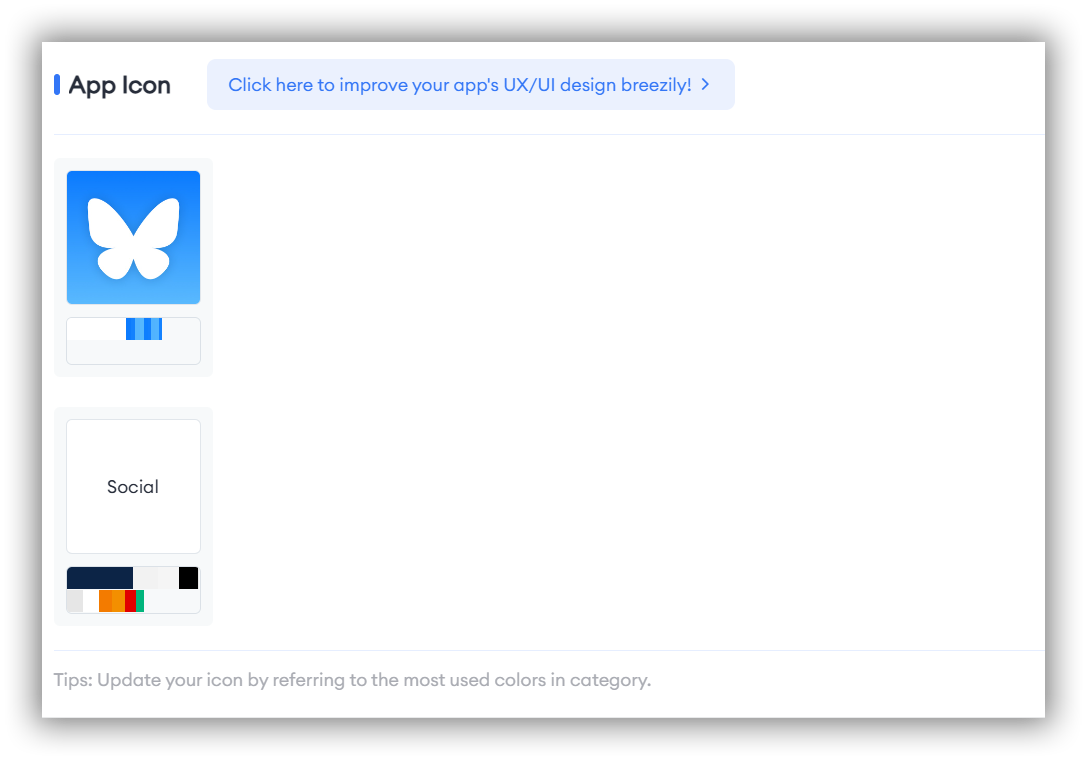
👏 Expert Tips: FoxData suggests that when using this feature, you consider clicking "+Add Competitors" at the top to add leading apps in your industry. This will help you quickly gather more design references for icons in your category, beyond just color.
By considering category trends and top competitors, you can make more informed decisions when designing your app icon, enhancing market competitiveness and user appeal.
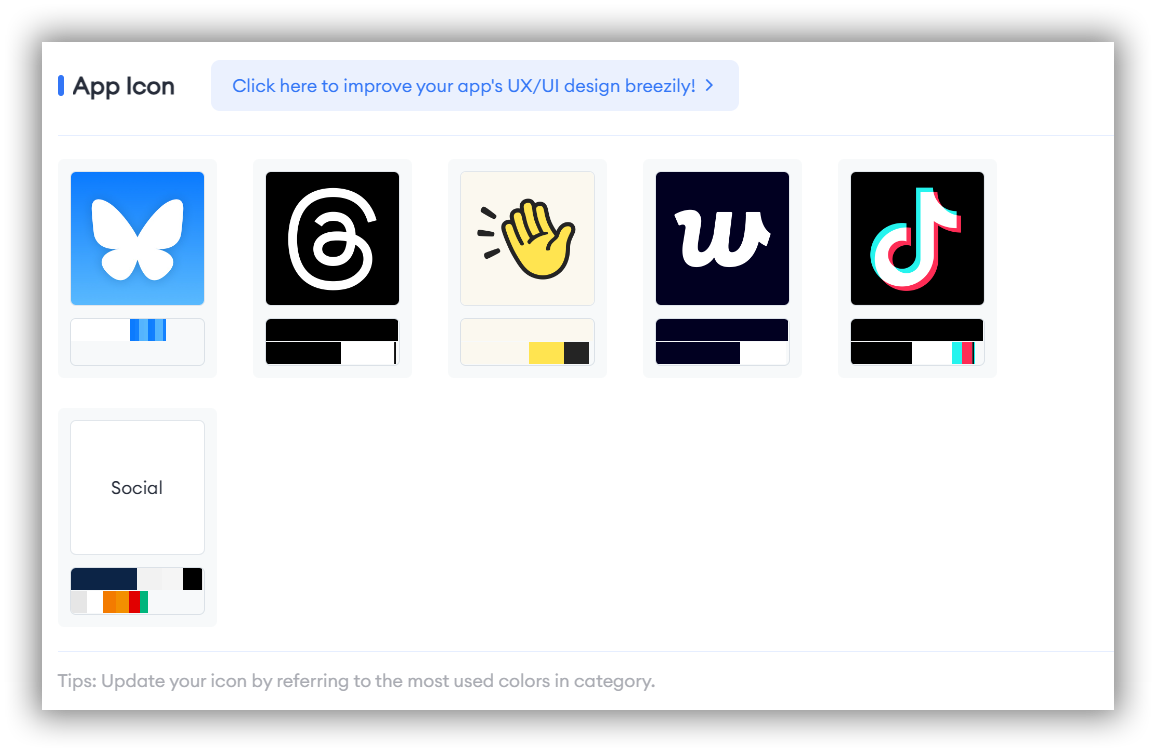
Screenshots
The Screenshots Section provides you with your app's screenshots and offers optimization suggestions, highlighted by red exclamation mark boxes.
These optimization suggestions can assist app developers and designers in creating more attractive and effective display pages, thereby enhancing the app's market performance.
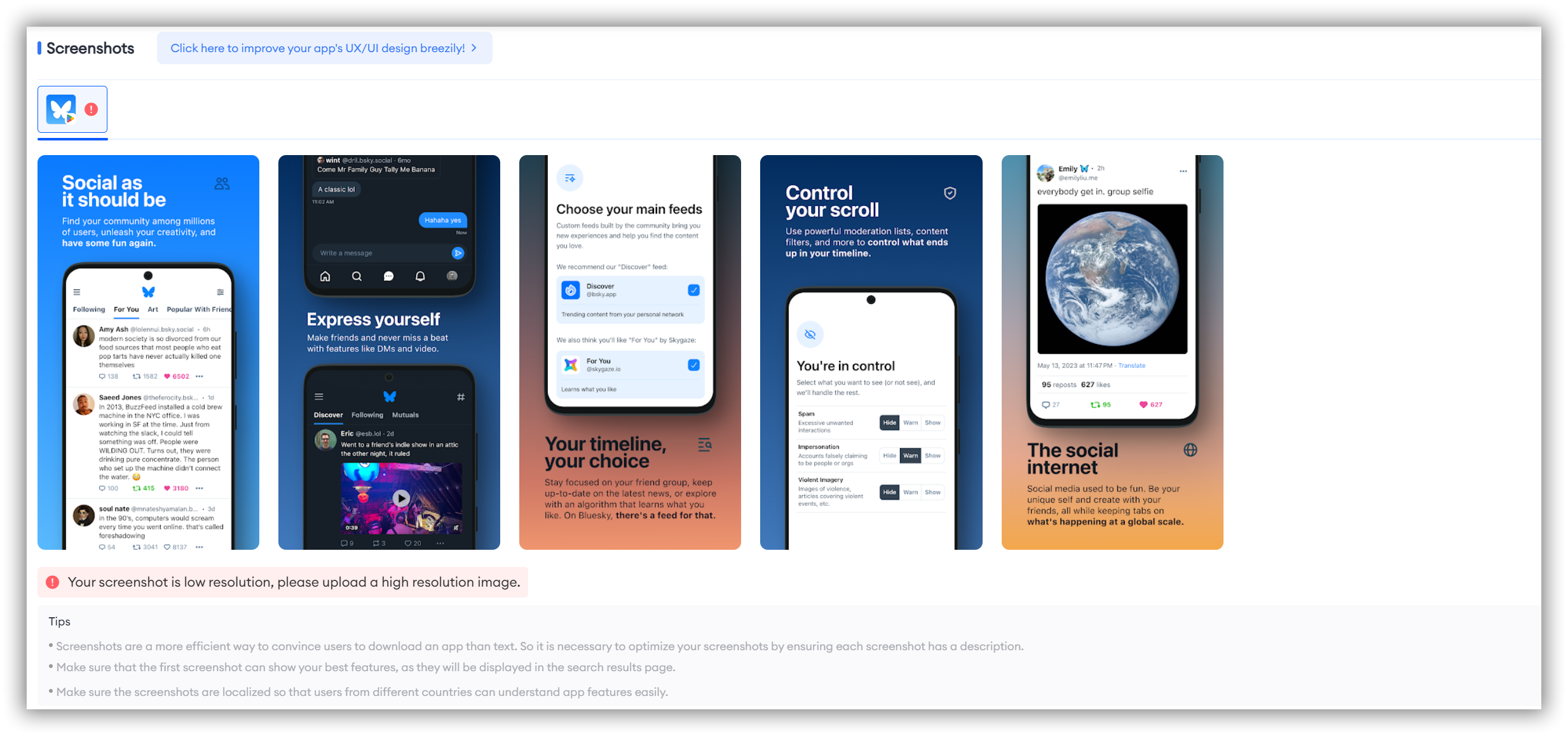
Keywords Distributions
The Keywords Distributions Section provides you with Keywords Distribution Trending, which helps you evaluate the effectiveness of your current keywords by observing trend changes.
This allows you to adjust your strategy in a timely manner to maintain or improve your app's visibility.
In addition to directly observing trend directions, you can hover your mouse over the time points you are interested in to view specific keyword ranking data for those dates.
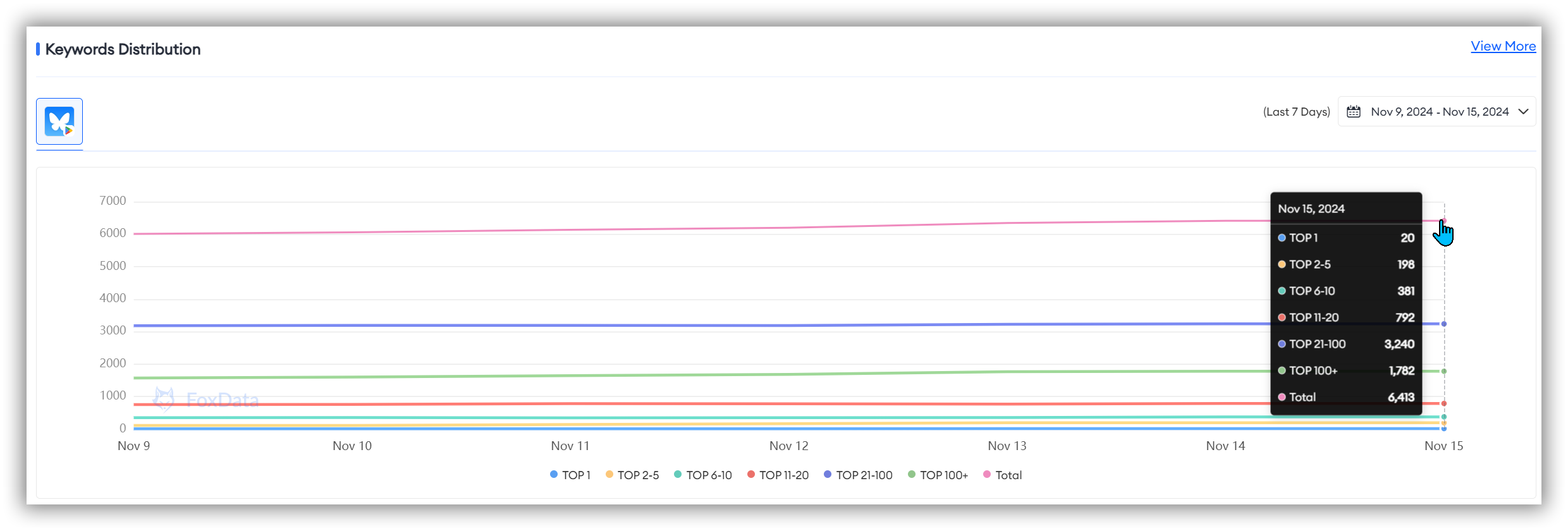
🗒️ Note: This section currently supports a maximum time dimension of 30 days. If you want to view Keywords Distributions over a longer time period or conduct a more in-depth analysis of keyword performance, click "View More" in the top right corner to navigate to another feature module—"ASO Keywords-Keywords Ranked" for further exploration.
In this module, the "Historical Trend" Section offers more data visualizations to support your study of Keywords Distributions over a longer time frame.
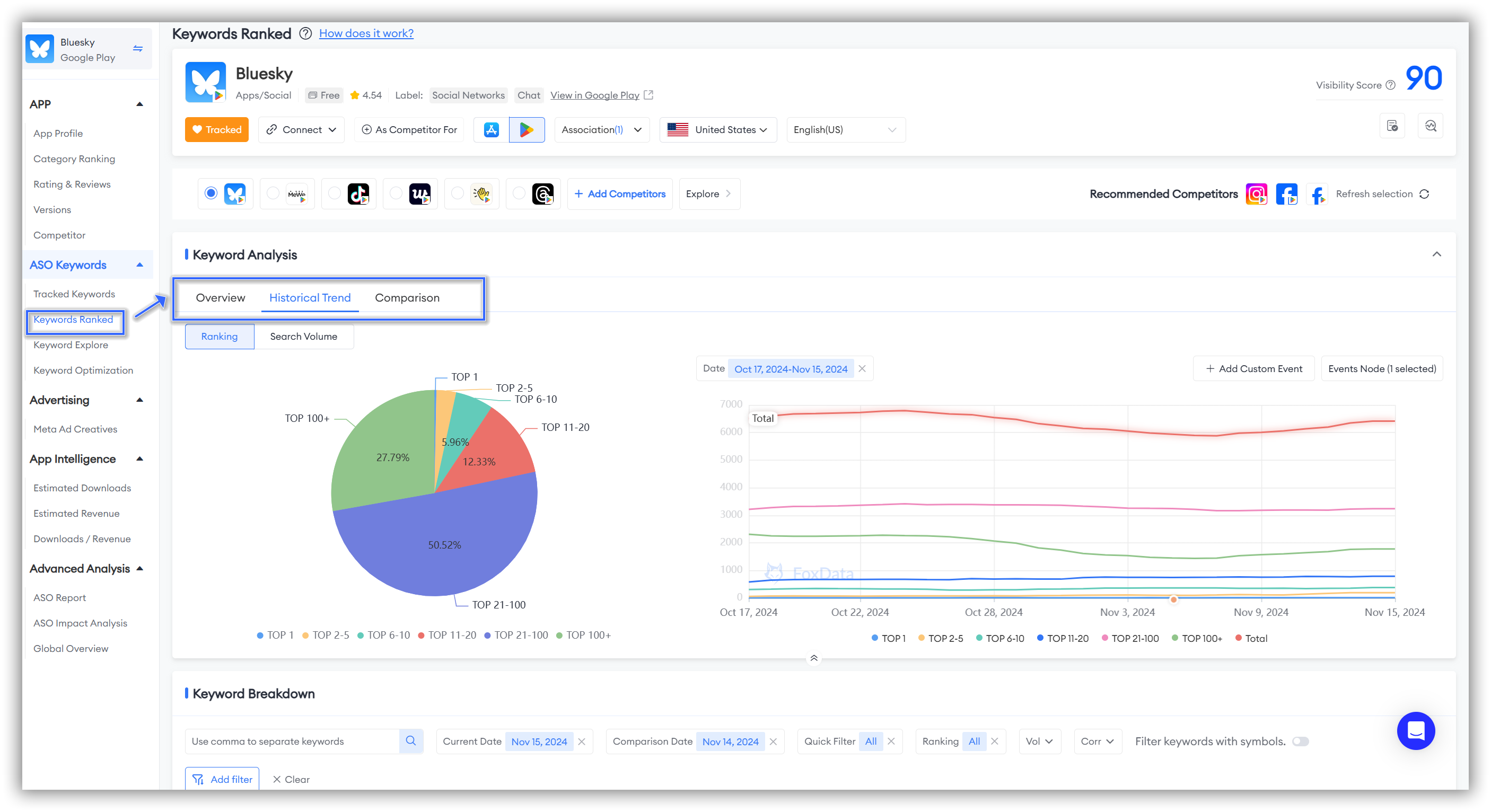
App Info
The App Info section provides basic information about the app, including the app icon, price, and last updated time. Additionally, it offers suggestions highlighted in a red box in the top left corner.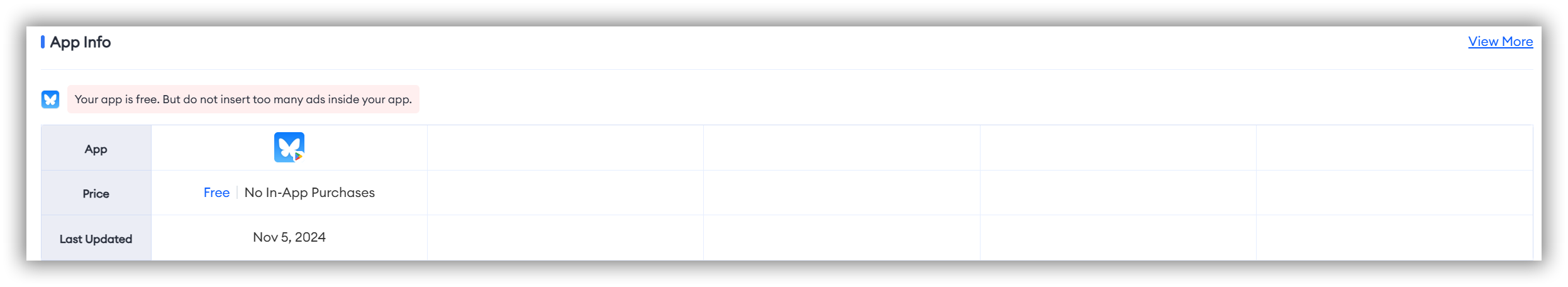
🗒️ Note: If you find that the basic information presented is insufficient for your app research, you can click "View More" in the top right corner.
This will help you directly navigate to another feature module—"App Profile"—to access more detailed information.
💡 Guide to use the "App Profile" feature: How to Quickly Evaluate an App's Market Performance and Competitiveness With "App Profile" Feature
👏 Expert Tips: We recommend that while researching your own app, you can click on "+Add Competitors" at the top to add top apps in your industry category, which will help you quickly gather more information about pricing in that category, aiding you in optimizing your own app.
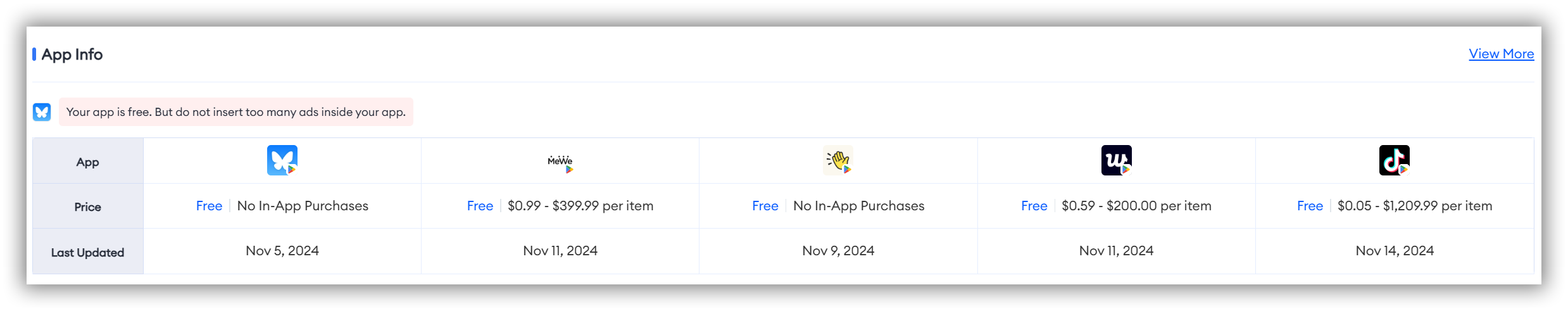
Rankings
The Rankings Section supports providing the app's daily rankings and category rankings, which can help developers understand their market performance and popularity in real-time.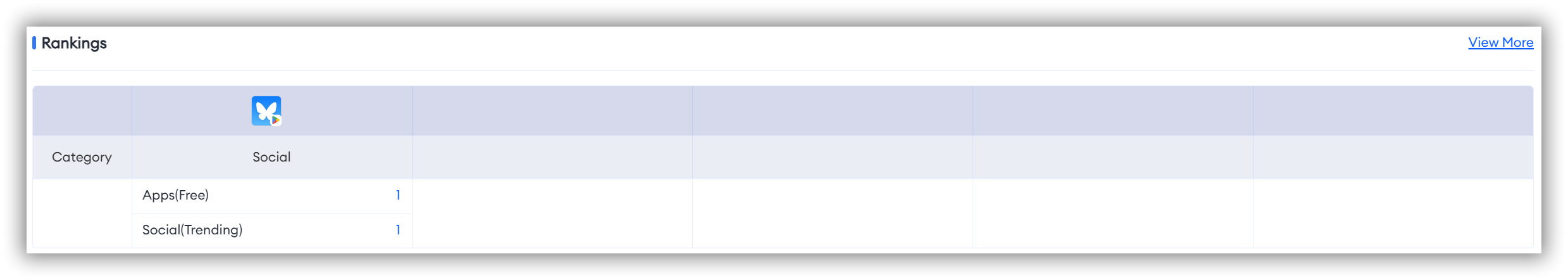
🗒️ Note: If you want to view more ranking trends and time dimensions, you can click "View More" to jump to another feature section, "Category Ranking," for deeper analysis. There, you can explore Category Ranking, Global Ranking, and Competitor Ranking.
💡 Guide to use the "Category Ranking" feature: How to Drive Your App Marketing Efficiency with FoxData "Category Ranking"
👏 Expert Tips: We recommend that while researching your own app, you can click on "+Add Competitors" to add top apps in your industry. This will help you evaluate your app's market position by comparing it with competitors' rankings, aiding in the development of more effective competitive strategies.

Rating & Reviews
The Rating & Reviews Section provides the app's ratings and total number of reviews in the last 90 days. The quantity and quality of reviews can reflect user engagement and activity, helping to assess the health of the user community.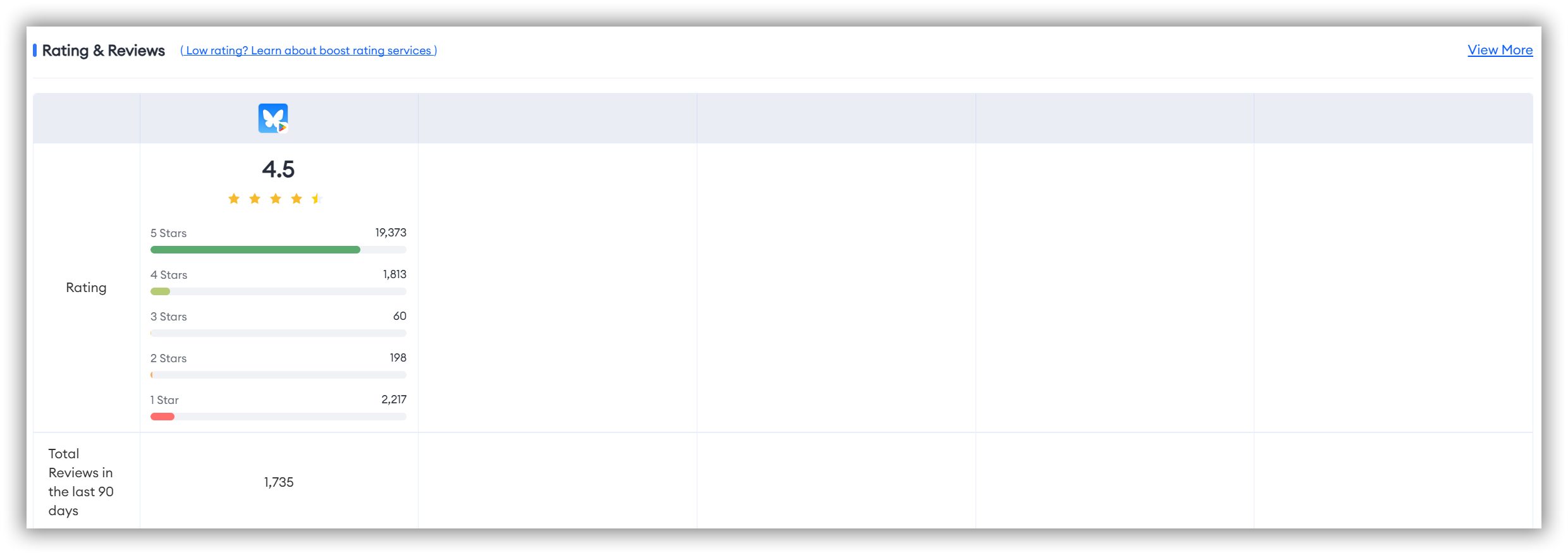
🗒️ Note: If you want to gain deeper insights into the app's Rating & Reviews dimensions, you can click "View More" to jump to another feature section, "Rating & Reviews," for more in-depth analysis. There, you can explore Rating & Reviews, Competitors, and Review Sentiment Analysis.
💡 Guide to use the "Rating & Reviews" feature: How to Craft a Targeted Marketing Strategy With the "Review & Ratings" Feature
👏 Expert Tips: We recommend that while researching your own app, you can click on "+Add Competitors" to add top apps in your industry. By comparing your app's ratings and reviews with those of your competitors, developers can identify the strengths and weaknesses of their own app and adjust strategies to enhance competitiveness.
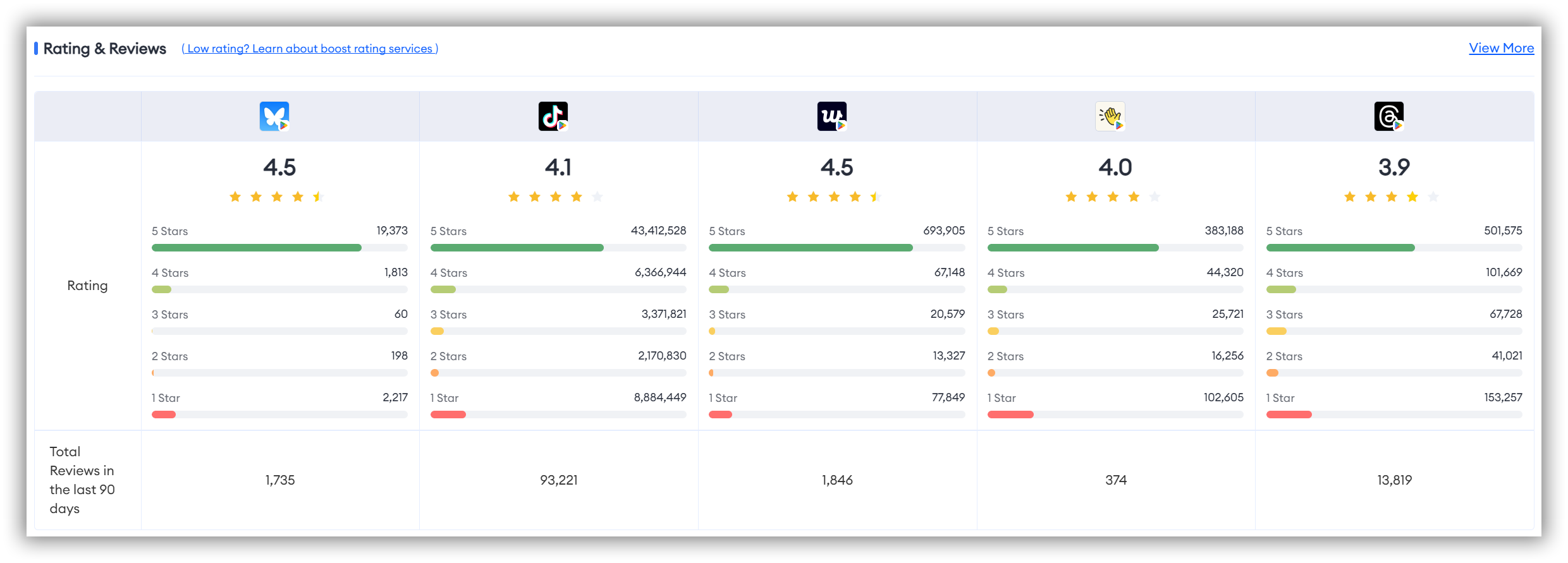
Version
The Version section provides the timestamps for the Earliest Release and Latest Update, the frequency of updates in the past year, and the version timeline.
By analyzing the "Version" information of your app and competitor apps, developers can better plan future update strategies to ensure ongoing competitiveness and user satisfaction in the market.
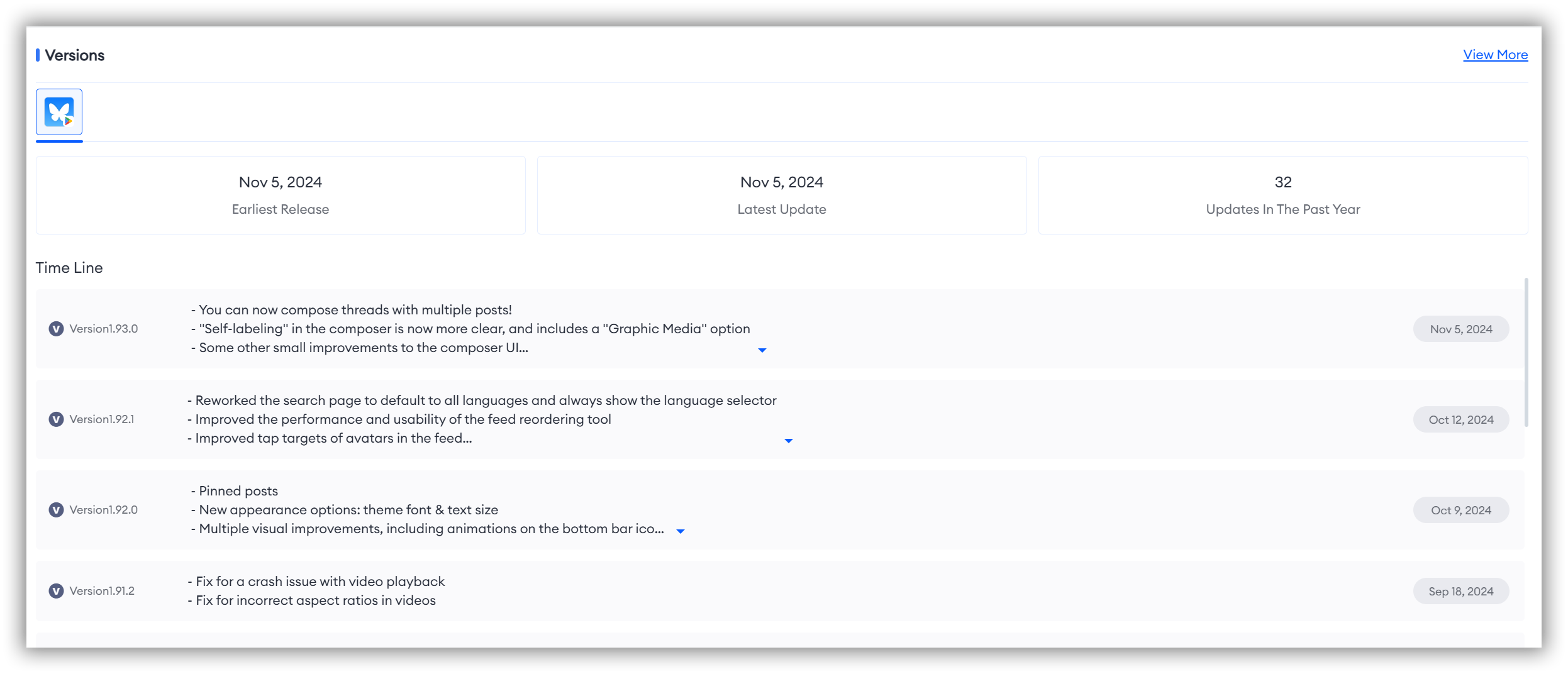
What is the value of "ASO Report"?
"ASO Report" is a powerful tool for optimizing an app's presence in the app store, enhancing visibility, increasing downloads, and improving user satisfaction by providing a detailed analysis of all key ASO elements.1. Enhanced Visibility and Search Optimization
The ASO Report provides critical insights into optimizing your app's visibility in app stores. By refining elements such as the app name, subtitle, and description, the report increases the likelihood of your app being discovered by potential users.
Through the analysis of visual elements like the app icon and screenshots, the ASO Report focuses on enhancing the app's visual appeal. This is crucial for making a strong first impression and increasing the likelihood of downloads, as users are more inclined to download apps that are visually engaging and clearly presented.
2. Strategic Keyword Management
The report offers a detailed evaluation of keyword distribution trend, identifying if your previous keywords sttategy are effective in driving traffic. This helps in staying ahead of competitors by continuously refining keyword strategies to improve search rankings.
3. Competitive Benchmarking and Performance Tracking
By providing insights into app rankings and market performance, the ASO Report allows developers to benchmark their app against competitors. This helps in identifying strengths and areas for improvement, ensuring that your app remains competitive in its category.
4. Overall Strategic Advantage
By providing a comprehensive overview of these critical areas, the ASO Report equips developers and marketers with actionable insights. This empowers them to make informed decisions, optimize resources, and implement strategies that drive user acquisition, engagement, and retention, ultimately maximizing the app’s success in a competitive marketplace.
FAQs
Q: What is the main purpose of the "ASO Report" feature?
A: "ASO Report" is a powerful tool for optimizing an app's presence in the app store, enhancing visibility, increasing downloads, and improving user satisfaction by providing a detailed analysis of all key ASO elements.
Q: If I'm interested in a specific section under the "ASO Report" feature, can I delve deeper into that section?
A: Absolutely. You just need to click on the "View More" option in the upper right corner of the section to explore further.
Q: Can I utilize the "ASO Report" to analyze my competitors?
A: Absolutely yes. You can also choose the "+Add Competitors" option in the top left corner of the page to compare and analyze competitors with your app. Additionally, you can select "Recommended Competitors" in the top right corner for a separate "ASO Report" analysis of the competitors.
Q: How many competitors can I add for comparison in the "ASO Report" feature?
A: FoxData supports you to compare up to four competitors.
Q: What should I do if my app's "ASO Report" for App Icon, Subtitle, and Description does not show any suggestions?
A: You may consider adding or switching competitors to explore more optimization points.
Q: Is there a tutorial on how to use the "ASO Report"feature?
A: Yes, FoxData offers comprehensive tutorials and support documentation to help you make the most of the "ASO Report" feature. You can find them in FoxData blogs or help center.






