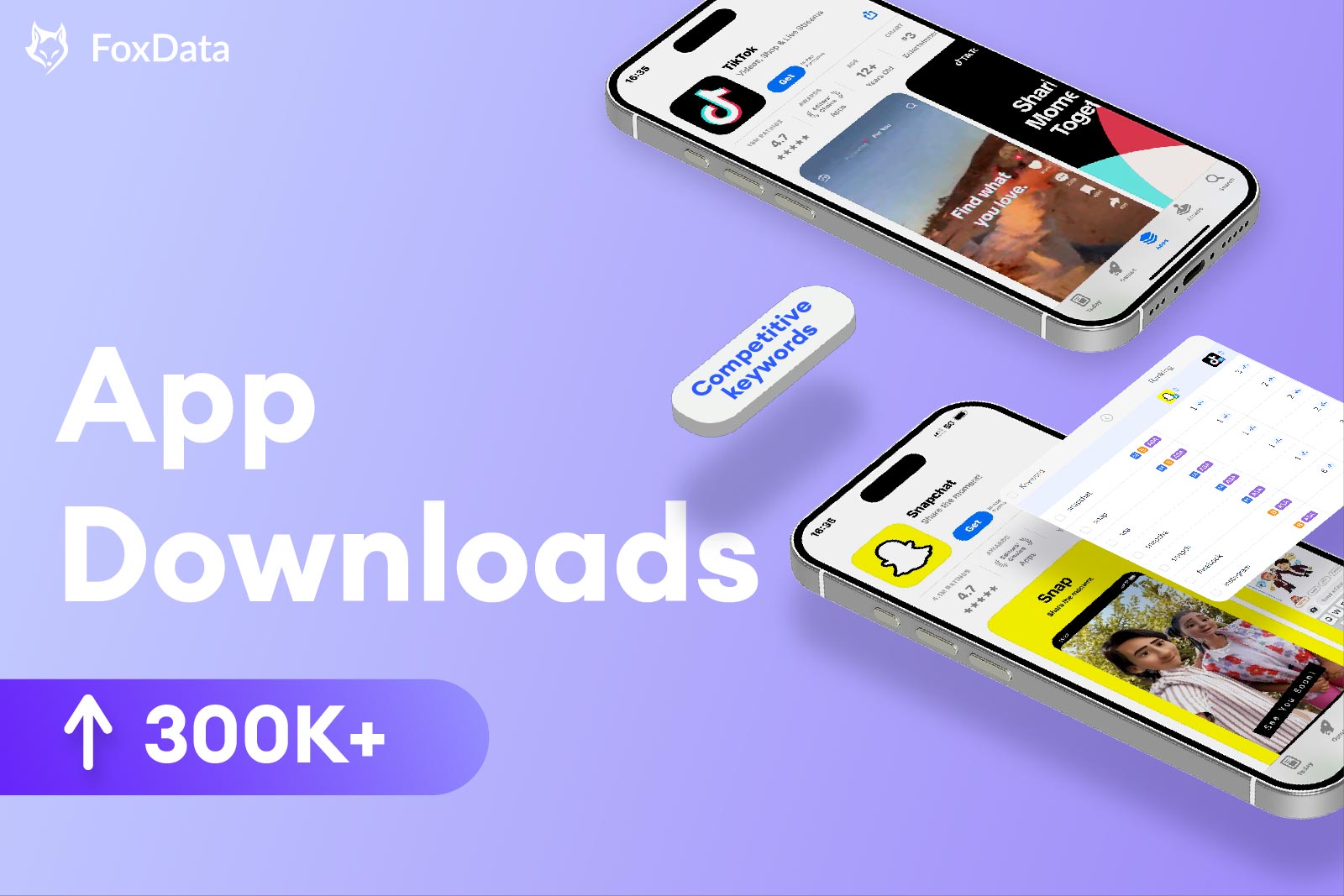A Guide to Handling App Removal from the App Store
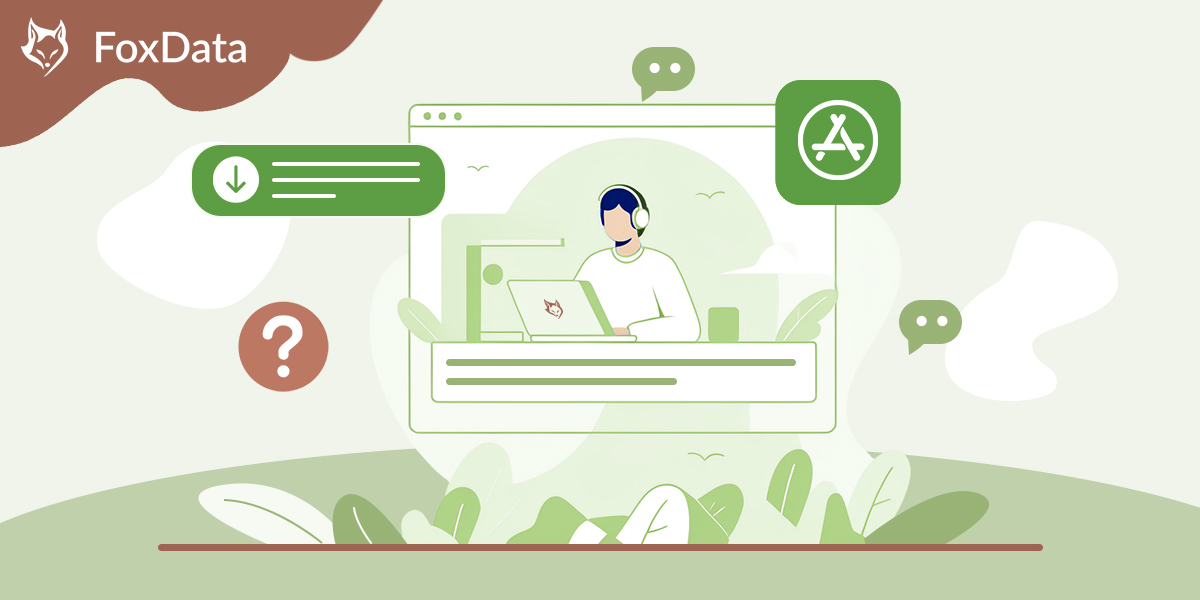
It can be seen from FoxData that a large number of apps were removed from the Apple App Store in mid-October. Experiencing your app's removal from the App Store can be a daunting situation for any developer. However, understanding the reasons behind it and knowing the steps to take can help you effectively navigate this situation. This blog aims to help software developers find the reasons why their software has been removed from the Apple App Store, providing a detailed guide to handling App removal from the App Store.
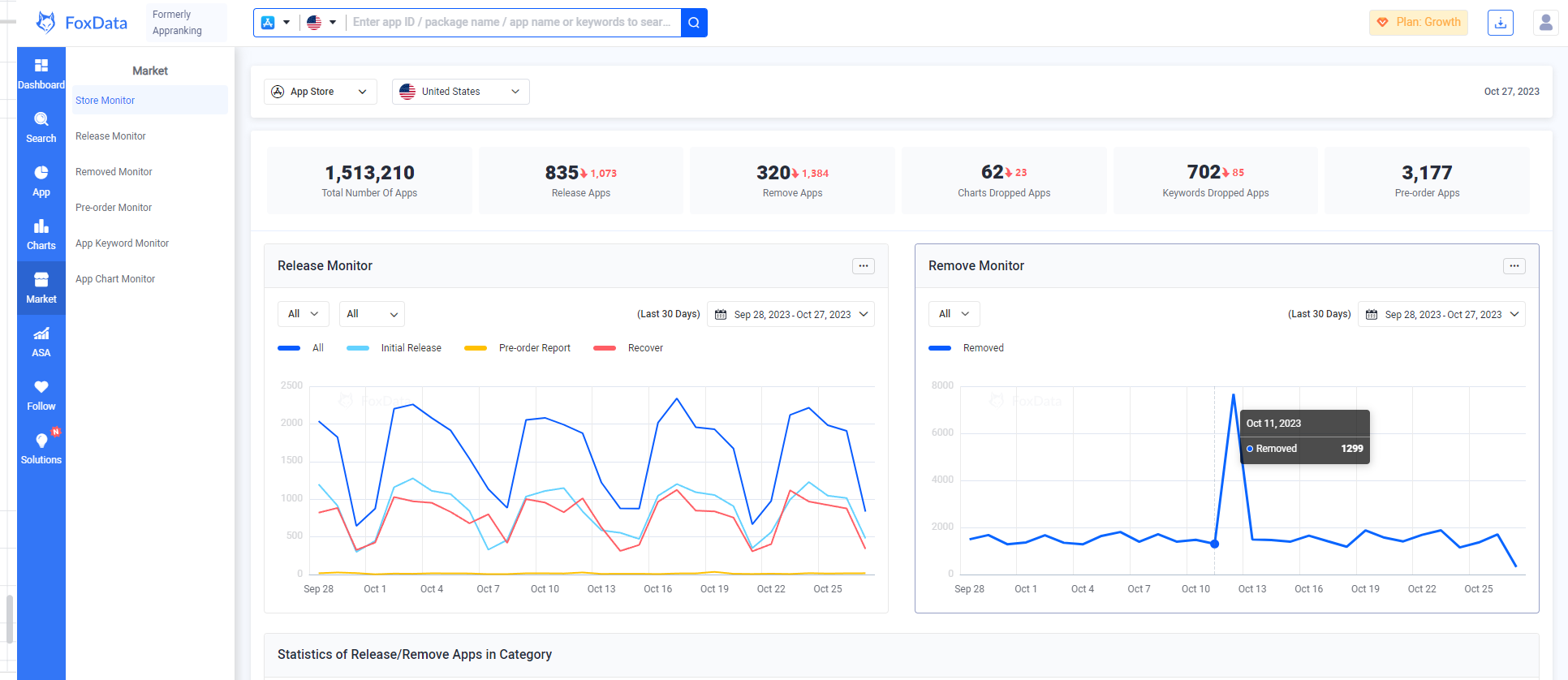
Why Apps Get Removed
Applications may be removed from the Apple App Store for a variety of reasons, most of which are tied to violations of Apple's App Store Review Guidelines. Here's a more detailed look at common reasons why apps get removed:-
Non-compliance with Guidelines: Apple has established a comprehensive set of guidelines that address various aspects of app development and operation. These guidelines touch on user safety, design, business practices, and legal matters. Violations of any part of these guidelines can trigger the removal of an app from the App Store. For instance, apps that promote harmful behavior or illegal activities are not tolerated.
-
Lack of Value or Functionality: Apple expects every app on its platform to add value to its users and function as intended. Apps that offer limited functionality, lack uniqueness, or fail to provide a quality user experience may be flagged for removal. For example, apps that merely replicate a website without offering any additional functionality might not meet Apple's standards.
-
Technical Issues: Apple prioritizes a high-quality user experience. Apps that frequently crash, have bugs, or do not perform as advertised can be removed. It's crucial for developers to thoroughly test their apps and fix any technical issues before submission to the App Store.
-
Misleading Metadata: The metadata of an app, including its title, description, screenshots, and previews, should accurately represent the app's functionality. Any attempt to mislead users or manipulate search results through metadata can lead to app removal. For instance, using irrelevant keywords or displaying functionalities in screenshots that the app doesn't possess is not acceptable.
-
Inappropriate Content: Apple maintains a strict policy against apps that contain offensive, insensitive, upsetting, or defamatory content. Any content that is intended to disgust or is in exceptionally poor taste will not be allowed.
-
User Privacy Violations: Apple places a high emphasis on user privacy. Apps that collect user data without explicit consent, fail to clarify how user data will be used, or violate user privacy in any other way can be removed. Developers must adhere to all privacy laws and regulations, and must provide a clear and comprehensive privacy policy.
-
Intellectual Property Infringement: Respect for intellectual property rights is a legal and ethical requirement. Apps that infringe on someone else's intellectual property rights, including copyright and trademark, can be removed. Developers should ensure they have the necessary permissions for all content used within their app.
-
Inadequate User Support: Providing adequate user support is a key requirement for apps on the App Store. Apps that do not offer enough support for users, such as a way for users to contact the developer, can be removed. A responsive customer support can enhance user experience and resolve potential issues quickly.
To prevent app removal, developers should regularly update their apps to ensure compliance with the latest guidelines, respond to user feedback promptly, and maintain transparency in app descriptions and metadata. By understanding and addressing these potential pitfalls, developers can reduce the risk of app removal and ensure a smooth journey on the App Store.
Handling App Removal
When your app gets removed from the App Store, it can be a challenging situation. However, by following a structured approach, you can rectify the issue and get your app back on the platform.
-
Understand the Reason: The first step after your app has been removed is to understand why it was taken down. Apple provides specific reasons for app removal in their notification. This could range from technical issues, violation of guidelines, to inappropriate content or metadata. Thoroughly review the notification and understand the violation that led to the removal.
-
Fix the Problem: Once you've identified the reason for the removal, the next step is to rectify the issue. The solution will depend on the nature of the problem:
-
If it's a technical issue, such as frequent crashes or bugs, you'll need to debug and test your app to ensure it performs as expected.
-
If the removal was due to inappropriate content, you'll need to revise your app's content to align with Apple's guidelines.
-
If misleading metadata was the issue, you'll need to correct your app's title, description, screenshots, or previews to accurately represent your app's functionality.
-
-
Reach Out to Support: If you're unsure about the reason for removal or how to fix the issue, don't hesitate to contact Apple's support team. They can provide additional guidance, clarify any ambiguities, and help you understand how to prevent similar issues in the future. Remember, it's better to ask questions and seek help than to make assumptions that could lead to further complications.
-
Submit an Appeal: If you believe your app was wrongly removed, you have the right to challenge the decision. You can submit an appeal to Apple to have the decision reviewed. In your appeal, clearly explain why you believe the removal was a mistake and provide any supporting evidence you have.
-
Resubmit Your App: After addressing all the issues identified and making the necessary changes, you can resubmit your app for review. Make sure you've thoroughly addressed all the issues to avoid repeated removals. Be patient, as the review process can take time.
Understanding the reasons behind app removals and effectively handling these situations is a part of the app development journey. By taking a proactive and informed approach, developers can navigate these challenges and maintain a successful presence on the App Store.
Prevention is Better Than Cure
While it's crucial to know how to handle app removals, preventing such situations is even more important. Regularly review and update your app to ensure compliance with the latest platform guidelines. Monitor user feedback to identify and fix technical issues promptly. Be transparent and accurate in your app metadata, and respect all intellectual property rights. Meanwhile, exact app metadata also helps your app improve its visibility. You can refer to the following blog: Enhancing Visibility Scores: Optimizing Metadata for FPS Mobile Games
Now just join FoxData and embark on a journey of marketing excellence as we unveil the latest industry news, unveil powerful growth strategies, Release Monitor and Remove Monitor, as well as present cutting-edge measurement solutions.
With FoxData as your guide, watch your performance soar to new heights!