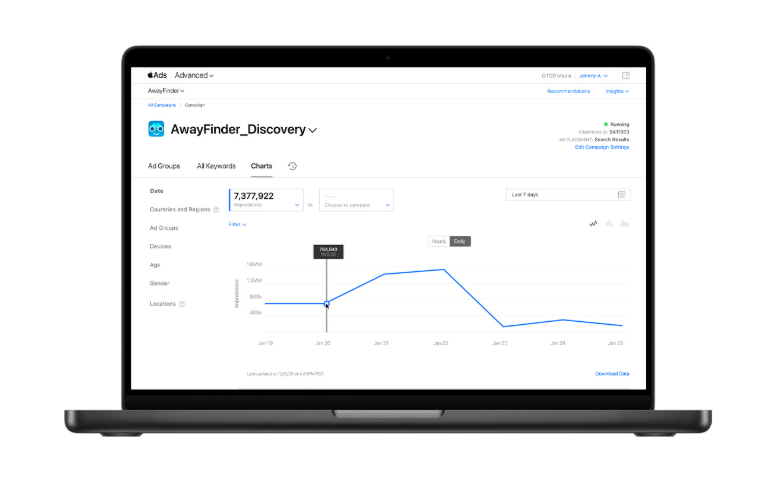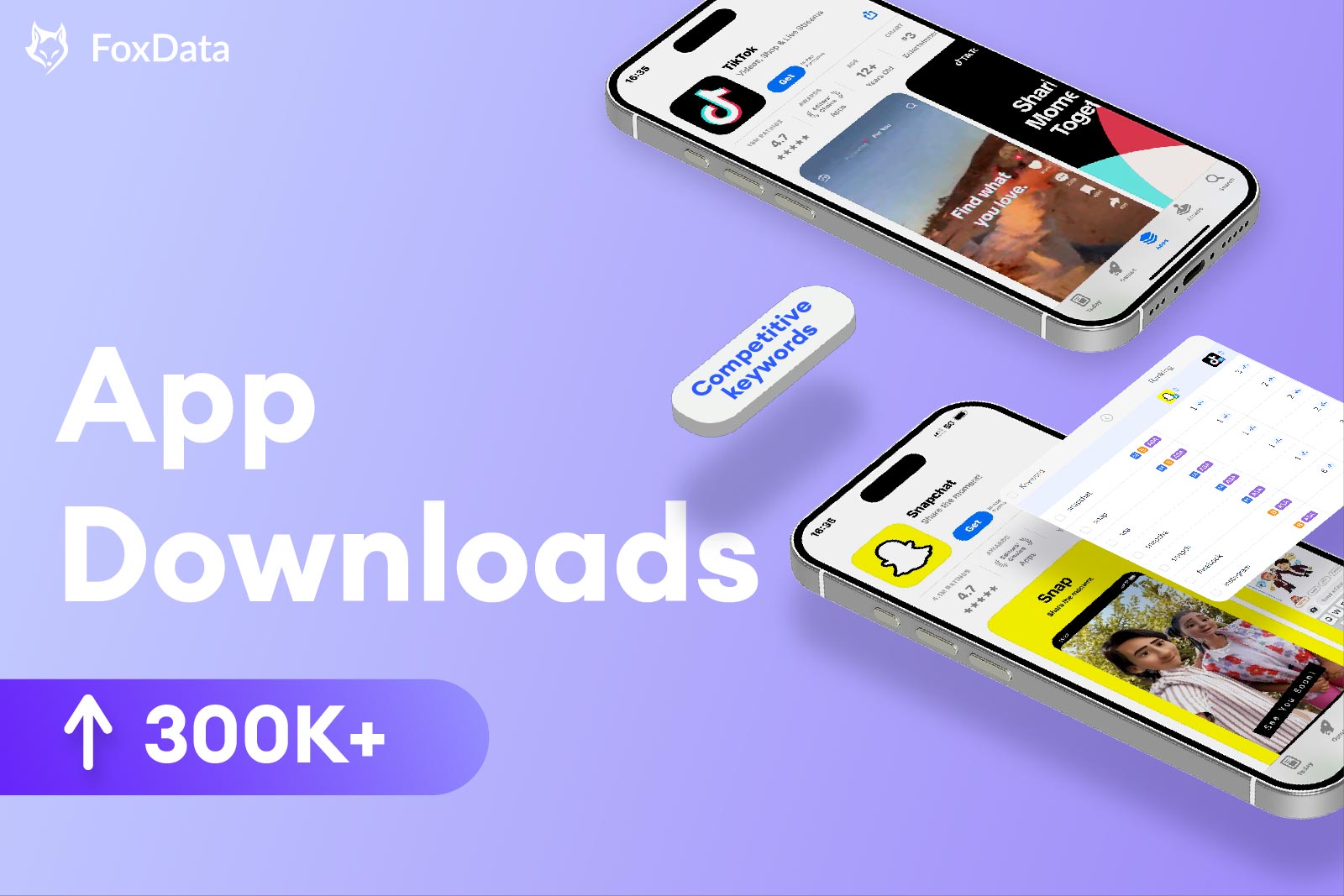A Comprehensive Hands-on Guide to Apple Search Ads for 2025
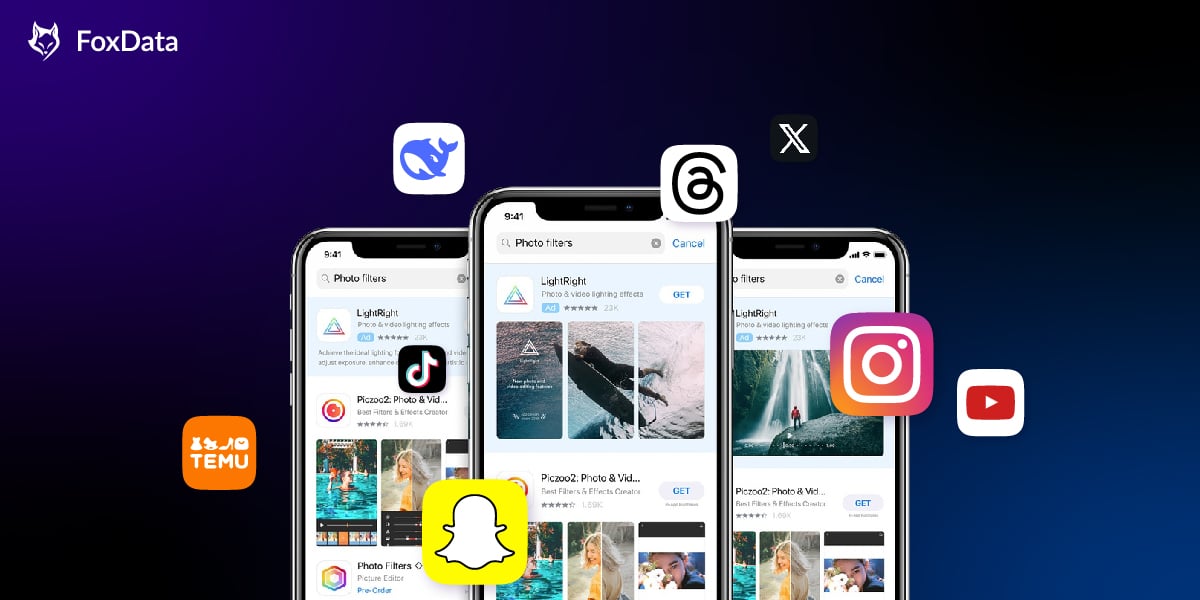
Introduction to Apple Search Ads
What is Apple Search Ads?
Apple Search Ads is an advertising service launched by Apple. Developers and marketers can use this platform to embed app ads in App Store search results, search tabs, Today recommendations, or other product pages. Due to Apple's first-party data, ASA can accurately display ads to qualified iOS users, thereby increasing exposure, click-through rates, and conversion rates.
Two Delivery Modes: Basic vs. Advanced
▶ Apple Search Ads Basic:
- Cost-per-install (CPI)
- Automatic delivery, requiring minimal setup and management.
- Each app spends a maximum of $10,000 per month
- Simple design, easy to use, very suitable for developers and small businesses with limited time or advertising experience.
▶ Apple Search Ads Advanced:
- Cost-per-tap (CPT)
- Supports setting keywords, bids, and audience targeting
- Provides search term reports and ad group architecture
- Provides more control and customization, suitable for experienced marketers and large enterprises.
Importance and Benefits for Application Developers
- Increase visibility: By appearing at the top of search results, your app is more likely to be seen by users, which can increase downloads.
- Targeted advertising: You can target specific keywords, demographics, locations, and devices to ensure your ads reach the most relevant users.
- Cost-effective: Using a cost-per-tap (CPT) pricing model, you only pay when a user clicks on your ad, which is a cost-effective way to download.
- Performance insights: Apple Search Ads provides detailed analytics and reports, allowing you to measure the effectiveness of your campaigns and make data-driven decisions.
- Complementary to ASO: Apple Search Ads works well with App Store Optimization (ASO) because it can increase organic visibility and improve overall app performance.
Apple Search Ads Ad Types and Placement
Apple Search Ads offers various ad types and placements, allowing developers to conduct A/B testing based on app category, budget, and campaign objectives.
1. Search Results Ads
- Placement: Top of the App Store search results page
- User Scenario: Users actively input keywords
- Characteristics: Highest conversion rates, but highly competitive
2. Search Tab Ads
- Placement: Before users click the "Search" button
- User Scenario: Users are about to search but haven't entered keywords yet
- Characteristics: High exposure, excellent for brand awareness
3. Product Page Ads
- Placement: Under the "You Might Also Like" section
- User Scenario: Users are browsing competitor app detail pages
- Characteristics: Used for competitive interception, CPA is mixed but quality is good
4. Today Tab Ads
- Placement: App Store homepage
- User Scenario: Users browsing the non-targeted content stream
- Characteristics: Primarily for brand exposure, high daily budget, suitable for top-tier companies
💡 FoxData ASO/ASA Agency Data Solutions
Whether you're a developer ready to integrate or a business leader exploring data solutions, we have the perfect path for you to get started.
👉 Learn more about FoxData here | 👉 Book a demo with FoxData team today!
How to Get Started with Apple Search Ads
Before you begin creating ads, it's essential to understand the fundamentals of account setup and platform navigation.
This section will guide you through the initial steps to launch and manage your Apple Search Ads campaigns.
Setting Up Your Apple Search Ads Account
Create an Apple ID (if you don't have one)
- Visit the Apple ID website.
- Click "Create Your Apple ID" and provide the required information.
- Verify your email address and set up two-factor authentication for enhanced security.
Register for Apple Search Ads
- Go to the Apple Search Ads website.
- Click "Sign Up" and log in using your Apple ID.
- Accept the terms and conditions to proceed.
Set Up Your Billing Information
- After logging in, navigate to the "Account Settings" section.
- Enter your billing information, including credit card details and billing address.
- If desired, set up billing thresholds to receive notifications when a certain spending amount is reached, which helps in managing your budget.
Navigating the Apple Search Ads Information Hub
The Apple Search Ads dashboard serves as the central hub for managing your campaigns, monitoring performance, and accessing key insights.
Familiarizing yourself with its layout and functionalities will empower you to effectively manage your advertising efforts.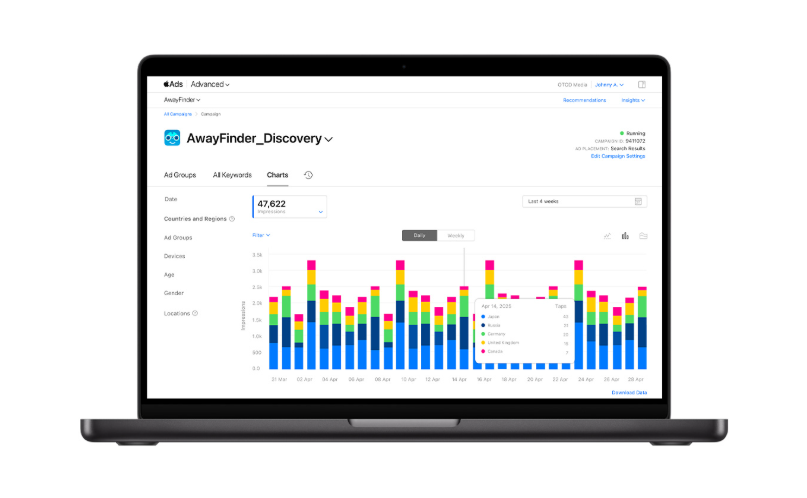
Dashboard Overview
- The main dashboard provides a clear view of key metrics, including impressions, clicks, downloads, and spend.
- It offers a summary of your ongoing campaigns and their performance.
Campaign Management
- Access the "Campaigns" tab to view and manage all your campaigns.
- You can create new campaigns, pause or resume existing ones, and analyze performance data.
Ad Groups and Keywords
- Within each campaign, you can create multiple ad groups, each with its own set of keywords and targeting options.
- Navigate to the "Ad Groups" tab to manage these groups and optimize keyword bids.
Reporting and Analytics
- The "Reports" section provides detailed analytics and custom reporting tools.
- Generate reports based on various metrics, such as impressions, clicks, conversions, and Cost Per Acquisition (CPA).
- Use these reports to evaluate campaign performance and make data-driven decisions.
Linking Your App to Your Apple Search Ads Account
To run ads for your app, you need to link it to your Apple Search Ads account. This ensures that your ads are correctly associated with your app in the App Store.
Adding Your App:
- Go to the "Account Settings" section of the dashboard.
- Select "Apps" and click "Add App."
- Search for your app by name, Apple ID, or developer name, and select it from the list.
Verifying App Ownership:
If prompted, verify your ownership of the app. This may require logging in with the Apple ID associated with your app's App Store Connect account.
Configuring App Details:
Ensure that your app details, such as the name, icon, and description, are up-to-date and accurately reflect what users see in the App Store.
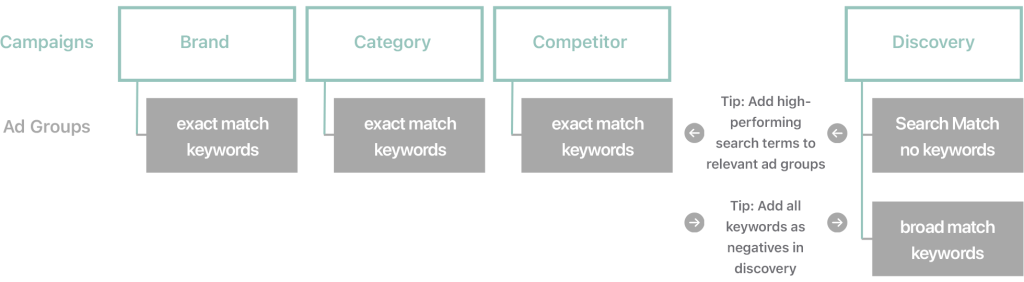
Apple Search Ads campaign setup
Setting up an Apple Search Ads campaign involves several steps, from defining campaign objectives to selecting keywords and setting a budget.
This section will guide you through the entire process to ensure your campaign is well-structured and optimized for success.
Understanding Campaign Structure
Apple Search Ads campaigns are organized in a hierarchical structure:
Campaign: Country/Region Targeting
Advertising Goals (Brand, Discovery, Competitors)
Allocate Total Budget
Ad Group: Set Keywords, Bids, Audience Targeting
Can be differentiated by device and time period
Keywords: Can set exact match, broad match, negative keywordsCreatives: Use the App Store default display page or custom product pages (CPP)
Choosing the Right App to Promote
If you have multiple apps, select the one that best aligns with your campaign goals. Consider factors such as the app's current performance, target audience, and market potential.
Setting Campaign Goals
Before creating a campaign, it is essential to clarify your goals. Common goals include:
- Increase app downloads: Focus on acquiring new users for your app.
- Drive in-app actions: Target users who may perform specific actions within your app (e.g., purchases or subscriptions).
- Enhance brand awareness: Increase the visibility of your app to reach a broader audience.
Defining Your Target Audience
Precise targeting is crucial for maximizing campaign effectiveness. Apple Search Ads offers various targeting options:
- Device Type: iPhone / iPad
- Customer Type: New Users, Returning Users, Not Downloaded
- User Characteristics: Age, Gender, Region
- Placement Time: Customizable weekly placement time and date
- Language Settings: Supports multi-language settings (combined with CPP)
Practical Advice:
- Apps targeting specific genders/age groups (such as parenting apps) must be set up.
- Game apps are recommended to split ad groups by device + age combination.
- Overseas placement requires advance planning of language versions and language coverage keywords.
Bidding and Budgeting
Apple Search Ads utilizes a Cost Per Tap (CPT) click-based pricing model.
Bidding Strategy Categories:
- Manual Bidding: Customize bids based on keyword importance. Suitable for brand keywords and core business terms.
- Suggested Bids: Apple provides suggested bid ranges for campaign reference.
- Automated Bidding Tools: Utilize automated platforms like FoxData — Search Ads for rule-based bidding.
Budget Allocation Recommendations:
- Set daily budgets based on the campaign duration and objectives.
- For new ad groups, start with a test budget of $50–$100 per day.
- Allocate sufficient budget for validated ad groups (no less than the recommended impression threshold).
Tips for Stable Campaign Delivery:
- Use "Minimum Daily Budget Settings" to ensure uninterrupted delivery.
- Avoid placing all keywords in the same ad group, which can affect priority.
- Optimize keyword structure to reduce competition within the budget.
Creating Ad Groups and Ads
Organize your keywords and targeting settings into ad groups for more effective management.
Creating Ad Groups:
- Group keywords by theme or target audience.
- Set specific bids and budgets for each ad group.
Creating Ads:
- Write compelling ad copy that highlights the key advantages and features of your app.
- Use high-quality images and videos to attract user attention.
- Consider A/B testing different ad creatives to determine which ones perform best.

Dive into the latest global app delisting data to uncover key trends, platform insights, and what app removals reveal about the app market in November 2025.
Apple Search Ads Keyword Research and Selection
Effective keyword research and selection are crucial for the success of Apple Search Ads campaigns.
Choosing the right keywords ensures that ads reach the most relevant audience, thereby increasing Click-Through Rate (CTR) and conversions.
Keyword Types:
- Exact Match: Ads are displayed only when the user's search term exactly matches the keyword (including phrase match).
- Broad Match: The system expands based on the meaning of the words, covering synonyms and spelling variations.
- Negative Keywords: Explicitly exclude words for which you do not want your ads to be displayed.
Keyword Source Strategies:
Basic Methods
- Tools: You can use Apple Search Ads' built-in keyword recommendation feature to quickly identify new keywords to add to your campaigns.
However, if you need more extensive keyword research and optimization, you can use platforms like FoxData. FoxData offers over 12 keyword selection tools designed to simplify the process of finding high-performing keywords and easily adding them to your campaigns.
- Research keywords that competitors are bidding on.
- Analyze your app's performance data in App Store Connect to identify high-performing search terms that are already driving traffic to your app.
Leverage the Search Match feature
- Utilize the system's automatic keyword recommendations to discover new opportunities for your app.
Search term report data
- Optimize keyword selection based on search terms with high impressions and clicks in your ad campaigns.
ASO keyword data complementation
- Prioritize covering keywords that your product has already optimized in App Store metadata.
Suggested keyword strategy structure:
Suggested ad campaign segmentation:
- Brand (brand protection keywords, such as app name, abbreviation)
- Generic (general/category keywords, such as "expense tracking app")
- Competitor (competitor keywords, such as "Fenqile" for bidding on "Huabei")
- Discovery (exploration keywords, use search match to find new opportunities)
Keyword research tools and methods
Several tools and methods can help you conduct thorough keyword research:
- Use the built-in keyword tool in the Apple Search Ads platform to find keyword suggestions based on your app's metadata and category.
- Tools like FoxData can provide insights into popular keywords in your app category and competitor keywords.
- Analyze your app's performance data in App Store Connect to identify high-performing search terms that are already driving traffic to your app.
- Research competitor apps to see which keywords they rank for. This can give you inspiration to find more keywords to target.
- Consider the different ways users might search for your app. Consider using synonyms, related terms, and various phrases that describe the app's features and benefits.
Selecting Relevant and High-Performing Keywords
Once you have a list of potential keywords, it's time to refine and select the most relevant and potentially high-performing ones.
Ensure your keywords are closely aligned with your app's core functionalities and user benefits. Irrelevant keywords can lead to poor click quality and increased costs.
Target keywords with sufficient search volume to reach a broader audience. However, be cautious when selecting highly competitive keywords, as they may require higher bids.
- Assess the competitiveness of each keyword. While competitive keywords can drive significant traffic, they can also be more expensive. Consider balancing your keyword portfolio with less competitive, niche keywords.
- Focus on keywords that are likely to drive conversions. Keywords with clear intent, such as "buy," "download," or "best [app category]," typically have higher conversion rates.
- Apple Search Ads offers different match types to help you control how your ads are triggered by user searches.
- Your ads may appear in searches that include your keywords and related terms. Broad match helps you reach a wider audience and discover new keyword opportunities.
- Your ads will only appear in searches that exactly match your keywords. Exact match provides more precise control, ensuring your ads are shown to users with specific intent.
- Implementing and Managing Keywords: After selecting your keywords, apply them to your campaigns and ad groups.
Here are some tips for effectively managing your keywords:
- Organize Keywords into Ad Groups
- Group related keywords into specific ad groups to ensure your ads are relevant to search terms. This can improve ad performance and Quality Score.
- Monitor Performance: Regularly review keyword performance metrics, such as impressions, clicks, conversions, and cost-per-tap (CPT). Identify high-performing keywords and adjust bids accordingly.
- Optimize Bids: Set initial bids based on keyword competitiveness and adjust them based on performance data. Increase bids for high-performing keywords and decrease or pause bids for underperforming ones.
- Use Negative Keywords: Add negative keywords to exclude irrelevant searches and reduce wasted spend. For example, if your app is a paid service, you can exclude keywords like "free" or "trial."
- Refine Your List: Continuously optimize your keyword list based on performance insights. Add new keywords with potential and remove those that fail to deliver the desired results.
Bidding and Budgeting Strategies for Apple Search Ads
Bidding and budgeting are critical components of an Apple Search Ads strategy. By effectively managing bids and budgets, you can maximize your return on investment (ROI) and ensure your ads reach the right audience.
This section will guide you through setting budgets, understanding Cost Per Tap (CPT) bidding, and optimizing bids for better performance.
Setting Your Budget
Your budget determines how much you are willing to spend on your Apple Search Ads campaigns.
Here are the steps for setting and managing your budget:
1. Determine Your Overall Marketing Spend
Assess your overall marketing budget and allocate a portion to Apple Search Ads based on your goals and priorities.
2. Set a Daily Budget
Determine the amount you want to spend on your campaigns each day. A daily budget helps control your spending and ensures you don't exhaust your budget too quickly.
3. Set a Campaign Total Budget
Define the total budget for the entire campaign. This helps with long-term planning and spend management.
4. Monitor and Adjust
Regularly review your spending and performance. Adjust your daily and total budgets as needed to optimize performance and cost-effectiveness.
Understanding Cost Per Tap (CPT) Bidding
Apple Search Ads uses a Cost Per Tap (CPT) bidding model, where you set the maximum amount you are willing to pay for each tap on your ad.
Here's how to effectively manage CPT bidding:
- Set Initial Bids
Start by setting competitive bids based on keyword research. Higher bids can help you win more impressions, but be mindful of your budget.
- Monitor Performance
Track key metrics such as impressions, taps, conversion rates, and Cost Per Acquisition (CPA). These metrics will help you understand the effectiveness of your bids.
- Adjust Bids Based on Performance
Increase bids for high-performing keywords to gain more impressions and taps.
Decrease bids for underperforming keywords to reduce wasted spend.
- Use Bid Adjustments
Adjust bids based on device, geographic location, or audience to further optimize performance. For example, if your app performs better on iPhones, you can increase bids for iPhone users.
- Utilize Automation Rules
Use Apple Search Ads' automation rules to manage bids. For example, you can set rules to increase bids for keywords with high conversion rates or decrease bids for underperforming keywords.
Bidding Adjustments and Strategies to Maximize Return on Investment
To maximize your return on investment, consider these bidding strategies and adjustments.
Segment Your Marketing Campaigns
Create separate campaigns for different app versions, usage regions, or user segments. This market segmentation allows for more precise bidding and budget allocation.
Focus on High-Intent Keywords
Allocate higher bids for keywords with clear user intent, such as those including "buy," "download," or specific app features. These keywords are more likely to drive conversions.
Implement Negative Keywords
Use negative keywords to exclude irrelevant searches and reduce wasted spend. Regularly update your negative keyword list based on the search terms report.
Optimize for Cost Per Acquisition (CPA) Goals
If you have specific cost per acquisition (CPA) goals, adjust your bids to achieve them. Regularly monitor your CPA and adjust bids to stay within your desired range.
Utilize Search Match
Enable the Search Match feature to automatically match your ads with relevant searches. This feature uses Apple's algorithms to find more keyword opportunities and helps discover new, high-performing keywords.
Long-Term Bid Management and Optimization
Bid management is an ongoing process that requires regular monitoring and optimization.
Here are some tips for effectively managing and optimizing your bids.
Regularly Review Performance Metrics
Analyze metrics such as impressions, clicks, conversions, cost per click (CPC), and cost per acquisition (CPA). Identify trends and patterns to inform your bidding decisions.
A/B Test Bidding Strategies
Experiment with different bidding strategies to find the best fit for your campaigns. A/B test different bid levels and adjustments to optimize performance.
Adjust Bids Based on Seasonality and Trends
Consider seasonal trends and events that may impact user behavior. Adjust bids accordingly to capitalize on increased demand or reduce spending during periods of low traffic.
Use Historical Data
Leverage historical performance data to inform your bidding strategy. Analyze past campaigns to identify successful keywords and bid levels.
Key Performance Indicators
Data metrics are key to continuous optimization and budget scaling.

Key KPI Interpretation:
- Impression: Measures exposure intensity.
- TTR (Tap-Through Rate): Taps / Impressions
- CVR (Conversion Rate): Downloads / Taps
- CPT (Cost Per Tap): Ad Spend / Number of Taps
- CPA (Cost Per Acquisition): Ad Spend / Downloads
- ROAS (Return on Ad Spend): Track registrations, subscriptions, and payments using MMP.
- LTV (Lifetime Value)
Data Analysis Sources:
- Apple Search Ads native backend
- App Store Connect download/conversion supplementary analysis
- Use FoxData, etc., for multi-channel comparison to accumulate real ROI.
Data Reference Suggestions:
- Brand keywords CVR is usually higher than 40%, with a lower CPT.
- Generic keywords have a lower CVR but can identify potential users; CPA needs to be controlled.
- ROAS > 1 = positive ad return; it is recommended to increase the volume of ad delivery.
Advanced Strategies for Apple Search Ads
Efficient ASA ad delivery starts with "clear structure + daily optimization."
Daily optimization operations include:
- Search term report review: Conduct weekly batch negation of invalid keywords. Move high-converting keywords from discovery to precise ad groups.
- Ad budget and bid comparison: When the bid does not meet the standard, it is difficult to increase the volume. Adjust based on the suggested exposure value.
- Ad group A/B testing: Different positioning combinations vs. different keywords vs. different CPP to verify the best solution.
- Negative keyword management: Avoid wasting budget on low-intent or competitor brands.
Common Issues in Ad Delivery:
- Exposure drops to zero: Low bids, keywords with no search volume.
- High taps but no conversions: Significant differences between CPP and search term intent.
- High cost but low conversions: Keywords need to be re-evaluated for their meaning.
Summary: The Role of Apple Search Ads in the Growth Loop
Apple Search Ads is not just a part of app ad delivery; it is the cornerstone of building iOS user lifecycle management and paid growth strategies.
Remember:
- Regular testing and iteration: Continuously test different keywords, ad creatives, and targeting options. Use A/B testing to determine which solutions resonate most with the audience and adjust based on data.
- Stay informed and adapt: Keep up with industry trends, Apple Search Ads platform updates, and changes in user behavior. Adjust your strategy to stay ahead of the competition.
- Monitor performance and learn: Regularly review performance metrics and reports. Learn from successes and failures, improve your methods, and enhance future marketing campaigns.
Successful ASA advertisers need to continuously understand data changes, finely manage keywords and ad structures, and build long-term growth logic. Only by understanding the underlying user value of the product can you continuously amplify the effect and return in the Apple search ecosystem.
Apple Search Ads is an important link between visibility and real growth. It doesn’t work alone. It provides useful data like high-intent keywords, conversion trends, and competitor insights.
These learnings can be fed back into ASO strategy, product improvements, and user lifecycle analysis.
By combining paid campaign results with organic rankings, retention data, and user behavior insights, platforms like FoxData help marketers connect user acquisition with ongoing optimization.
This turns ASA into a continuous feedback loop that refines keyword strategy, boosts App Store visibility, and drives long-term user value—not just short-term installs.
Ready to make your app shine? Optimize your app's visibility with FoxData, the ultimate ASO tool! Maximize downloads and rankings by leveraging our powerful insights today.
App Growth & ASO Tools by FoxData
FoxData supports every stage of app growth with specialized ASO and app analytics tools, helping teams improve keyword visibility, user acquisition, and retention through reliable data.
🔍 Store Keyword Research Tools
Research high-intent keywords, search volume, and competition to strengthen your app store optimization strategy.
📈 App Store Keyword Tools
Analyze keyword rankings and performance across the Apple App Store and Google Play to refine ASO execution.
📊 ASO Monitoring Tools
Monitor keyword ranking changes, visibility trends, and ASO impact over time with continuous performance tracking.
👥 User Activity Monitoring Tools
Understand in-app user behavior, engagement, and retention with real-time user activity analytics.
Together, these tools form FoxData’s ASO analytics and app intelligence ecosystem, designed to help developers, marketers, and growth teams make data-driven decisions and scale sustainably.
Explore it today!
👉 Learn more about FoxData here | 👉 Book a demo with FoxData team today!