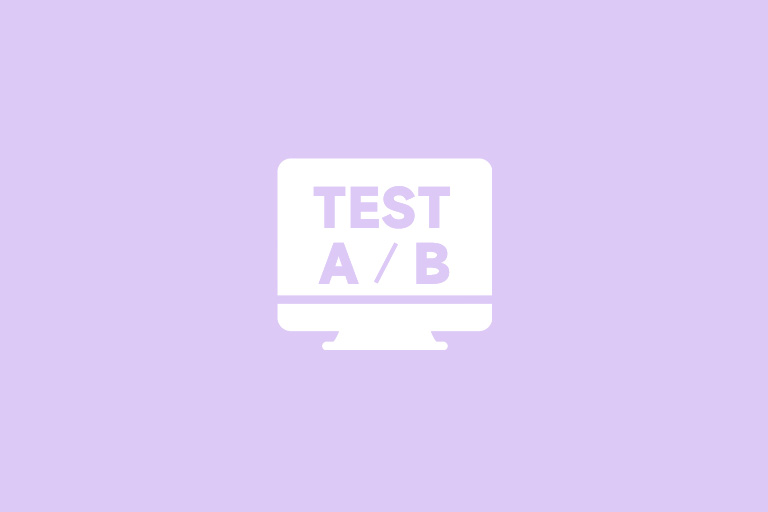Visual Search Optimization for App Store Optimization (ASO)
In the competitive world of app stores, having your app stand out is crucial for gaining visibility, attracting downloads, and ensuring long-term success. Traditional App Store Optimization (ASO) strategies have largely focused on optimizing keywords, descriptions, and user reviews. However, with the evolution of mobile technology and user behavior, a new dimension of ASO has emerged: Visual Search Optimization (VSO).
What is Visual Search Optimization (VSO)?
Visual Search Optimization refers to the practice of optimizing the visual elements of your app store listing, such as icons, screenshots, and videos, to enhance discoverability and engagement. As mobile users rely heavily on visual content to make quick decisions, having optimized visuals can play a pivotal role in whether a user clicks on your app or not.
Visual search involves the use of image recognition technology to search for and identify products, apps, or other items within images. In app stores, this means that users might interact with app icons and screenshots, using visual cues to determine the relevance of the app to their needs. By optimizing these visual elements, developers can improve their app’s performance in both search results and organic app discovery.
Why Visual Search Optimization Matters for ASO
1. Mobile-First Experience: The majority of app store users rely on their mobile devices for browsing, making visuals a primary driver of decision-making. Icons and screenshots often form the first impression of an app, making them essential in creating interest and engagement.2. Increased Engagement: Optimized visuals can increase the chances of a user clicking on your app listing. A well-designed icon or an eye-catching screenshot can capture attention and convince users to explore your app further, leading to higher conversion rates.
3. App Store Algorithms and Machine Learning: Both the Apple App Store and Google Play Store use sophisticated algorithms that take visual elements into account when ranking apps. High-quality, optimized visuals improve the likelihood of your app appearing in relevant search results and featured placements.
4. Rising Popularity of Visual Search Technologies: As the technology for visual search and recognition advances, more users are turning to image-based queries. This opens up new avenues for ASO where visual content can be a search signal, especially in apps offering products, games, or services with rich, visual features.
Key Components of Visual Search Optimization for ASO
1. App Icon Optimization: The app icon is often the first interaction point between your app and potential users. An attractive and recognizable icon can make a significant difference in user engagement. To optimize your icon for VSO:a) Keep it Simple and Clear: Avoid clutter or excessive details. A simple design that represents your app’s core function is more likely to catch a user’s eye.
b) Use Contrasting Colors: Make sure your icon stands out by using contrasting colors that align with your brand’s aesthetic but are also visually appealing.
c) Test Variations: Experiment with different icon designs to see which one performs best in terms of click-through rates.
2. Screenshots and Preview Videos: Screenshots and app preview videos give users a glimpse into the app experience, and they can be a deciding factor in whether a user installs the app or not.
a) Highlight Key Features: Showcase the app's most compelling features and user interface elements in screenshots. Each screenshot should convey value and ease of use.
b) Follow Best Practices for Video Previews: Create a short, engaging app preview video (30 seconds or less) that highlights the app’s core functions and how it solves a user’s problem.
c) A/B Testing: Test various screenshot combinations and video content to see what resonates best with your audience. Test different layouts, callouts, and image placements for optimization.
3. Onboarding Screens: Onboarding screens can serve as powerful visual aids to help users understand the app’s functionality. Optimizing these can improve user retention and make the app more approachable. Click here to check your user retention.
a) Use bright colors and simple visuals to guide users through the app's features.
b) Keep the language minimal and use icons to represent key actions, so users can quickly grasp how to use the app.
4. App Store Listing Images: The images that appear on your app store page play a crucial role in enticing users. Use high-quality, well-composed images that fit the theme of your app, whether it's a game, utility, or social app.
a) Ensure the resolution is appropriate for the app store requirements.
b) Maintain consistency in the style and color scheme across your visuals to create a cohesive brand image.
Visual Search and Its Impact on ASO Strategy
Visual search technology is evolving, and it’s becoming increasingly integrated into mobile apps. In the context of ASO, visual search optimization goes beyond traditional search ranking methods. Here's how it works:
1. Image-based Search Queries: Users can search for apps using images or screenshots that resemble the visuals of the app they want. For example, a user may upload an image of a specific app interface, and the app store's visual recognition tool will return apps with similar designs.2. Leveraging AI for Enhanced Discoverability: App stores, especially Apple’s App Store and Google Play, are utilizing artificial intelligence (AI) to detect visual patterns and rank apps based on how they visually match user search behavior. Developers can improve their app's performance in search results by incorporating relevant visual elements and using ASO AI tool like FoxData.
3. Integrating with Other Apps: Social platforms and other third-party apps often integrate with the app stores for discovery purposes. A compelling, recognizable visual can lead users to search for the app by image recognition, making VSO even more important for apps integrated with Instagram, Pinterest, or Facebook.
Best Practices for Implementing Visual Search Optimization
1. Optimize for Multiple Devices: Make sure your visuals look great on both smartphones and tablets, as users can access the app store on a variety of screen sizes.2. Prioritize Your App’s Brand Identity: Visuals should not only be optimized for discoverability but also reflect your app's core values and brand identity. Strong branding will help differentiate your app from the competition.
3. Consistency Across Platforms: Ensure that your visual content is consistent across different platforms (App Store, Google Play, and social media). This will reinforce your brand identity and improve user trust.
4. Utilize Metadata in Visuals: Use relevant keywords in your visual content (like text overlays on screenshots) to improve your app's visibility in search rankings. Use keyword explorer to find relevant keywords for your app.
Conclusion
Visual Search Optimization is becoming an essential component of App Store Optimization. As user behavior evolves and search algorithms become more sophisticated, optimizing the visual elements of your app store listing will help boost your app’s visibility, user engagement, and ultimately, its download rate. By understanding the impact of visuals on user behavior and leveraging AI-based visual search tools, app developers can stay ahead of the competition and increase their app’s chances of success.
Get Professional App Marketing Service With FoxData
Ready to make your app shine? Optimize your app's visibility with FoxData, the ultimate ASO tool! Maximize downloads and rankings by leveraging our powerful insights today. Then, boost your digital presence with FoxAdvert, our expert digital marketing agency! Partner with our expert team for targeted advertising strategies that drive results. Let's get started!