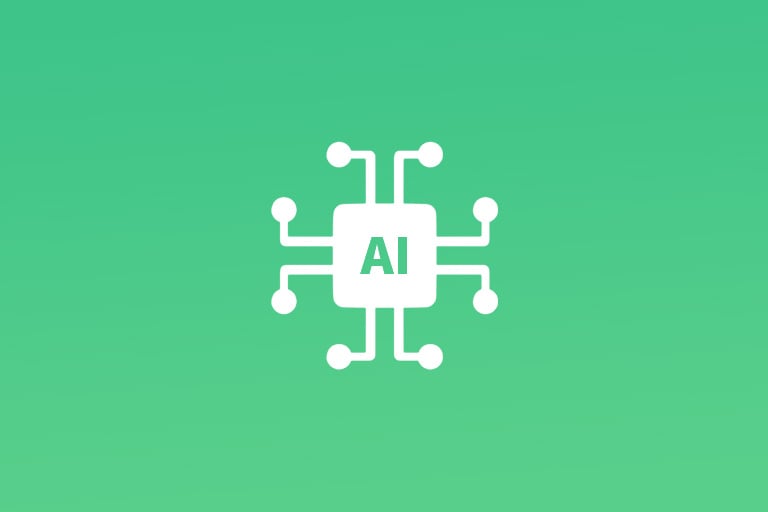In the world of app marketing, the strategic placement of trending keywords within an app's metadata is a pivotal step towards enhancing its visibility and attracting a wider user base. This article will guide you through the process of embedding hot keywords into your app's metadata, ensuring that your app climbs the rankings in the App Store and Google Play.
To pinpoint trending keywords, marketers can rely on FoxData’s Keyword Research Tools, which analyze keyword trends, traffic potential, and competition in real time — giving you the insights needed to act fast.
Example: If your app is a meditation tool, a strong title could be "ZenSpace: Meditation & Sleep."
Example: Following the meditation app example, a good subtitle could be "Mindfulness & Stress Relief."
Example: For the meditation app, the keyword set might include "calm,anxiety-relief,focus-aid."
Example: "ZenSpace is your personal meditation and sleep assistant. Whether you're searching for anxiety relief, deep focus, or a mindfulness journey, our app guides you through each step."
What Constitutes Trending Keywords?
Trending keywords are terms that currently have high search volumes. They are often reflective of popular culture, seasonal events, or emerging trends. For instance, if you have a fitness app, trending keywords might include "home workout," "fitness tracker," or "yoga for beginners" especially around the New Year when fitness resolutions are at their peak.To pinpoint trending keywords, marketers can rely on FoxData’s Keyword Research Tools, which analyze keyword trends, traffic potential, and competition in real time — giving you the insights needed to act fast.
Applying Trending Keywords in Metadata
Title
The title is the most prominent element of your app's metadata. It should include the most important keyword that not only reflects your app's main function but also has a high search volume. For the App Store, you have a 30-character limit, while Google Play currently allows 50 characters but plans to reduce it to 30 to align with the App Store's standards.Example: If your app is a meditation tool, a strong title could be "ZenSpace: Meditation & Sleep."
Subtitle
The subtitle (App Store) or short description (Google Play) provides an opportunity to incorporate additional keywords. With a 30-character limit on the App Store and an 80-character limit on Google Play, this field should complement the title and include keywords that couldn't fit there.Example: Following the meditation app example, a good subtitle could be "Mindfulness & Stress Relief."
Keyword Set
This is exclusive to the App Store and allows for up to 100 characters. Here, you can list keywords separated by commas without spaces. These should be terms that are highly relevant but not already included in your title or subtitle.Example: For the meditation app, the keyword set might include "calm,anxiety-relief,focus-aid."
Use insights from FoxData’s ASO analytics to identify high-performing keyword combinations.
Long Description
Both the App Store and Google Play offer a 4,000-character limit for the long description. This section should be used to naturally integrate a mix of trending and long-tail keywords, providing a detailed explanation of what the app does and its benefits.Example: "ZenSpace is your personal meditation and sleep assistant. Whether you're searching for anxiety relief, deep focus, or a mindfulness journey, our app guides you through each step."
Conclusion
Incorporating trending keywords into your app’s metadata is a blend of precision, timing, and creativity. By strategically embedding these keywords across the title, subtitle, keyword set, and description — and continuously tracking their performance using FoxData’s Keyword Analytics Tools — you can dramatically improve your app’s searchability and connect with users who are actively seeking what you offer.