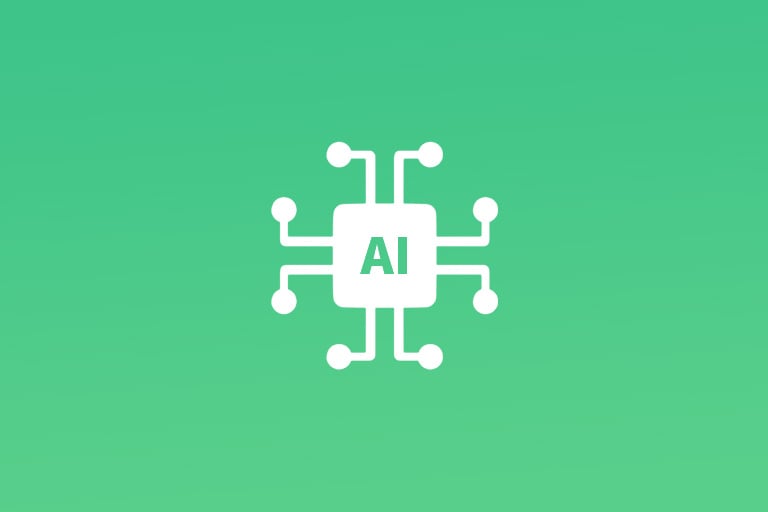When submitting your iOS or Mac app to the App Store, Apple requests a list of keywords to help determine when and where your app appears in search results. While this isn't the only factor in search visibility, it's crucial to maximize the impact of these keywords within the 100-character limit Apple provides. Here are some practical tips to optimize your keyword list effectively.
Tips for Optimizing Keywords
1. Split Search Terms into Single Words and Eliminate Duplication
Apple's algorithm can create combinations of search terms from individual keywords. Instead of entering full phrases like "buy sneakers," break them down into "buy" and "sneakers." This allows you to remove duplicates, as repeated words don't carry extra weight.
Example:
-
Original: shopping, sneakers, sneaker, shop, shopping app, buy sneakers, buy accessories, shoes, shop sneakers
-
Optimized: shopping, sneakers, shop, buy, accessories, shoes
2. Remove All Spaces
To save characters, eliminate spaces between keywords. Use commas to separate them, which Apple recognizes as distinct keywords.
Example:
- Before: shopping, sneakers, shop, buy, accessories, shoes
- After: shopping,sneakers,shop,buy,accessories,shoes
3. Don't Pluralize Words
Apple's algorithm understands plural forms, so avoid including them in your list, saving valuable character space.
Example:
- Remove: sneakers
Result: shopping,sneaker,shop,buy,accessories,shoes
4. Eliminate Stop Words
Apple ignores certain generic words, known as "stop words," such as "app," "the," and "most." Removing them saves space without affecting search results.
Example:
- Remove: app
- Result: shopping,sneaker,shop,buy,accessories,shoes
5. Don't Include App or Company Name or Category Name
Apple already considers your app's name, developer's name, and category when generating keywords, so exclude these to conserve characters.
6. Simplify Complicated Words
Opt for simpler, shorter alternatives to complex words, as users prefer straightforward search terms.
7. Use All 100 Characters
After optimization, fill the remaining character space with additional relevant or similar keywords to increase your app's visibility.
8. Bonus: Put Your Most Important Keywords Early
English Stop Words for ASO
Get Professional App Marketing Service With FoxData
Ready to make your app shine? Optimize your app's visibility and rankings with FoxData by leveraging our powerful insights today! Enhance your digital presence with FoxAdvert, our expert digital marketing agency! Partner with our expert team for targeted advertising strategies that drive results. Let's get started!