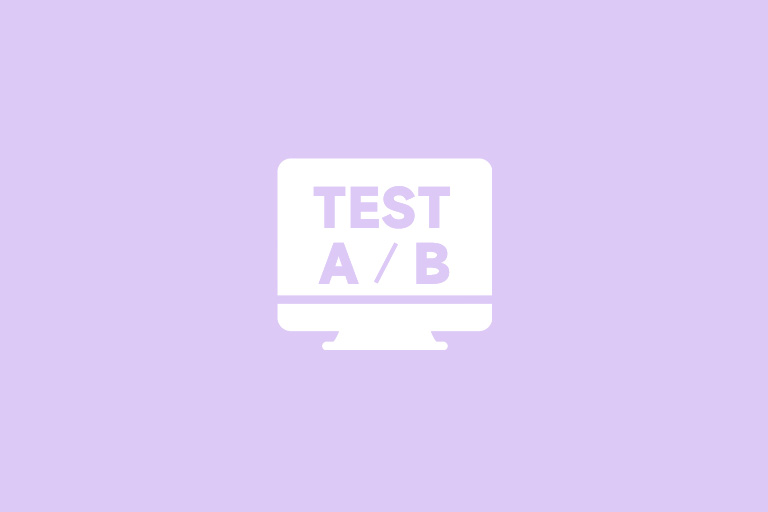In the highly competitive app market, developers and marketers continuously seek strategies to make their applications stand out. One such strategy is the effective use of app previews, to significantly enhance an app's visibility, attract more users, and ultimately drive higher download rates. This article delves into how to utilize app previews effectively to increase download rates.
Understanding the Importance of App Video Previews in ASO
What Is An App Preview?
App previews serve as a dynamic representation of your app, offering potential users a glimpse of its features and functionalities. Unlike static screenshots, app previews can provide a more immersive and engaging experience, helping users understand the app's value proposition quickly.
Here are key reasons why app previews are crucial for ASO:
- Increased Engagement: Videos are more engaging than images or text. They capture users' attention quickly and keep them engaged longer.
- Better Conversion Rates: An informative and appealing video can persuade potential users to download your app, improving conversion rates.
- Higher App Store Rankings: Higher engagement and conversion rates signal to app store algorithms that your app is valuable, potentially improving its ranking.
- Enhanced User Understanding: Videos can demonstrate how to use the app, reducing the learning curve and improving user satisfaction.
How to Create the Best App Preview Video for the App Store
Creating an effective app preview video is essential for attracting potential users and boosting your app's visibility on the App Store. A well-crafted video can provide a dynamic snapshot of your app's features and benefits, encouraging users to download it. Here are key steps and tips for creating the best app preview video.
Step 1: Understand App Store Guidelines
Before you start creating your app preview video, familiarize yourself with the App Store guidelines. Apple has specific requirements for app preview videos, including:
- Duration: Videos should be between 15-30 seconds long.
- Content: Focus on showing actual app functionality rather than promotional content.
- Format: Videos must be in the correct format and resolution to display properly on different devices.
Video Format Requirements
Apple has specific requirements for the format and resolution of app preview videos to ensure they display correctly across all devices. The key specifications are:
- File Format: The video file should be in .mov, .m4v, or .mp4 format.
- Resolution: For iPhone: 1080 x 1920 pixels
- For iPad: 1200 x 1600 pixels
- Aspect Ratio:iPhone: 9:16 (portrait) or 16:9 (landscape)
- iPad: 4:3 (portrait) or 3:4 (landscape)
- Frame Rate: Videos should have a minimum frame rate of 30 frames per second (fps).
Adhering to these guidelines ensures your video will be approved and look professional.
Step 2: Plan Your Video Content
To effectively plan your video content, start by outlining the key features and functionalities you want to showcase in your video. Prioritize elements that highlight your app's unique value proposition and user benefits. Consider the following:
Opening: Begin with a strong opening that captures attention immediately, perhaps with a compelling question, surprising fact, or vivid visual. Clearly articulate the problem your app solves and introduce its purpose.-
- Hook: Create a strong opening that piques curiosity.
- Use a compelling question, a surprising fact, or a vivid visual.
- Relate the hook to your target audience's problems or desires.
- Problem Statement: Briefly outline the problem your app solves.
- Introduce the App: Clearly state the app's name and purpose.
-
- Storyboarding: Create a visual outline of the video, including scenes and transitions.
- Screen Recording: Capture high-quality footage of the app in action.
- Voiceover or On-Screen Text: Explain features clearly and concisely.
- Visuals: Use engaging visuals, animations, and graphics to enhance understanding.
- Demo: Showcase how the app is used in real-life scenarios.
- Benefits: Emphasize the benefits of each feature for the user.
-
- Clear Instruction: Tell viewers exactly what to do (e.g., "Download now").
- Create Urgency: Use limited-time offers or scarcity tactics if applicable.
- Incentivize: Offer a bonus or discount for downloading.
- On-Screen CTA: Include a clear and visible CTA graphic.
- End Screen: Display the app store link and download button.
Learn more: Guide To Craft Call To Action (CTA) For Your App Marketing
Step 3: Create a Script and Storyboard
Develop a script that succinctly describes each feature you'll showcase. Keep the language simple and direct. Alongside the script, create a storyboard to visualize each scene of your video. This helps in organizing the flow and ensuring a cohesive narrative.
Step 4: Record High-Quality Footage
Use high-quality screen recording tools to capture your app in action. Ensure the visuals are crisp and clear, highlighting the app's design and usability. If your app includes audio features, record them in a quiet environment to avoid background noise.
Step 5: Edit Your Video
Editing is where your video comes to life. Use video editing software to trim unnecessary parts, add transitions, and incorporate text overlays. Here are some tips for effective editing:
- Keep It Concise: Stick to the 15-30 second guideline, ensuring every second counts.
- Add Captions: Include captions or text overlays to emphasize key points, especially for viewers watching without sound.
- Use Music and Sound Effects: Background music and sound effects can enhance the viewing experience, but ensure they don't overshadow the app's features.
Step 6: Optimize for Different Devices
Make sure your video looks good on various devices, including iPhones, iPads, and different screen sizes. Apple devices come in different screen sizes, so it's essential to ensure your video preview is optimized for each. Here are some common screen sizes for reference:
- iPhone 13 Pro Max: 2778 x 1284 pixels
- iPhone 13/13 Pro: 2532 x 1170 pixels
- iPhone SE (3rd generation): 1334 x 750 pixels
- iPad Pro 12.9-inch: 2732 x 2048 pixels
- iPad Pro 11-inch: 2388 x 1668 pixels
- iPad Air (4th generation): 2360 x 1640 pixels
- iPad (9th generation): 2160 x 1620 pixels
- iPad Mini (6th generation): 2266 x 1488 pixels
Test the video on multiple devices to ensure it displays correctly and is easy to follow.
Step 7: A/B Testing and Feedback
Before finalizing your video, conduct A/B testing with different versions to see which one performs better. Gather feedback from colleagues or test audiences from user reviews to refine your video further. For example, you might test a version that focuses on user testimonials versus one that highlights app features.
Step 8: Submit and Monitor Performance
Once your video is ready, submit it to the App Store along with your app. After submission, monitor the video's performance through app analytics. Track metrics such as view counts, engagement rates, and download conversions to gauge its effectiveness.
Best Practices for ASO with App Previews
To maximize the effectiveness of app previews in your ASO strategy, several best practices should be adhered to.
A/B testing
By experimenting with different app previews, you can determine which version resonates most with your target audience. For example, the productivity app Trello found that a preview focusing on user interaction performed better than one highlighting features.
Learn more: Preparing for Your App First A/B Test
Localize Your Videos
If you are targeting multiple regions, consider creating localized versions of your app previews. This can make your app more appealing to a global audience. You can check your app's performance data globally using FoxData's Global Overview Tool. For instance, Duolingo creates localized versions of its app previews to appeal to users in different regions.
Learn more: App Localization Strategies For Emerging Markets
Consistent Branding
Maintaining consistent branding across all videos is another crucial practice. This includes using consistent colors, themes, and messaging to build brand recognition and trust. The fitness app Strava, for instance, ensures that all its app previews have a cohesive look and feel, reinforcing its brand identity.
Monitor Performance
Regularly checking metrics such as views, engagement, and conversions can help you understand the impact of your app previews on your app's ASO. For example, the meditation app Calm tracks these metrics closely and uses the insights to refine its video content. You can track yours using ASO Tool like FoxData's User Activity Monitoring Tool and User Retention Analysis Tool.
Update Regularly
Ensuring that your videos reflect the latest features and improvements of your app can maintain their relevance and accuracy. The weather app Dark Sky updates its app previews frequently to showcase new functionalities and keep users informed. By following these best practices, you can enhance the effectiveness of your app previews and significantly boost your app's rankings and downloads.
Conclusion
Incorporating app previews into your ASO strategy can significantly boost your app's rankings and downloads. With careful planning and execution, app previews can significantly enhance an app's visibility, attract more users, and ultimately drive higher download rates.
Get Professional App Marketing Service With FoxData
Incorporating app Ready to make your app shine? Optimize your app's visibility and rankings with FoxData by leveraging our powerful insights today! Enhance your digital presence with FoxAdvert, our expert digital marketing agency! Partner with our expert team for targeted advertising strategies that drive results. Let's get started!