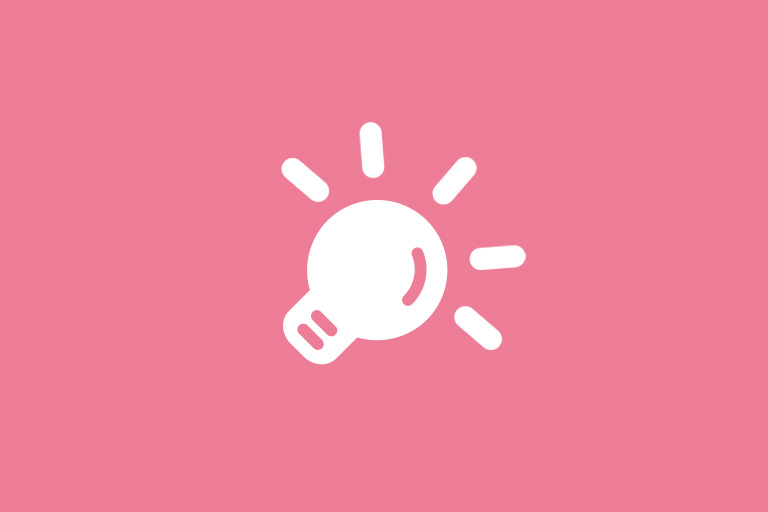Introduction
Optimizing app metadata in the App Store is akin to setting up signposts that guide users to your digital doorstep. A well-crafted metadata strategy can significantly enhance your app's discoverability and ranking. Let's delve into the essential rules for working with app metadata to ensure your app stands out in the crowded marketplace of the App Store.Essential Guidelines for App Store Metadata
Avoid Spaces in Keyword Fields
When populating the App Store's keyword field, every character counts. Use commas to separate keywords instead of spaces, maximizing the limited space to include all necessary keywords without wasting characters.Prioritize Keywords in the App Title
The app title carries substantial weight in search rankings. Place the most important and frequently searched keywords here to improve visibility. Craft titles and subtitles that form searchable phrases to capture a wider array of user queries.Click here to find the best keywords for your app title >> FoxData's Keyword Research Tool
Make the Title Informative and Relevant
Your app title should be more than a string of keywords; it should clearly communicate the app's purpose and benefits to the user. A well-defined title can significantly enhance user understanding and motivation to download.Leverage Additional Localizations
The App Store's additional localizations feature allows for more characters to rank for, giving you the opportunity to reach users in their native language. This can include using additional localizations for other languages that have traffic in a particular country or using them to include popular queries from the primary locale that didn't fit in the main metadata field.>> Use Global Market Research tool to see how the app market are doing globally.
Be Selective with Misspelled Keywords
The App Store's autocorrect feature often corrects typos, but some misspelled queries still generate traffic. Use tools like FoxData's Keyword Research to check the search volume of such queries before including them in your metadata.Avoid Keyword Duplication
Repeating keywords across different metadata sections like the title, subtitle, and keyword field does not improve indexing. Use tools like FoxData to identify and eliminate unnecessary repetitions.Refrain from Using Unnecessary Keywords
The App Store automatically indexes apps for queries related to the app category, making it unnecessary to include certain keywords in the metadata. Additionally, avoid using keywords that violate App Store policies to prevent rejection.Singular vs. Plural Forms
The App Store recognizes the plurality of English nouns, so including both singular and plural forms is redundant. However, for other languages, you may need to include both forms to ensure coverage of all relevant queries.Respect Branded Queries
Using third-party brands and trademarks in your metadata is against App Store and Google Play rules. If your app is directly related to a brand, use carefully altered branded keywords that don't infringe on trademarks.Eliminate Stop Words
Certain words, known as stop words, do not aid in promotion and only consume valuable metadata space. Removing these from titles, subtitles, and keyword fields can streamline your metadata without impacting your app's ranking.Key Considerations for App Store Metadata Use
When crafting app metadata, it's crucial to balance keyword optimization with user clarity. The title should signal the app's value proposition, while keywords should be strategically selected and placed to maximize search visibility without violating platform guidelines.Check your metadata today using FoxData's Metadata Analysis!